If you look at most of the professionally built WordPress websites of recent years, you will likely notice a lot of similar design features. One of those features is sliders.
The term “slider” is derived from the term “slideshow,” where images repeatedly come and go for new ones. Web sliders are images placed along the website’s width and automatically “slide” from one picture to the next every few seconds. In most instances, a visitor can click an arrow to scroll through the images if the slider is moving too fast or slow for them. There may also be circles for the number of slides in the slider; clicking one will take you to the desired slide (in the slider’s order).
Presently, most webmasters understand the significance of WordPress slider plugins for enhancing their website to its fullest. In other words, they recognize that an ideal slider can considerably enhance conversions. On the contrary, an ineffective slider may cause you to miss valuable opportunities. Therefore, if you wish to include a slider on your WordPress hosting website, you need to have a fundamental understanding of how to use a slider effectively.
Table Of Content
Features to Consider in a WordPress Slider Plugin
Each plugin should be evaluated based on its advantages, disadvantages, and capabilities.
An ideal WordPress slider plugin provides a perfect blend of the following features:
1. Usability
A user-friendly interface is crucial. A versatile slider plugin provides an intuitive interface featuring a visual editor for seamless slide generation.
2. Responsiveness
Choose a plugin that looks good on any screen. A solid slider should adjust smoothly on a phone, tablet, or desktop.
3. Customizability
Pick one that lets you tweak things as needed. If it doesn’t have the options you need, it’s not the right fit. For instance, an ideal plugin may include transition effects, specific font selections, custom animation, slider templates, etc.
4. Performance
The plugin should be lightweight and quick; it doesn’t negatively impact your website. A fast-loading slider helps keep pages speedy and search-engine friendly.
5. Support for different media formats
If you plan to design a testimonial or video slider, then the plugin should ideally support other media formats in addition to images.
Ultimately, the best slider plugin for WordPress website depends on your website needs, technical proficiency, and how much you’re willing to spend.
For this reason, it’s recommended to test the plugins of interest to determine if they are the ideal match. Thankfully, all of the plugins on this list provide free versions, allowing for testing at no additional cost.
Top 10 WordPress Slider Plugins
1. Smart Slider 3
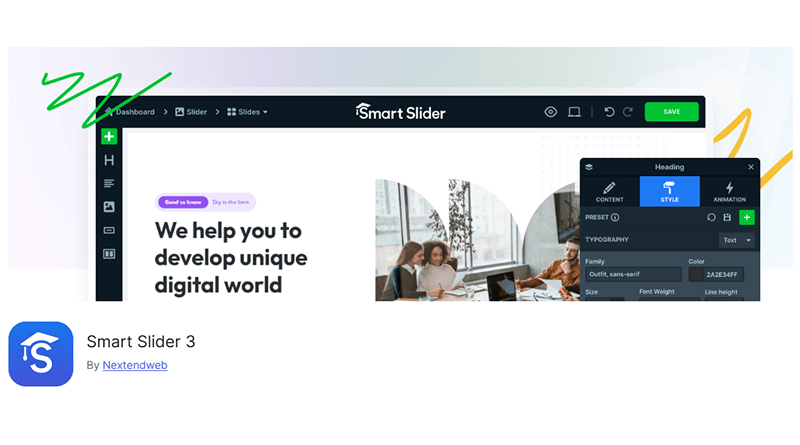
Smart Slider 3 takes it up a notch from its earlier version, Smart Slider 2. It’s a fresh, user-friendly WordPress plugin that makes building sliders easy—even with the free version. You get a live editor, ready-made templates, mobile-friendly designs, SEO features, and more.
This plugin provides you the option to prepare YouTube and Vimeo slides and even utilize your WordPress posts and make slides. There are plenty of video tutorials on how to craft some visual effects along with a proper “getting started” guide. It ensures that you have reliable support in place if you choose to go with this slider.
If you’re seeking advanced features, Smart Slider 3 Pro is worth a look. It adds lightbox support, dynamic slides, an animation builder, and tons of extras like more layers, premium templates, extra slider types, and better control options.
2. Soliloquy
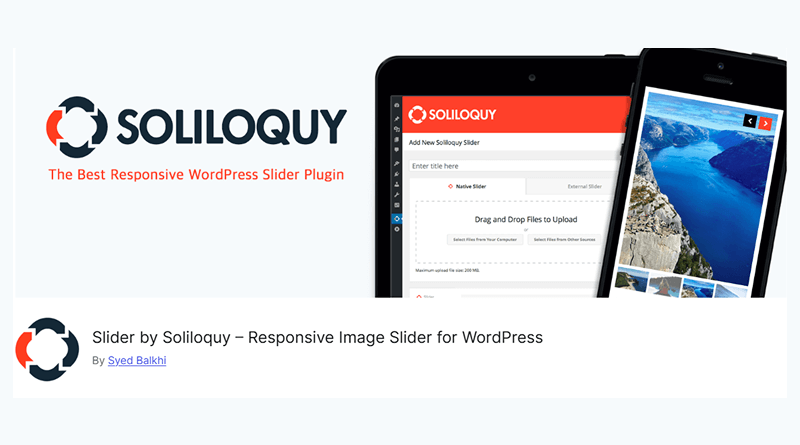
Soliloquy is one of the most reliable WordPress slider plugins with drag-and-drop functionality to rearrange slides. Its ARIA and PDF compatibility features make this plugin a top pick for the generation of education slides. It is immensely customizable with ARIA Live Value, which makes web accessibility superior by announcing changes as they occur.
Created by the developers of Envira Gallery, Soliloquy works nicely with Gutenberg, offering a smooth and modern editing experience. With these features, users can embed sliders as blocks in an effortless manner, simplifying the slider generation process. This plugin also includes WooCommerce support as well as WordPress image slider protection to fit eCommerce requirements. For quicker loading speeds, you can enable lazy loading or use the well-known Lazy Load plugin.
Soliloquy is a freemium plugin. With the free version, you can create responsive sliders, but if you want mobile-specific settings, you’ll need to go for the Pro version. Moreover, clients can also upgrade to the Multi plan to access enticing features such as scheduling, readymade themes, and importing from Instagram and Pinterest.
3. GutenSlider

This sleek but sturdy slider is a fabulous addition to any WordPress website. If you’re working in Gutenberg to develop your posts and pages, then the Gutenslider is a must-have. It includes eye-catching slider features such as numerous slides, transition settings (slider or fade), arrows, navigation dots, auto-captions, fullscreen capability, and links. There is also a special fixed content mode, where you can insert fixed layers with a sliding background.
The best part? Unlike other sliders, you are not restricted to images. You can insert whatever you want into your Gutenslider. Integrate a pricing table or display WooCommerce products. You get all of that and more with the FREE version of Gutenslider. If you are looking for even more options, you can switch to its advanced plan. That gives you bonus access to custom slide navigation, parallax, fullscreen backgrounds, gradients, visual media support, and multiple slides per view.
4. Envira Gallery
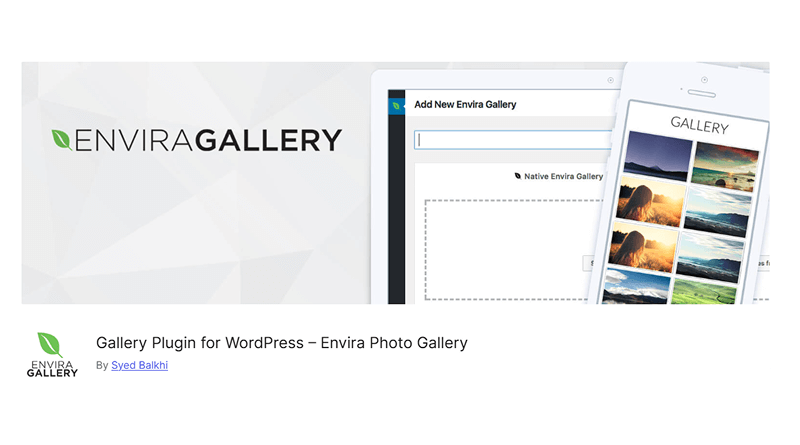
Envira Gallery is one of the best slider for WordPress, with tools for presenting images and videos in a professional way. This user-friendly tool features a lightbox, image proofing, watermarking, and much more, making it an appropriate choice for both personal and commercial use.
Moreover, you can import images directly from Instagram and Adobe Lightroom, which will facilitate the display of your images on different platforms. With Envira Gallery, you are also able to transform galleries into autoplay slideshows using the Slideshows add-on. Customizable lazy loading and auto image compression are additional features that assist you in improving your website’s performance for better image loading.
One of the most impressive things about Envira Gallery is the social sharing feature. Envira Gallery also supports right-to-left (RTL) layouts. Moreover, Envira Gallery is an excellent rival to its competitors when it comes to loading time.
5. MetaSlider
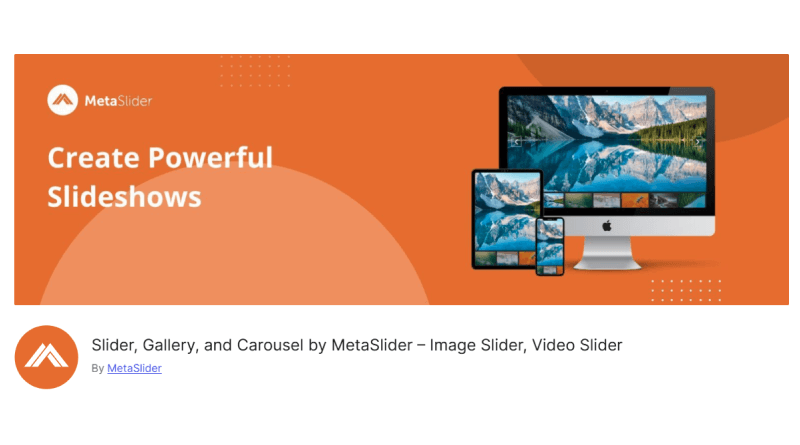
Among the most popular WordPress slider plugins, with Meta Slider you will be building WordPress carousels in a flash. You can achieve it by choosing photos from your media library, using the drag-and-drop-friendly interface, and adding slide captions, links, and SEO tags.
You can not only attach it to posts and pages but also insert shortcode or template tags to put slideshows wherever you need. As one of the most popular free slider plugins available, it comes in 16 languages. The live preview feature makes it easy to see exactly how the slider will appear once published. Additionally, MetaSlider allows you to hide a slide or show a different slide on mobile view. However, the actual magic resides in its Pro version. MetaSlider Pro is super flexible—it supports all kinds of content for your slides, whether images, videos, blog posts, eCommerce products, or even custom HTML.
6. Master Slider

Master Slider is a responsive, free image and content slider that accommodates smooth transitions as well as touch navigation. It’s crafted keeping WordPress’s best optimization practices in mind; however, its interface doesn’t look like a native part of WordPress. Maybe that’s because they wanted a smooth transition between the free and pro versions of the plugin. It works smoothly with the default WordPress themes and is compatible with several other popular themes.
Similar to several other options on this list, it also has a drag-and-drop facility to organize your slide content. It also features pre-integrated caching and smart preloading included as standard to get the slider even quicker. However, the Pro version unlocks additional perks, such as full-width layouts, custom slider templates, and unique background options.
7. Ultimate Slider
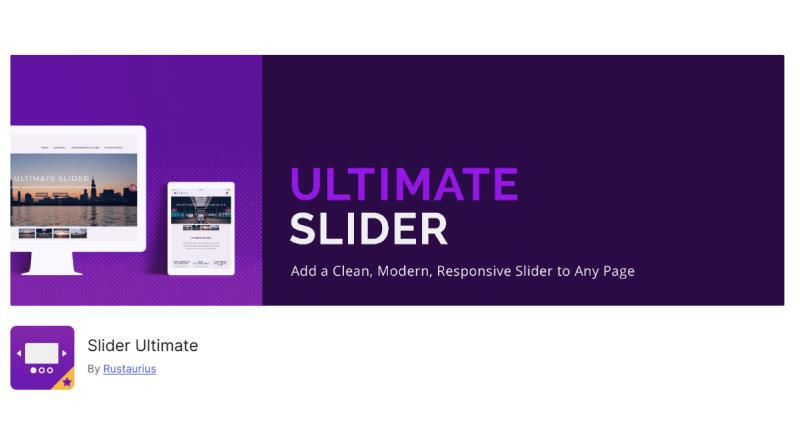
Ultimate Slider is a simple yet powerful plugin that lets you quickly add a polished Gutenberg block or slider shortcode to any page on your WordPress website, without any hassle. It comes with a high-definition, full-width slider that is eye-catching and transitions seamlessly into a stunning mobile slider.
The Ultimate Slider plugin perfectly blends with the Ultimate Product Catalog plugin. This indicates that you can select to have the content and image of a slide taken directly from a particular product in the Ultimate Product Catalog. Every slide comes with a title and text space that can be customized. You can also include custom links to every slide in the form of buttons, providing your visitors with an easy and direct gateway to reaching the most significant pages on your website.
8. Serious Slider
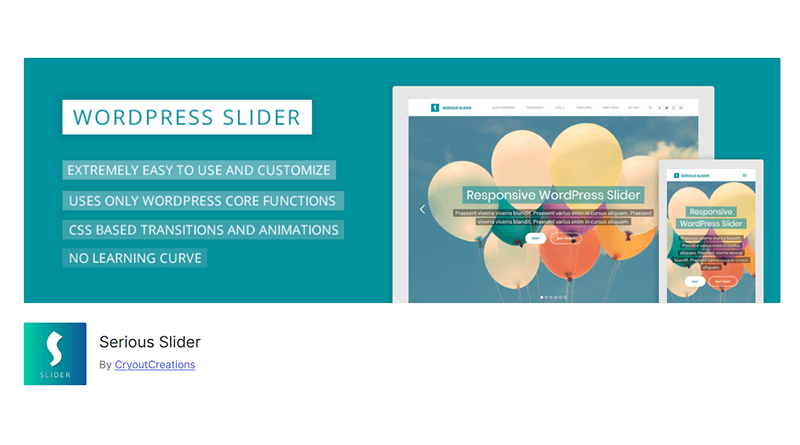
The free Serious Slider plugin is a seriously extraordinary way to get sliders on your website. It is not only a breeze to use, but the plugin is also SEO-friendly, translation-ready, and fully responsive. Serious Slider gives you the freedom to create as many custom sliders as you need, with plenty of options to add text, buttons, links, style tweaks, smooth transitions, and animated captions to match your website’s needs.
Serious Slider features a simple “media button” to insert your sliders with a click. It offers you automated shortcodes to include slideshows with themes and other plugins. This image slider is built entirely on WordPress’s core features, so it feels simple and intuitive when creating slides. You can also adjust how long each slide stays on the screen to match your style.
9. Prime Slider
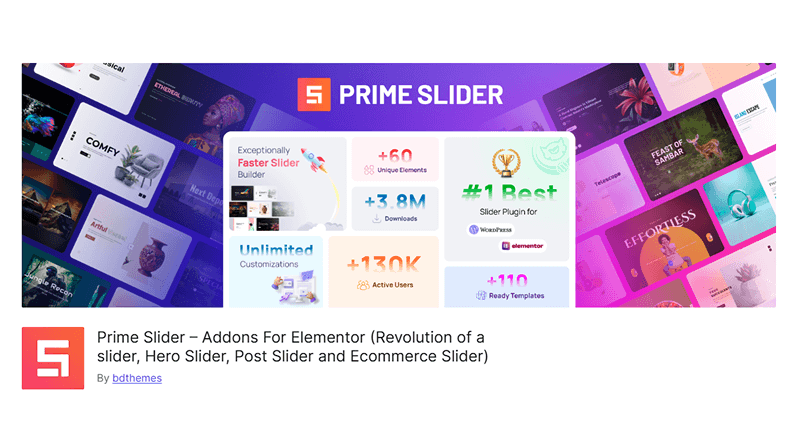
The Prime Slider is a free slider add-on for the Elementor slider plugin that provides comprehensive features at no extra cost. This fast and simple slider makes use of pre-styled templates that you can customize to have stunning sliders for your website within minutes. Its pro version also includes multimedia support for the Event Calendar.
It supports the WooCommerce product gallery slider for secure online transactions. This is a great option for online stores wishing to sell their image or video from the gallery. It allows user-friendly navigation for clients to browse through slides.
10. Social Slider
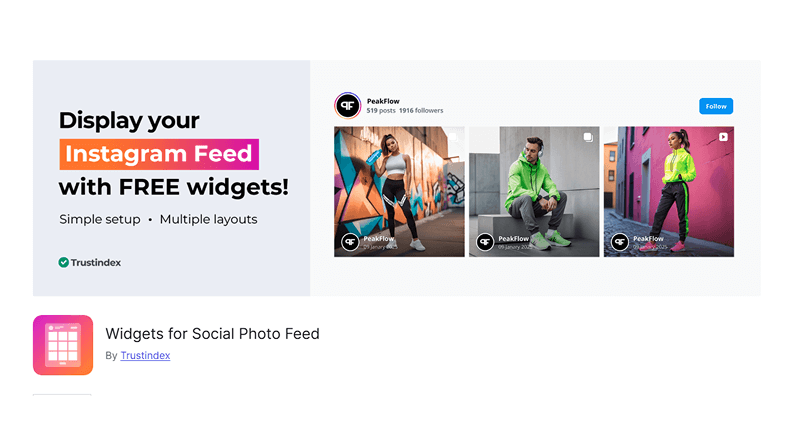
Designed specifically to highlight your social posts, the Social Slider Widget enables you to quickly create a slider from your Instagram feed. Install and connect to approved Instagram accounts (one or multiple). You can quickly drop your social slider into any part of your WordPress website using a widget or a simple shortcode.
With simple settings, it takes just seconds to set up — no Instagram authorization or tokens are required. Connecting your account takes just a few quick clicks. With its premium version, users can also create WordPress carousel slider of posts as well as keep track of each post’s likes and comments. Additionally, you can view photos and videos from your feed in a captivating pop-up lightbox, allowing clients to experience your content without redirecting from your website.
Slider plugins are a great way to enhance both the look and functionality of your WordPress website, adding a dynamic touch that grabs attention. These sliders bring your content to life, making it more engaging and eye-catching for your visitors. Using the right slider, you can feature your best content and grab the audience’s attention.
When selecting a plugin, think about performance, compatibility, and responsiveness to make sure it integrates seamlessly with your website. A well-chosen slider can enhance user interaction and give your content the attention it deserves!
FAQs
How do slider plugins affect website performance and loading speed?
Slider plugins can slow down your website if they load too many scripts or images. This can negatively impact the loading speed of your WordPress rotating banner, particularly on mobile devices. To keep it smooth, choose a lightweight slider and optimize your images. Also, try using lazy loading to load slides when required.
How do I customize the appearance of a WordPress slider? (e.g., transitions, animations, navigation)?
Most WordPress slider plugins have built-in settings to customize things such as transitions, slide speed, and navigation buttons. You’ll normally find these under the plugin’s settings or editor section in your dashboard. Some slider plugins allow you to apply custom CSS for more design flexibility.
How do I troubleshoot common issues with WordPress slider plugins? (e.g., conflicts, errors)?
Begin by ensuring the plugin is updated, and flush your browser cache. If the slider still behaves strangely, consider deactivating other plugins individually to identify any conflicts. Switch to a default theme to test whether it’s a theme issue. And if everything else doesn’t work, contact the WordPress slider plugin’s support forum.
How do I remove or deactivate a WordPress slider plugin?
Head over to the Plugins section within your WordPress admin panel. Locate the WordPress image slider plugin, select “Deactivate,” and then “Delete” if you want it completely erased. Always make a backup of your website beforehand, just in case. Double-check your pages as well to delete any residual shortcodes for widgets.















