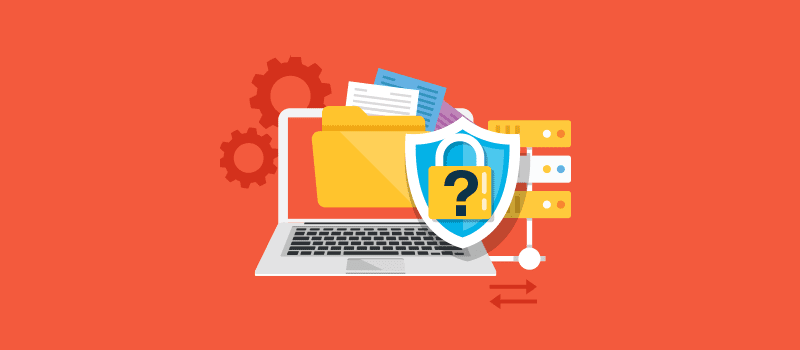Transferring files between systems over the internet is possible with protocols like FTP, FTP, and SFTP. Each of them has a distinguished feature but a similar purpose. That is file transfer. But they differentiate between options like security, encryption, and authentication. Whether you’re a web developer, IT admin, or someone managing server content, understanding these protocols is essential to choosing the right one for your needs.
In this blog, we will compare FTP vs FTPS vs SFTP, including their functions, security features, and best uses. Data security is becoming more important, especially in enterprise environments. It is important to understand the strengths and weaknesses of each protocol so that you can make informed decisions to protect your data as well as ensure that you are able to transfer files smoothly and reliably.
Table Of Content
FTP – File Transfer Protocol
As the name reveals, FTP is a file transfer protocol. This means that FTP creates a communication channel between your computer and the server that hosts your site so you can send the data you want to allocate to your site or make modifications to it.
Why is that so important? Well, let’s imagine that you have a WordPress site, one of the most famous and used CMS in the world. While editing your site, you accidentally erase an important line of code and your website goes offline. Without access to the WordPress dashboard, it is impossible to go back to the CSS editor to correct the error. And now?
Now one of the solutions is to access FTP! There you will find everything in your web hosting, including the folder with the WordPress files. Then just find the problem, fix the code or just delete the template folder and start over.
If you are not working with a CMS like WordPress, having access to FTP also allows you to edit and upload files directly to the hosting applications and data you need to have over there.
Of course, this does not mean that you need to do everything by FTP, necessarily. But it is an access that can speed up the file transfer process and solve problems like this WordPress example.
When you want, you can access FTP through a specific address and access in your hosting or using one of the various FTP software that exists in the market.
FTPS – File Transfer Protocol over SSL
FTPS is nothing more than FTP with an extra layer of SSL security. Information passed between the two channels (your computer and the server) does not have a security feature that takes care of that transmission exclusively.
In FTPS, data is encrypted using SSL (Secure Socket Layer). In practice, this means that the information has seen a kind of enigma when they leave your computer and are only deciphered when they are uploaded to the server.
This way, even if someone can intercept the traffic with the intention of stealing data, you will not be able to read the information.
There are two types of FTPS, the one with implicit and explicit SSL. In the first, all connections must be protected by cryptography. Any attempt to transmit or receive information outside of SSL is rejected by the server. In the second, the client (how your computer is called) can choose which information it wants to be encrypted.
In this second case, you can choose to transfer information that does not need to be secured without SSL, and encrypt only sensitive data, such as customer credit card numbers and passwords.
SFTP – Secure File Transfer Protocol
SFTP resembles FTPS because both offer extra protection for files and changes that are being made to the hosting. However, SFTP uses Secure Shell (SSH) technology to authenticate the contact and establish a secure connection between the machines.
SSH is another cryptographic network protocol that aims to provide a secure connection for data exchange and is widely used in the case of remote logins for accessing computer systems.
When SFTP is broadcast, the information is not transmitted through streaming channels but packaged in SSH. You can also configure private keys to enforce security while data packets are sent from your computer to the server.
FTP vs FTPS vs SFTP head to head comparison is given here.
| Feature | FTP (File Transfer Protocol) | FTPS (File Transfer Protocol Secure) | SFTP (SSH File Transfer Protocol) |
| Security | No encryption; data in plain text | Uses SSL/TLS for encryption | Uses SSH for encryption |
| Underlying Protocol | FTP | FTP + SSL/TLS | SSH |
| Default Ports | 21 (control), 20 (data, active mode) | 21 (control), 990 (implicit FTPS), dynamic (explicit FTPS) | 22 (SSH default) |
| Connections | Two separate channels (control & data) | Two separate channels (control & data) | Single channel for both commands and data |
| Firewall Friendliness | Can be challenging due to multiple ports | Can be challenging due to multiple/dynamic ports | Easier, as it uses a single port |
| Authentication | Username/Password (plain text) | Username/Password, Certificates | Username/Password, SSH Keys |
| Interoperability | Widely supported, but insecure | Good, especially for FTP clients with SSL/TLS support | Good, often built into SSH clients |
| Complexity | Simplest | Moderate | Moderate |
| Use Cases | Non-sensitive data, internal networks (less common now) | Secure file transfers requiring SSL/TLS certificates (e.g., specific regulatory compliance) | Most secure and recommended for sensitive data transfer over public networks |
FAQs
Is FTPS and SFTP nothing but a more secure version of FTP?
FTPS is a derivation of FTP where the existing FTP protocol is supplemented with the use of SSL/TLS with the purpose to provide extra security. SFTP is quite a different protocol which is based on SSH, however, it has its own secure connection to transfer files without the use of the FTP architecture.
Is it possible to intercept the username and password with FTP, FTPS or SFTP?
Under the FTP, usernames and passwords are sent using plain text and, therefore, are vulnerable to being intercepted by any third party eavesdropping on the network traffic. In case of FTPS and SFTP, the encryption affects the whole communication flow including their authentication information thus, it would be virtually impossible to acquire a user name and a password.
Which one is more suitable to meet the regulations such as GDPR or HIPAA?
In general, SFTP should be preferred when complying with federal laws such as GDPR and HIPAA because there are strong encryption-12 authenticating tools that comes along with SSH. Although FTPS has the encryption, single, secure connection, and nature of SFTP are more comprehensive, easy to audit security solution.
Is there some definite case where a given protocol is obviously better than other?
In contemporary applications and practice FTP is very seldom better than other solutions because it lacks the security, and it might only be applicable to those isolated legacy systems when the security is not an issue. SFTP is simply better in practically all of the recent secure file transfer applications, particularly sensitive data, automated transfers and firewall amiability.