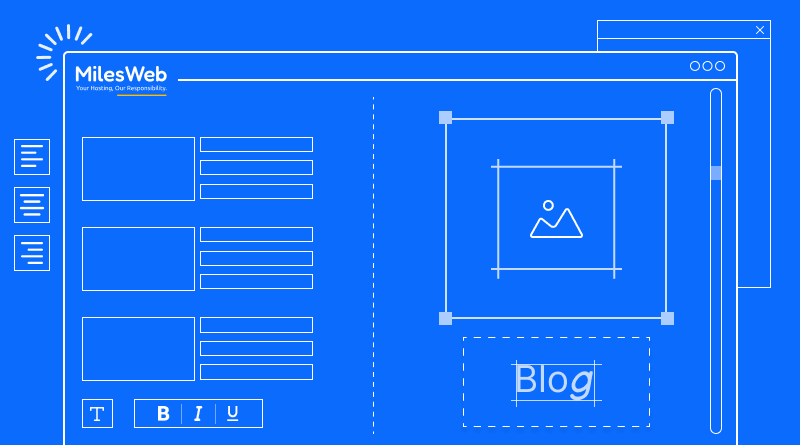The time you login to plesk panel, you see that the domains are marked as Expired and Suspended. This happens, even if the domain is registered and is not due for renewal. The strange thing is it has nothing to do with domain registrar & it has to do with settings in Plesk.
Now, you know that it has nothing to do with domain registration OR registrar below is what you need to sort this out.
Login to your plesk control panel & access option Domains from left pane. Select the domain and find for Resource Usage. Under Resource Usage, at the bottom look for “Validity period Expiration date”. Tick the check box which says “Never expires”. Click on Ok. Now, the domain won’t expire from Plesk control panel. Click on Up Level. Click on Unsuspend which is just beside Status at the top.
Feel free to browse the domain now.