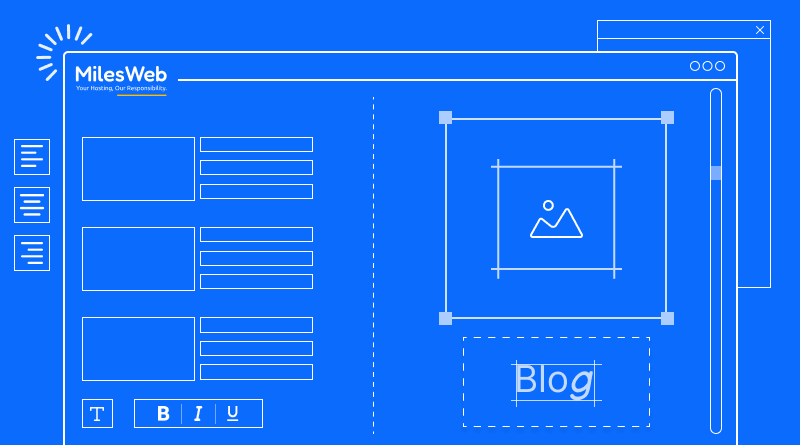You have signed up for a web hosting package and you thought that it would suffice the requirements of your website. However, many times this is not the case and we constantly find ourselves looking for more. You might experience a few issues or slow down after a few months of thorough management of your web hosting account. For some reasons your web disk usage might appear to be small and you might see that a lot of your disk space has been utilized. While this might be the indication that you must opt for an upgraded hosting platform; there are some ways that you can implement for getting more out of the disk space that you are allotted.
Think about these factors:
Your databases – Are the databases getting bigger in size along with your content and user feedback?
Your installed software – Are the script upgrades requiring more space?
Your webmail accounts – Have they used up their assigned space?
Your websites – Have you added more substitutes to your account? (in the form of subdomains, addons or sub folders)
Some or all of the factors mentioned above might be responsible of the sudden inadequacy caused. The tips mentioned below will guide you in terms of solving the problem and fully optimizing your web hosting account. If none of these solutions work for you; opting for an upgrade maybe the last resort.
Related – How to check disk space usage from cPanel ?
Here are some very simple tips:
Test Files
Don’t keep the test files. They are not in use anymore, so there is no need of keeping them. Get into the habit of removing the test files and installations once the testing is completed.
Cleaning Up Script Installation
Make sure to clean up WordPress and the other script installation. Check if there are any plugins or theme based files that are not used; if you don’t intend to use them in the future, get rid of them. Increase the space of your database by removing all the unrelated comments, links which are broken, spam users, WordPress post revisions and old drafts.
Script Replacement Instead Of Upgrade
This should be considered in case the upgrade going to use a lot of server space. If you think that the switch is not possible, minimize the installation and consider an appropriate replacement that would serve the purpose.
Media Files
The media files constitute of a major factor when it comes to consuming the web disk quota. Preferably, the videos, images, music files and downloadable packages can be uploaded on websites like Photobucket or Youtube. This can be done only if uploading the media files on external sources works for you, otherwise you might opt for an upgrade.
Remove The Log Files
Log files are important because they enable you to monitor the activity of your hosting account while you are away. However there is no reason for them to remain on the server. Once you have checked the log files, they can be removed and a lot of disk space can be made free.
Remove Old / Unused Installations
There is no point in preserving these files on the server. The old script versions and ‘ghost’ files from the deleted installations take up the disk quota and moreover they also don’t serve any purpose for the website needs, therefore getting rid of them is a better option.
Remove Installation Doc Files
When a script is installed, either manually or through the pre-configured installer of your host (eg. Fantastico or Softaculous), the procedure creates a folder that contains a user guide. While this guide contains useful information and reference material, it is not good for the well-being of the script. Therefore, it can be safely removed and you can free up some more web space. Having said that, it is also important to keep the README.txt and license.txt files in case they are required for the legitimate use of the script.
Remove Installation Backups
The scripts like phpBB and WordPress leave on-server backup files on every upgrade; these files are usually in the .zip or .tar.gz compressed format. These files are only useful if anything that got lost with the upgrade has to be re-installed or in case you wish to reinstall the old version. If that is not the case, they can be removed.
Restrict The User Uploads
Do not allow your blog readers or forum users to upload images or videos without your approval. This must be done only if necessary as it will acquire a substantial part of your bandwidth and disk space.
Minimize Your CSS And Make It External
Your website efficiency can be effectively increased by using the external stylesheets, this will enable your pages to load at a faster speed and thereby less disk space will be used. In order to reduce the space taken up by the CSS files, the code can be minimized by removing the indentations and spaces that are not required. The one-line styesheets might not be easy to manage however if you keep a human readable version on your PC and keep a minimized version on the server, you will get extra space and better loading speed.
Remove Flash From HTML Pages
Refrain from using Flash for including videos in your web pages; it is heavy for your server and the web disk as well. A preferable alternative is using HTML5 video tag as it is lightweight and more efficient.
The tips mentioned above are simple to implement and enable you to get the maximum efficiency and productivity through your hosting account. Try them, and if they don’t work for you then it is surely time to upgrade your web hosting account.