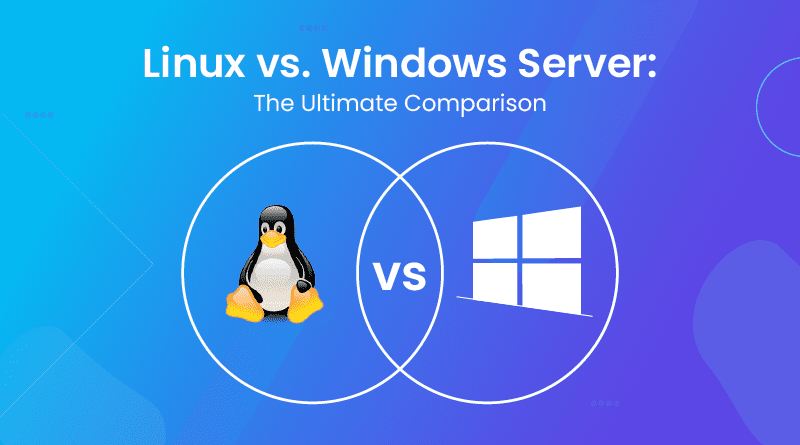The Linux vs Windows server debate, as to which system is the best in comparison to performance, security, and cost has continued for quite some time. To choose between them, one needs to know about the difference between Linux and Windows servers. Among various advantages, each comes with certain disadvantages. While some prefer Linux for its superior performance, efficiency, and affordability, others opt for Windows due to its compatibility with specific applications.
Whether you look at the Windows server vs Linux market share or look at the reliability comparison based on the Linux server vs Windows server performance, MilesWeb gives you the best hosting solution for both and thus, gives your business optimum performance. Discover why a Linux server is better than Windows for most.
Linux Server Vs Windows Server: Key Differences
Linux Server
Linux server is an open-source platform developed upon the Linux kernel and powered by the Linux operating system. Linus Torvalds developed this Linux server in 1991. The main function of Linux is to manage and allocate software resources, and their artifacts. Till the late 1990s, Linux was not used in web servers of big business enterprises. However, at present, this is used by major vendors like IBM and Oracle.
Pros
- The greatest feature of Linux is its portability- this means the code can be transferred from one system architecture to the other with high compatibility.
- It supports multitasking which makes it more versatile and flexible.
- The security system of Linux is commendable making it very less prone to cyber-attacks.
- Along with being open-sourced and thus freely available, it also provides community support for the maintenance and implementation of new versions.
Cons
- It is not as user-friendly as Windows Server.
- It is not advisable to use Linux for any gaming or entertainment sector. It is far less compatible in comparison to Windows.
- Linux cannot provide technical support at par with Windows.
- It becomes very clumsy to create drives and manage storage and clouds with Linux.
Pricing
This is the key difference between Linux and Windows servers where you’re not required to pay high infrastructure costs for Linux, because of its resource-efficient operating system that requires low hardware consumption. Linux is open-source, freely available software. There are licensing costs involved along with the cost of buying the hosting package. A cost is involved in maintaining and installing to deal with Linux configuration and other issues.
Related: 10 Crucial Linux Terms That You Need To Know
Windows Server
Windows is a commercial server developed by Microsoft to build a user-friendly, beginner-friendly, reliable GUI-based operating system. Windows is a brand name encircling Microsoft Operating System.
Pros
- Windows is the most beginner-friendly Operating system with an attractive user interface.
- It easily supports third-party applications and is compatible with all Microsoft applications.
- The licensing gives guaranteed maintenance of five years and extended maintenance support of five years.
- Due to its automated updates, it requires less monitoring and maintenance as compared to any other operating system.
Cons
- The high licensing fees of Windows OS clarify the difference between Linux and Windows servers making it the least affordable option.
- The security of Windows is not as strong as Linux. Thus, a strong third-party antivirus is required to protect the OS from viruses, malware, and other cyber-attacks.
- The GUI of Windows makes it more resource-intensive.
Pricing
In the Windows server vs Linux server comparison, the Windows server needs higher infrastructure costs because of its extensive resource utilization and distribution. Along with that, a licensing fee is included, varying from vendor to vendor, edition to edition.
Related: 5 Reasons why You Should Upgrade To Windows Server 2012
Tabular comparison of Linux and Windows Server
A tabular comparison is illustrated below to understand the basic difference between Linux and Windows servers.
| Linux | Windows | |
| Definition | Linux is open-source software built around the Linux kernel. | Windows is a product of Microsoft and is a brand for a group of server operating systems. |
| Architecture | Linux server is considered a combination in a form. It is called Linux distribution and it can be used for desktop and server. | Windows server is a set of operating systems, developed by Microsoft. |
| Cost Difference | The cost is lower as compared to a Windows server but there are license costs involved when you opt for a cPanel control panel. | A huge licensing fee is included during the installation of this operating system. In this case, the end-user must purchase the licenses for use |
| User Experience | It is based on the command line of operation. So it requires an experienced Linux administrator to work with. | It is based on Graphical User Interface. This makes Windows more interesting and user-friendly than Linux. Even, a beginner with less tech knowledge can use it easily. |
| Security | Linux is protected from malware and cyber-attacks. Since users are not given access to the core system settings, any violation of security is quickly detected and resolved. | Being more user-interactive, Windows is more prone to viruses, malware, and cyber-attacks. |
| Support | All the commonly asked questions are answered by the community. | Community support for long-term with documentation. However, they are costly as compared to Linux. |
| Database support | MySQL, MariaDB, PostgreSQL, SQLite | Microsoft Access, Microsoft SQL, SharePoint |
| Script support | Perl, PHP, Python, and other Unix languages | ASP, ASP.NET |
| GUI | A Command-Line Interface (CLI) is used instead of a dedicated GUI. | An integrated graphical user interface (GUI). |
| Scalability | Linux servers can easily handle large-scale applications with technical expertise and are highly scalable. | Windows servers are not easy to scale and they can only handle enterprise-scale applications. |
Linux Server vs Windows Server Performance:
When choosing a server platform for your business or project, it’s essential to make an informed decision based on performance, functionality, and overall fit. Two giants in this space are Linux and Windows. But which one should you choose? Let’s delve into a detailed comparison between Linux and Windows server performance.
Response Times
In the digital age, every second counts. Slow response can deter customers and affect business operations.
- Linux: Typically has faster response times, particularly with databases and high-traffic websites
- Windows: While efficient, its response times can sometimes lag, especially under heavy loads.
Resource Utilization
Efficient utilization of resources has the potential to significantly enhance server performance.
- Linux: Uses fewer resources, allowing for more tasks to be run simultaneously. This efficiency often results in cost savings in hardware.
- Windows: Generally requires more resources, which can lead to higher operational costs.
Security Considerations
Beyond performance, security is a significant concern for businesses.
- Linux: Given its open-source nature, vulnerabilities are quickly spotted and patched by the community.
- Windows: While it has robust security features, it’s also a larger target for malware due to its widespread use.
Security Framework
- Linux: Linux uses a high-grade security framework for secured hosting. It works on authentication, authorization, and encryption. Authentication ensures that access to the server only lies with legitimate users. Authorization dictates the directions for controlling access, which lets the users know what actions need to be performed. And lastly, in the competition of Windows vs Linux server performance, encryption adds another point. It allows users to hide their sensitive data from prying eyes.
- Windows: Windows servers do not use the authentication, authorization, and encryption security frameworks. Instead, they work on a prevention, detection, and response framework. This ensures the safeguard procedure for hosting. Prevention tells about the approach built to protect against them; detection indicates installing all the tools to prevent and catch unwelcome intruders; and response is the action taken against the overall protection of the hosted website or application.
Prominent Features
- Linux
- Linux is an open-source server that can support many users.
- It can manage several tasks and instances simultaneously.
- Linux is highly portable and provides consistent versions that are supported by its user community.
- Windows
- Windows is easier to set up and has a user-friendly dashboard.
- Windows dedicated servers are highly configured for entertainment and gaming purposes.
- With an extensive and growing community, Windows servers provide comprehensive and ongoing customer support.
Technical Expertise
- Linux: Linux works on a command-line interface, so the user must be familiar with the operations, codes, and commands that can ensure the smooth functioning of the Linux server compared to Windows servers.
- Windows: The Windows environment is quite user-friendly and can be managed easily with minimal technical know-how, unlike Linux. Windows GUI and Microsoft tools make it more accessible to beginners as well.
Customization Features
- Linux: Linux offers endless customization options due to its open-source network. Users can easily change the features, and improve, add, or delete the customized features to suit their targeted needs. It also allows users to build the required features from scratch.
- Windows: Windows has comparatively fewer customizable features and does not allow users to add specific customizable tools. Users can make changes to the existing features; however, they cannot create their own from scratch.
In the battle of Windows vs Linux server performance, both come with unique sets of strengths and drawbacks. Linux offers swifter performance, scalability, and cost-effectiveness, making it ideal for businesses that prioritize speed and budget.
Difference between Windows Server and Linux Server: Architecture and Compatibility
While learning the difference between a Windows server and a Linux server, it is essential to know the basic comparison of architecture and application compatibility between Linux and Windows servers.
So here’s a detailed breakdown to give you a brief overview of Linux versus Windows servers:
Architecture:
- Linux: The infrastructure of Linux works on the monolithic kernel phase, which means only a single, large kernel handles core operating system functions, device drivers, and core services. To allow flexibility, it has access to additional modules that can be loaded or unloaded.
- Windows: Unlike Linux, Windows servers work in the hybrid kernel phase, where various kernels combine aspects of monolithic and microkernel architectures. It separates core operating system functions from hardware abstraction layers (HAL) and executive services.
Application Compatibility:
Now let’s check the compatibility difference between Windows vs Linux server performance with various other tools.
- Linux: Since Linux is focused on free and open-source applications, it is highly compatible with web servers (Apache, Nginx), databases (MySQL, PostgreSQL), programming languages (Python, PHP, Perl), and more.
- Windows: Windows is optimized for Windows-specific applications and therefore it is best compatible with native Windows software, including Microsoft Office, .NET applications, and various business tools.
Which one to choose: Linux Server vs. Windows Server
While choosing between a server operating system, consider the criteria like:
- Your Utility: This is the first thing you should consider while choosing a server operating system. Since you know that Linux operates on the command line, it supports MySQL and PHP. Therefore, installing WordPress on a Linux server would be a wise choice as you can get easy access to Apache, HTTP, NodeJS environments, Java Scripts, Perl, Python, and other site creation tools.
- Cost: When it comes to any service, the cost is always one of the factors which affect our choice. From a cost perspective, Linux is no doubt the best option since it is open-source software that doesn’t incur a heavy licensing fee. You just need to pay for the installation and maintenance.
- User Experience: It entirely depends upon who is going to operate and work on the system. By now, you know that Linux server operating system requires an admin who would have prompt skill in command lines. If you are not a veteran in managing and allocating the resources through the command line, it is better to pay for the licensing fee of Windows. Windows can be used even by an administrator who is using it for the first time.
Linux Server Vs Windows Server: Which Is the Best?
Microsoft Windows and Linux are growing their market share in the use of server operating systems. As of January 2025, Linux leads the market in server operating systems, powering around 55.4% of all websites, and Windows is about 11.9%. In the wider server and desktop OS market, Linux has a 14.18% share, while Microsoft Windows Server has a 2.90% share. Though Windows significantly captures more market share, Linux is gaining popularity over the years due to its scalability, portability, security, and flexibility. Though it cannot compete with Windows, Linux has its fan base with its utility. If you wonder why Linux server is better than Windows, it is because it offers excellent security measures, dependability, affordability, and personalization options. Windows servers, on the other hand, have a more user-friendly interface and and easier to manage.