Imagine designing a stunning website without writing a single line of code! Feels like a dream, isn’t it? There is good news for you! Yes, you can. With WordPress hosting empowering more than 44% of all websites around the globe, website owners require impactful tools to easily design and personalize pages. An optimized website can enhance user experience, interaction, and conversion ratio. This is where the AI powered WordPress website builder comes into the picture.
Presently, website builders are more evolved than ever before, providing drag-and-drop tools, real-time editing, and AI-based design support. For a growing business, blogger, or online shop owner, a reliable DIY WordPress builder for small business guarantees a responsive, SEO-optimized, and captivating website without hiring developers.
The value of an ideal website and the ease of using a website builder are hard to ignore. But with every website builder claiming to be the best—promising simplicity, speed, and professional outcome—how do you know which one truly delivers? Let’s find out.
Table Of Content
Why Use WordPress Website Builders?

– Ease of Use
The first major benefit of WordPress website builder plugins is their ease of use. These plugins often come with intuitive drag-and-drop editors that enable users to add, delete, and recognise elements with great simplicity. Even users with minimal technical expertise can get around these interfaces easily, making it easier for everyone to build a WordPress website yourself with AI website builder.
– Flexibility
Website builder plugins provide unmatched scalability for personalising your website. With a diverse range of pre-made templates, layouts, and design elements to select from, users can design a website that best fits their preferences and requirements. If you’re setting up a portfolio, a blog, or an e-commerce shop, website builder plugins allow you to create a WordPress site without a developer and fully personalise every functionality of your website to depict your brand image.
– Personalization Features
From modifying colours and fonts to inserting images, videos, and interactive content, website builder plugins provide users with a wide range of customization solutions to achieve their desired look. Website owners can customise their websites with ease in a matter of clicks without needing to write any code. This degree of customisation enables users to build visually appealing and captivating websites.
– Professional-Looking Results
The most important benefit of WordPress website builder plugins for non-tech small business owners is that they can provide professional-looking results without requiring any technical knowledge or skills. These plugins have pre-designed templates and layouts that are fine-tuned for both functionality and aesthetics, so your website looks sharp and professional.
Top 10 WordPress DIY Website Builders
1. Elementor Website Builder
Elementor Pro is a beginner-friendly WordPress page builder plugin that offers a unique and intuitive interface. It is a live page builder plugin, which implies that you can make your customisations in real-time. Start by adding sections and choosing the desired number of columns for each. After this you can pick your preferred widgets into your desired section with ease.
Elementor includes dozens of widgets, among the most popular website elements, including image and text widgets, to complex ones like accordions, banners, testimonials, icons, social media, tabs, and much more. Additionally, Elementor allows you to insert widgets built by other The best part about WordPress plugins is that they have a lot of modules and templates for creating a custom website.
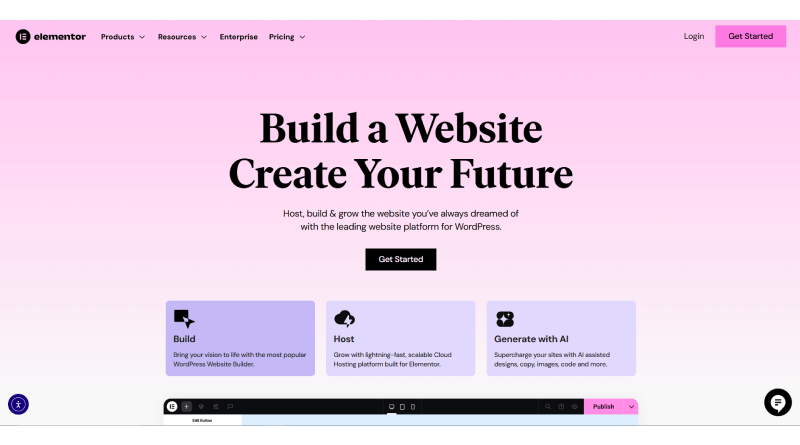
Why Choose Elementor?
If you are willing to launch a small business website yourself, Elementor has lots of pre-built templates that are ready to be integrated into your web pages. All you need to do is select and click to customise anything on the page, replace content, and done—it’s that easy!
2. Themify Builder
Themify Builder stands out as a unique WordPress page builder with a freemium model. This plugin comes with two types of interfaces: a drag-and-drop for editing the layout of your page and a backend for navigating around your content blocks.
Themify Builder offers two versions: a free plugin and a premium plan. The plugin feels closer to a page builder since it allows you to design a unique page using its 40+ designs. At the same time, Themify Builder Pro enables you to edit all your page templates, from banners and footers to single post templates and custom post types.
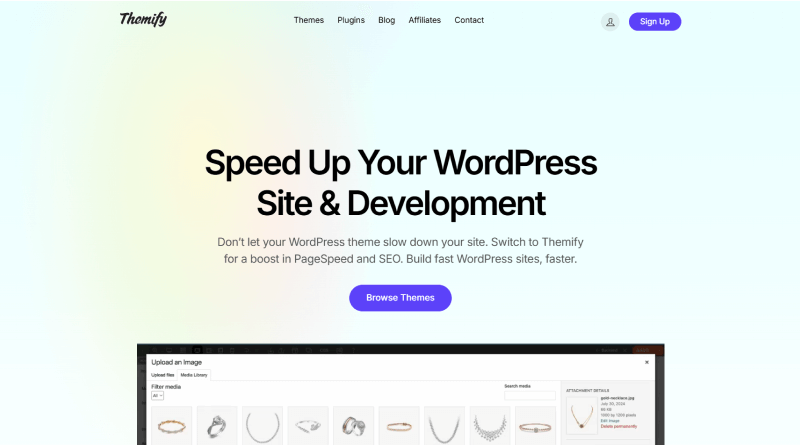
Why Choose Themify?
Themify Builder is a fantastic WordPress website builder if you want to try something that’s a notch above the basic option. Themify Builder Pro comes with a powerful Display Conditions tool to control content visibility. You can leverage this feature to display specific templates on particular pages and not on your whole website. This can be used to display affiliate banners on appropriate service pages.
3. Visual Composer
Visual Composer Website Builder is an easy-to-use WordPress website builder that enables you to build custom website designs seamlessly. It consists of pre-designed content elements, pro-designed layouts, and robust features to design a website. Except for SeedProd, Visual Composer is the sole plugin where you can modify every feature of your landing page, including logos, menus, headers, footers, and sidebars.
Visual Composer provides robust design features to modify the look of any element on your page. You can effortlessly enhance your website with captivating backgrounds, such as parallax, gradient, slideshow, carousel, and much more. It also provides flexible rows and columns to make grid layouts on your website.
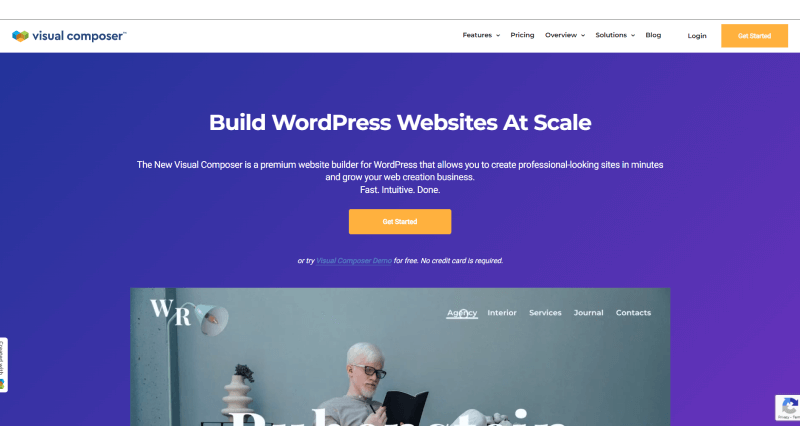
Why Choose Visual Composer Website Builder?
Visual Composer is compatible with any WordPress theme. This enables you to change your themes without losing the custom layouts you made using Visual Composer. With support for the Gutenberg editor, Google Fonts, and Yoast SEO, it’s an excellent WordPress website builder for startup business websites.
4. Brizy
Brizy is a WordPress website builder designed precisely for SaaS companies and agencies, but still usable for any user of any proficiency. After setting up the plugin, you will be able to select one of 50 free starter templates depending on the category of your business website.
The free plugin includes only standard content elements such as text, images, and buttons, along with a contact form. By upgrading to a premium plan, users can unlock additional content elements and features such as a pop-up builder and user access configurations.
The editing page itself appears streamlined and feels very easy to work with. Its settings are not complicated, and you can navigate them without instruction.
In addition to rearranging things, you can save the layouts for repeat use, change the global font and colour on the page, and preview on various devices.
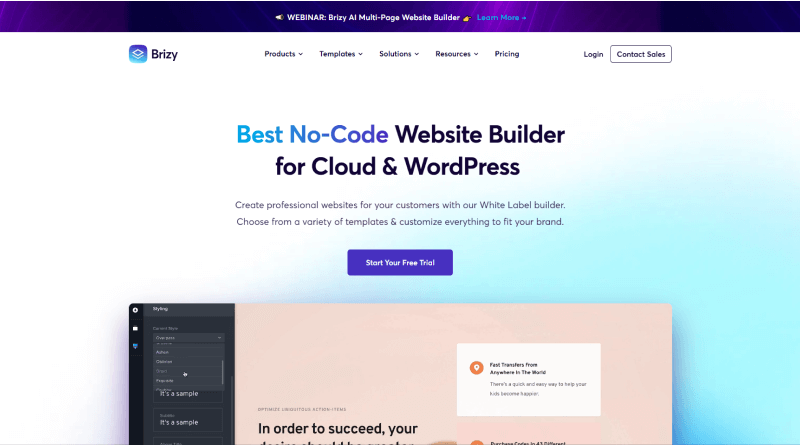
Why Choose Brizy?
The prominent reason behind its popularity is its White Label plan, which enables you to brand the plugin with your personalised logo and brand name. It’s a nice bonus if you have a lot of clients and want to provide a consistent brand experience.
5. Spectra
Spectra is a WordPress website builder created by the same creators who made the well-known Astra theme. It is a multipurpose page-builder plugin that integrates seamlessly with the Gutenberg block editor. This makes it an ideal choice for individuals who already know the built-in editor but need additional features to update their web pages.
Spectra provides 30+ basic blocks and 100+ ready-made templates to accelerate your website development. It also provides an AI-powered functionality called Zip AI to design your landing pages in no time. Spectra plugin offers free users 1,000 complimentary points to leverage this feature.
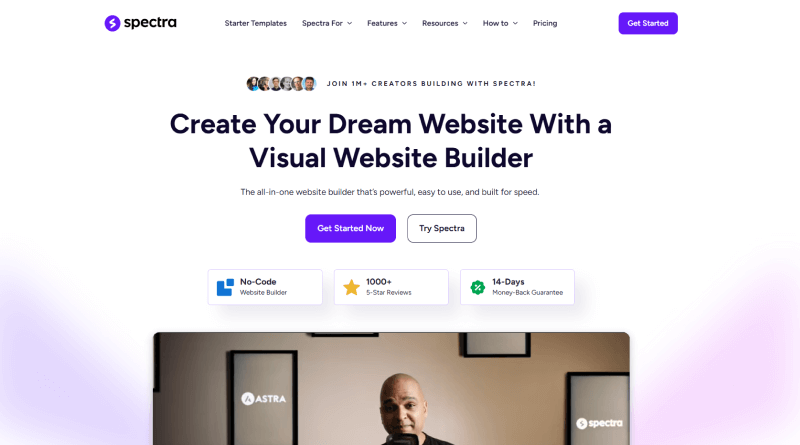
Why Choose Spectra?
Spectra is speed-optimized. It didn’t take much time to load, and there were no issues with performance. It also employs cutting-edge Just-in-Time compiler technology to enhance productivity. Spectra is a great option for people wanting to include some additional Gutenberg blocks and templates in their current block editor. Moreover, the AI tool will be useful in writing content to expand your website.
6. Live Composer
To access this powerful and free plugin, you will have to provide your email address, and they will send you a link to set up the plugin. This innovative plugin contains a user-friendly editor, along with a bottom panel where you can add content blocks.
Although the plugin is free, it has some eye-catching features, such as accordions, galleries, and progress indicators. Live Composer allows you to make custom posts for downloadables, project partners, forums, reviews, and galleries. If you would like to expand the plugin even more, you can purchase their advanced plan that has add-ons for adding a contact form, inserting video, limiting content, and much more.
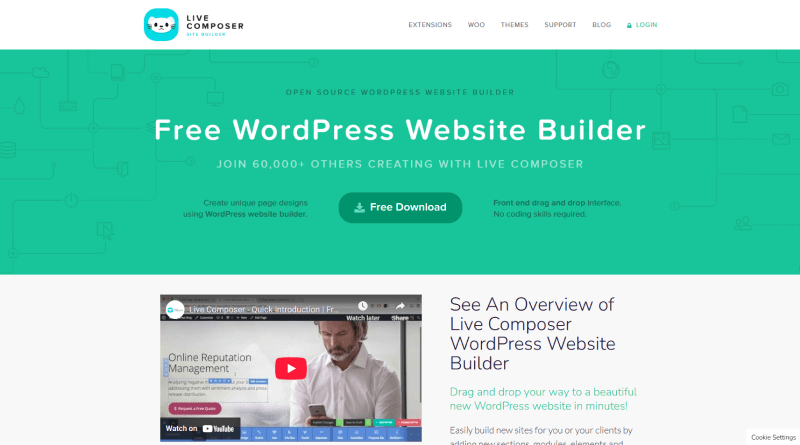
Why Choose Live Composer?
Live Composer offers great custom post types for a business website or a store selling digital products to enhance your pages. This in turn, makes Live Composer a solid WordPress website builder solution for users with limited funds.
7. PageBuilder By SiteOrigin
Giving a clean, organised, and responsive web interface to websites, this SiteOrigin webpage builder is simply awesome. You can develop the frontend as well as the backend on it to provide an ideal web interface.
Its customisation of the back end is an ultimate feature for the veteran users. It has a free version, so you can get an idea about their services. It offers quick reactions and pre-designed templates, immensely helpful while managing the customisations. Another great aspect of live editing is the highlight feature with quick-loading web pages.
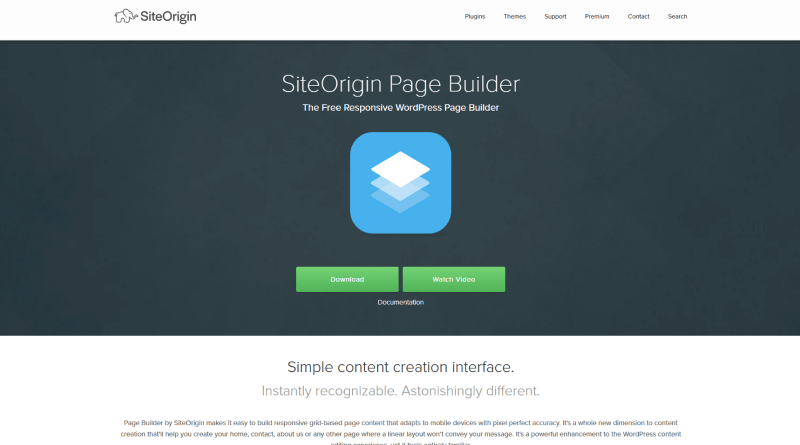
Why Choose PageBuilder?
The beauty of PageBuilder is that it is not restricted to one theme; it supports all the themes and designs you desire to use, be it blogging or an e-commerce platform. With PageBuilder, you can also personalise things in the toolbar; for instance, if you need widgets to be positioned on the left, you will be able to achieve that with simplicity by selecting and dropping them.
8. SeedProd
SeedProd is crafted to prioritise SEO and ensure lightning-fast website performance. It helps to make your pages as fast as possible so you can rank higher in the search engine rankings. You do not have to be a coder or a designer—SeedProd comes with a pre-integrated AI assistant so that you can easily write articles and create templates.
It has an intelligent design system, so you don’t have to do repetitive work. You can set colour schemes, font compositions, page layouts, design blocks, sections, and more. The best thing is that its blocks include pre-designed templates, allowing you to accelerate the design process by customising your favourite 1-click block templates. With its single-click AI creator, you can create a whole website, eye-catching images, and text, such as headlines and descriptions.
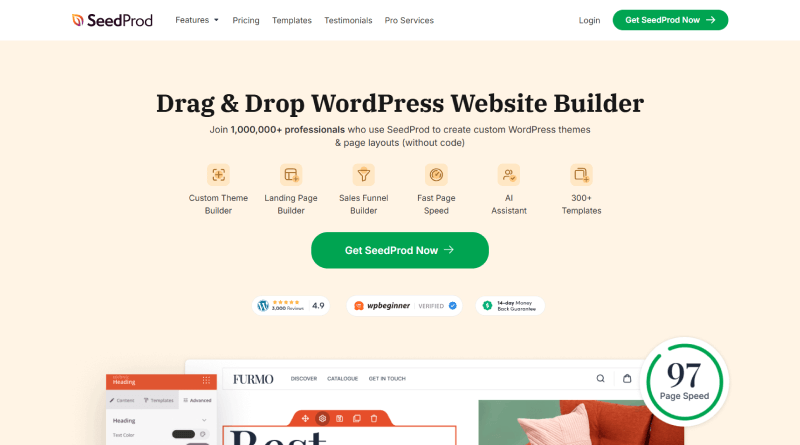
Why Choose SeedProd?
SeedProd smartly modifies header positions along with numerous other aspects to elevate your SEO rankings. With the assistance of recaptcha services, SeedProd keeps users away from spam. With more than 300+ templates available, SeedProd is one of the best alternatives for WordPress builders for non-tech small businesses.
9. Beaver Builder
Beaver Builder is a strong and adaptable page builder that’s greatly easy-to-use. It enables you to develop unique layouts without coding skills, making it one of the most popular choices among WordPress users. With Beaver Builder, you are able to rapidly learn the user interface and commence using the incorporated onboarding tour.
Beaver Builder includes a live drag-and-drop. You see all your modifications as you add them by dragging elements from the right sidebar and placing them on your page. You can edit an element’s properties by clicking on any element on a page. This WordPress drag-and-drop page builder also includes more than 170 of its own stunningly designed landing page templates that make it super easy and super quick to design gorgeous website designs.
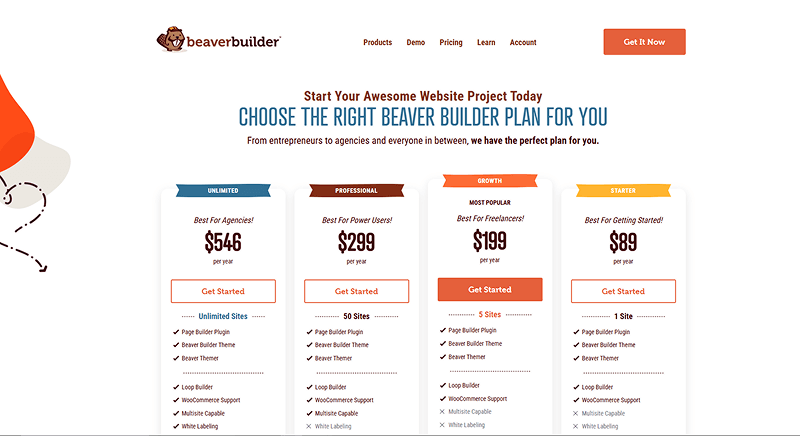
Why Choose Beaver Builder?
Beaver Builder is a popular page builder that has been upgraded to be compatible with the WordPress Gutenberg editor. It includes pre-designed templates for you to begin with. As a result, many web professionals prefer using Beaver Builder to build client websites and custom themes.
10. WPBakery Page Builder
Previously named Visual Composer, WPBakery is one of the most used WordPress page builder plugins, renowned for its beginner-friendly interface. It makes it possible to design personalized websites without coding skills, providing a rich set of pre-designed templates, content elements, and modules to build WordPress website yourself.
WPBakery seamlessly integrates with all WordPress themes and third-party plugins, adding functionality through features such as galleries and contact forms. It also accommodates responsive design, making websites appear great on desktops, tablets, and smartphones.
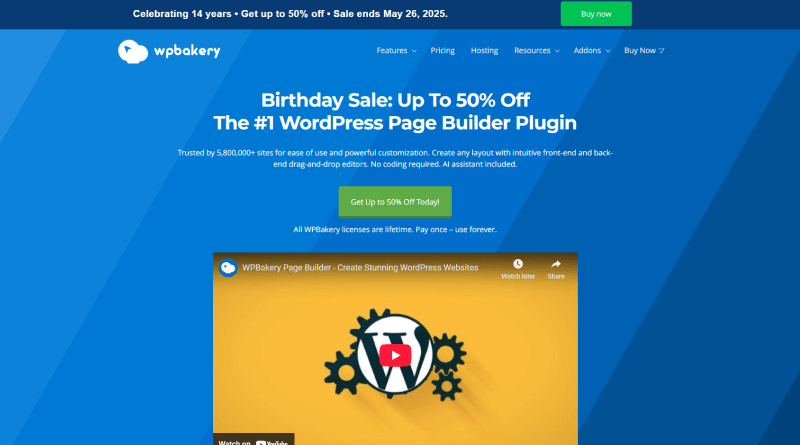
Why Choose WPBakery?
WPBakery offers great front-end and back-end editing modes for flexibility in website customisation. It promises an extensive library of pre-designed templates and elements along with advanced design features, such as parallax effects and custom CSS. Additionally, it provides complete control over column and row arrangements for the creation of tailored page structures.
Selecting the best WordPress website builder is imperative to building a website that not only appears stunning but also fulfils your precise business requirements. With emphasis on user interface, performance, and usability, these plugins provide an array of features to make the website creation look seamless for varied demands and technical abilities.
Whether you’re new to web design or a tech enthusiast, using these website builder plugins can help bring your project ideas to life and boost your online business presence.
FAQs
Is it possible for a small business owner to build a professional-looking WordPress website without hiring a developer?
Absolutely. With the proper tools and a little instruction, any small business owner can build a WordPress site without a developer. DIY WordPress for small businesses has become extremely popular, thanks to easy-to-use solutions that provide drag-and-drop functionality, pre-designed templates, and simple customisation options.
How long does it take to create a basic WordPress website without a developer?
If you already know the fundamentals of website building tools, you can launch a small business website yourself in hours. A quality DIY WordPress for small business can make your website live within a day with minimal pages, such as Home, About, Services, and Contact. It just hinges on how complex or simple the content and customisation you need.
Where can I find easy-to-follow tutorials for building a WordPress website?
There are so many simple tutorials available on YouTube, WordPress’s official website, and other top blogs that specialise in small business websites. These tutorials simplify the process of building a WordPress site yourself, from installation to customisation, making it seamless for business owners to create WordPress website without developer assistance.
How can I optimize my WordPress website for search engines (SEO) without a developer?
You can optimise your WordPress website with SEO plugins such as Yoast or Rank Math. These plugins give easy, step-by-step instructions that even non-tech small business owners can easily use to improve the search engine ranking of their website. Focus on placing keywords, appropriate headings, and good-quality content.















