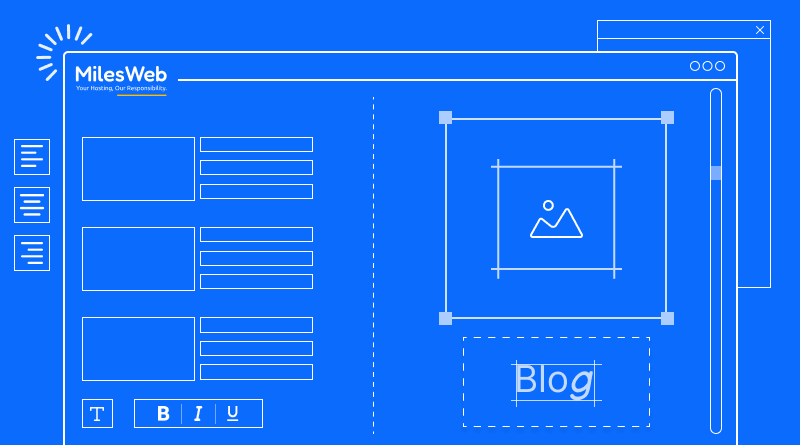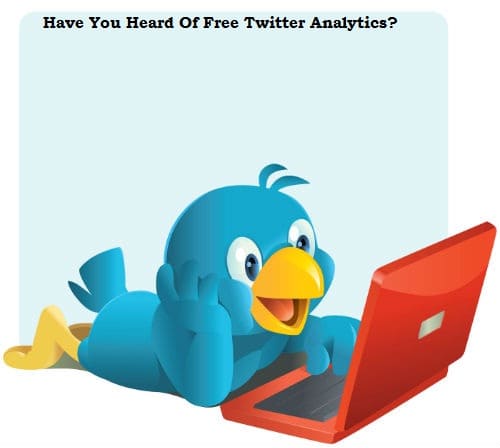
Twitter has now started providing free analytics as a part of its social media platform!
Websites like Twitter and Facebook continue to improvise on their platforms and they know that their audience is looking for good analytics. Unlike ‘Facebook Insights’ provided by Facebook, Twitter also provides analytics and this option is available to everyone for free.
There are many online social media traffic analyses tools as well. However, any online tool providing the basic Twitter analytics for free or for a small fee, do not stand a chance against Twitter.
Let’s have a look at the analytics platform provided by Twitter:
Monitor Tweet Activity
When you login to your Twitter account, you will come across a dashboard. This dashboard displays a visual of your performance.
In order to understand the traffic behavior, you need to know some basic terms, they are mentioned below:
Impressions : Impressions are the number of times your tweet was displayed for the Twitter users.
Engagements : Engagements constitute the number of times a user clicked on a tweet, clicked on a link, clicked on a hashtag, made a tweet favorite etc.
Engagement Rate : This rate is calculated by dividing engagements by impressions.
What Can Be Done With This Information?
1. In case you are not getting impressions, then the possibilities of getting engagements are lower. Only a small number of your total Twitter followers will be online while you are tweeting, therefore you don’t have to pick up relevant times for tweeting. If there is an important tweet, you must post it multiple times. While doing this, don’t just post the same tweet as it is instead make a change in the words, pick up an impressive point from your article and highlight that. It is crucial to send tweets multiple times.
2. You have the option to export the analytics data. When you export the file, the impressions based on the respective time of the day will be displayed. For instance, if you are tweeting during the night, and most of your audiences is in bed, then the impressions might be extremely low. There is no specific or recommended time when you can get the maximum impressions. For your Twitter audience, you must monitor the times during which you get the maximum impressions and post at those times.
3. Analyze what kind of posts get the highest engagements and see if this is in context to the impressions, or it is related to the content you posted.
Click on each and every tweet to view detailed information related to it.
The tweet information is broken down on the basis of hours.
On the dashboard, you can also check other graphs that feature charts related to engagements, retweets, link clicks, replies and favorites.
Analyze Your Followers
The follower analytics displays information on the factors mentioned below:
Follower Growth Chart : This is a simple chart that shows your growth. Twitter will surely expand this at some point of time to show predicted growth as well on the basis of the current growth trends.
Interest Of Followers : This shows a breakdown of your followers and the categories that they belong to.
Location Of Followers : This is a breakdown showing where your Twitter followers are from.
Gender : Male / female.
Other Profiles They Follow : This shows the most popular Twitter profiles that your followers are following. This is useful information because it can be your target to gain more followers. You must start following more people from relevant profiles.
What Can Be Done With This Information?
1. When you analyze the top interests of your followers, check if this information matches with the type of people you want in your network. If the information does not match, you must reach out to and engage with more relevant people on Twitter. You can make use of social media tools like ‘SocialBro’ for identifying relevant people and following them. Join Twitter chats on topics relevant to your niche, this will help to get known in your field.
2. Follow the profiles followed by your followers. If many of your followers are following particular accounts, you must follow relevant people from these accounts for increasing the number of your followers.
Review Twitter Cards
Twitter cards are acquiring a crucial place on Twitter.
When a user shares content from your website, you have the ability to automatically attach additional information that is related to the shared content. This information is interpreted by Twitter.
For instance, you can let Twitter know about an image in the post, and it will be displayed in Twitter.
An example of a Twitter card is given below, it contains a large image. With this image, you are more likely to get more engagement for your tweet.

Twitter card analytics displays information about your tweets that contain Twitter cards.
What Can Be Done With This Information?
1. Start using Twitter cards if you were not doing this till now.
2. Create relationships with key influencers on Twitter for sharing your content.
3. Identify the Twitter cards that work best for you.
Conclusion
Twitter has provided a viable platform for analyzing the Twitter profile traffic. They are likely to add more relevant functionalities in the future. Twitter is considered to be one of the most influential social networking platforms, now that you have complete information about Twitter analytics, make the most of it!