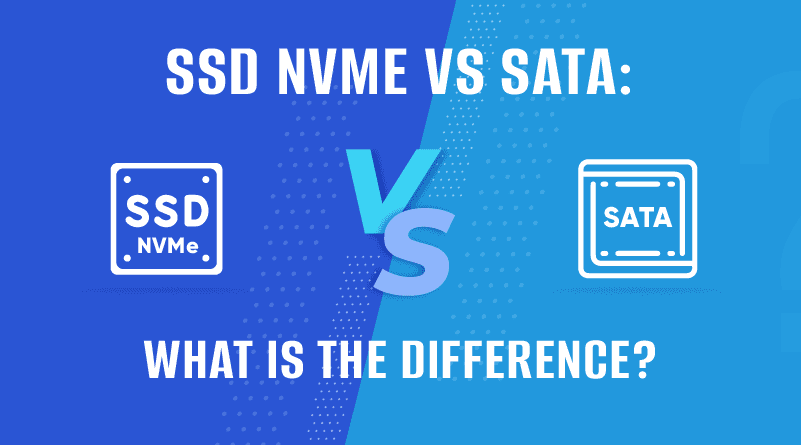It is a never-ending quest for the hosting users to pick the right storage technology. SSD NVMe and SATA are two major trending storage technologies that website owners use. SSD NVMe based applications require SSD Hosting for maximum online efficiency and performance. If you are among them and if you are looking for a robust technology to store database and web project files both of them will be helpful. With the growing technology demand, keeping mission-critical web projects will be easier. Also, it will be a flexible method to store and transfer the data.
Let’s look at NVMe (Non-Volatile Memory Express) and SATA and analyze what data storage professionals need to know. In this guide, we will explore key differences between SSD NVMe vs SATA.
What is NVMe?
The PCI Express (PCIe) bus connects SSDs to servers with NVMe or Non-Volatile Memory Express. In addition to Cisco, Dell, NetApp, Seagate, and Western Digital, NVM Express, Inc., is a non-profit industry association promoting the technology.
You should look towards the top-rated and quickest SSDs if you’re looking for the best SSDs. Fast flash-based storage and antiquated data transport methods can cause bottlenecking, which NVMe eliminates.
An NVMe drive can perform better than transport and storage architectures built for spinning discs. It’s not wise to use one’s IT assets to keep servers with potent multicore processors and lots of RAM waiting for data.
The solution is NVMe. With quick performance and lower latency compared to SATA, it can pump data at rapid rates, allowing enterprises to take on demanding storage tasks that may have previously given them a pause. Its PCIe connection allows data storage to be processed in the main memory.
Related: SSD Hosting: Learn About The Advantages
Know All About the SATA
There is a transfer protocol between the motherboard and mass devices. This is what SATA (Serial Advanced Technology Attachment). Serial Attached Technology Attached Technology (SATA) is a serial version of Integrated Drive Electronics (IDE) that uses parallel signalling for PATA hard drives. In comparison to conventional PATA hard drives, SATA cables are thinner, more flexible, and less bulky.
This technology came into existence in the year 2000, and many users still use SATA storage. A SATA SSD can boot, read and write data significantly more quickly than an HDD is. Additionally, SATA SSDs have a longer lifespan than HDD drives, lasting roughly ten years on average. When you turn on your computer, switch between tasks, or start an application, you can tell the difference in speeds between SATA SSDs and HDDs. However, SATA SSDs are more expensive than HDDs and cost around twice as much for the same amount of storage.
For applications where lower costs & greater capacities are the top priorities, SATA SSD is a preferred alternative. SATA SSDs can be used for data archiving, maintaining backup systems, storing rarely used files, etc. To complete jobs where transfer speed is not a top priority.
Checkout MilesWeb’s SSD Hosting for Website Optimization!
Difference Between SATA and NVMe
Performance
Performance is a critical factor while discussing SSD NVMe vs SATA. In an ideal environment, superior SATA SSDs read at a maximum speed of 600 MB/s. The latest SATA III often operates at a speed that is near to or slightly below 600 MB/s.
In contrast, NVMe SSDs read data at a rate of about 3500 MB/s. This quicker read-and-write performance is primarily a result of its design and the connections it makes to other PC parts. The parallel structure of NVMe complements the parallel architectures of CPUs, programmes, and platforms. By employing an efficient path, this parallelism enables more commands to travel between the components at once.
Compatibility
SATA was developed in 2000, whereas PCIe debuted in 2003. As a result, SATA is a little bit older than PCIe. SATA hence offers a wider range of compatibility than PCIe because it was adopted by organizations earlier.
It’s possible that an outdated system won’t have a PCIe slot or that the slot it has won’t work with the newest SSDs. In contrast, a SATA cable is compatible with the majority of computers created in the previous two decades.
Therefore, use a SATA SSD if you need clarification on the connection type that your system has. It will perform with any current operating system.
Related: SSD NVMe Vs SSD: Deciding Their Differences
Security
Robust data security infrastructure is a good thing because it safeguards all the sensitive data by reinforcing industry standards security level (Enterprise SSC and the Opal SSC, for instance). So, these advanced security features are available in SSD NVMe storage technology. In contrast, most consumer SATA SSD drives lack built-in encryption unless you select the more expensive high-end models.
Form Factor and Compatibility
NVMe SSDs commonly come in the M.2 form factor, which is small, compact, and designed for modern devices like ultrabooks and gaming laptops. They are also available in U.2 and PCIe card formats for desktops and servers. SATA SSDs typically come in the 2.5-inch form factor, making them compatible with older systems that use the traditional HDD size, as well as desktops and larger laptops.
While NVMe offers better performance, it requires newer hardware that supports the M.2 or PCIe interface. In contrast, SATA SSDs are highly versatile, working with a wide range of older devices, making them an easy upgrade for those looking to improve system performance without investing in a completely new setup.
Cost
When it comes to pricing, SATA SSDs are generally more affordable than NVMe SSDs. Due to the lower production costs and older technology, SATA drives provide a cost-effective solution for users who need more storage but aren’t overly concerned with achieving blazing-fast speeds. In the NVMe SSD vs SATA SSD comparison, SATA SSDs emerge as an ideal choice for general-purpose storage, file backups, and moderately demanding applications.
NVMe SSDs, on the other hand, come at a premium price. The higher cost is justified by the superior performance, particularly for professionals who need speed for tasks like 3D rendering, large-scale data processing, or high-end gaming. However, for budget-conscious users, the higher price of NVMe may not be necessary for everyday use.
Power Consumption
NVMe SSDs tend to consume more power than SATA SSDs, especially under heavy workloads. The PCIe interface demands more power, which can be a drawback for mobile users concerned about battery life. While the power consumption difference is not drastic in everyday tasks, it can become noticeable during data-intensive operations or prolonged use in laptops and portable devices.
SATA SSDs are generally more power-efficient, making them a better choice for mobile devices where battery life is a critical factor. This makes them suitable for laptops or portable systems where lower power consumption outweighs the need for peak performance.
Use Cases
NVMe SSDs are the go-to choice for professionals, enthusiasts, and gamers who require the best possible performance. Tasks such as gaming, video editing, 3D modeling, and data analytics greatly benefit from NVMe’s high speed and low latency. NVMe is also popular in enterprise settings for servers and databases, where rapid access to large amounts of data is crucial.
In contrast, SATA SSDs are ideal for general consumers who want to upgrade from HDDs but don’t need cutting-edge performance. For tasks like booting the operating system, browsing, and general office work, SATA SSDs offer more than enough speed and efficiency at a lower price point. They’re also great for secondary storage where performance is less critical but cost and capacity are more important.
With the technological advancement, you must get the right technology for storing data and other sensitive information. Although SSD SATA promises a good storage capacity, the leading web hosting company MilesWeb offers NVMe storage. In comparison to older Hard Disk Drive interfaces such as SATA and SAS, NVMe enables rapid storage in computer SSDs. Thus, getting higher performance, stability, and security is possible for web projects.
FAQs
How do SSD NVMe and SATA differ?
SSD NVMe (Non-Volatile Memory Express) and SATA (Serial Advanced Technology Attachment) differ primarily in their interface and performance. NVMe drives connect via the PCIe interface, offering faster data transfer rates and lower latency. In contrast, SATA SSDs utilize an older technology designed for hard drives, which limits their speed. While both types improve data access compared to traditional HDDs, NVMe is the superior choice for high-performance tasks.
How does SSD NVMe compare to SATA SSD in terms of speed?
SSD NVMe dramatically outpaces SATA SSDs regarding speed, achieving read and write speeds of over 3,000 MB/s. In comparison, SATA SSDs typically max out around 550 MB/s due to their interface limitations. This significant speed difference enhances overall system responsiveness, leading to quicker boot times and faster application loading. Users requiring high performance will benefit more from choosing NVMe drives.
Is SATA SSD more affordable than SSD NVMe?
Yes, SATA SSDs are generally more affordable than their NVMe counterparts. The lower manufacturing costs and older technology associated with SATA contribute to their budget-friendly pricing. While SATA SSDs provide substantial performance improvements over HDDs, NVMe drives come with a higher price tag due to their advanced technology. For users on a budget, SATA SSDs offer a cost-effective solution for upgrading storage.
Which is faster: SSD NVMe or SATA SSD?
SSD NVMe is significantly faster than SATA SSDs, leveraging the PCIe interface for higher data transfer rates. NVMe drives can achieve speeds exceeding 3,000 MB/s, while SATA SSDs typically peak around 550 MB/s. This speed advantage results in reduced latency and improved system performance, especially for demanding applications. For those seeking optimal performance, NVMe SSDs are the clear choice over SATA.