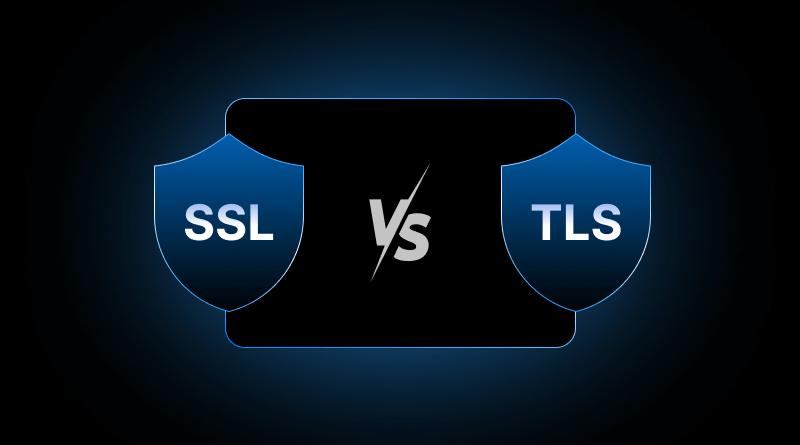Don’t you think online security is like an unsolved maze? Whether browsing an e-commerce website or gaming, a little padlock is always visible in the address bar. That’s where HTTPS URL works. It quietly keeps your data safe behind the scenes using strong encryption like SSL and TLS.
However, the trickier part is to find out the difference between SSL and TLS. Is TLS an upgraded version of SSL? And how do they fit into the whole HTTPS SSL and TLS setup? Have you ever discussed SSL vs TLS and not found a conclusion? Don’t worry! You are not alone in sensing this confusion.
This blog simplifies complex technical analogies for better understanding and settles the SSL vs TLS debate by clearly explaining their role in securing HTTPS. By the end of this blog, you’ll have a better insight on which secures your information better.
Table Of Content
What is SSL and TLS?
Let’s start with the fundamental difference between SSL and TLS.
What is SSL (Secure Sockets Layer)?

SSL was originally developed in the 1990s to build a strong encrypted connection between a web server and a user’s browser. But what’s the objective? To ensure that any data transferred, like passwords, payment info, or personal details, remains private and tamper-proof during transit.
When a website uses SSL, it activates the HTTPS protocol, displaying a padlock icon in the browser’s address bar. This icon indicates a secure connection between the browser and the server, which is why encryption is possible. SSL confirms the website’s identity and enables a secure handshake between the client and the server.
Quick Trivia: There are over 299 million SSL certificates on the Internet as of January 2025. That’s an increase of 7.5 million in just two years. [Reports: SSLDragon]
– History and Evolution
SSL has a deep history since Netscape first developed in the mid-1990s. The first public version released was SSL 2.0, and due to its security flaws, it was quickly replaced by SSL 3.0. Over time, as threats evolved, SSL became outdated, and this is where TLS (Transport Layer Security) entered the cybersecurity arena.
Even though TLS is a modern protocol, it offers more security than SSL. The SSL still lingers in everyday use; that’s why you usually hear this term. In reality, most websites today use TLS encryption, even if they still refer to it as SSL for familiarity’s sake.
So, while SSL laid the foundation for secure online communication, it’s essential to know that it has been deprecated in favour of stronger protocols like TLS. Next, we’ll dive deeper into what TLS is and how it builds on what SSL started.
What is TLS (Transport Layer Security)?

Now that we’ve covered SSL, let’s talk about its modern successor—TLS.
Transport Layer Security (TLS) is the protocol that replaced SSL to provide even stronger security for data transmission over the Internet. It is similar to SSL, building strong encryption between a user and a website, but it does so with more advanced algorithms, better performance, and enhanced privacy. TLS is a digital file that authenticates and enables encrypted communication, just like SSL, but with improved security and updated measures.
– Improvements Over SSL
TLS’s main objective was to find older vulnerabilities in older SSL versions. It leverages stronger cryptographic algorithms, enhanced key exchange mechanisms, and better message authentication. It creates a safer environment for sensitive tasks like online banking, email communication, and e-commerce.
Most web browsers, like Google Chrome and Mozilla, have mostly been transferred to TLS usage. Moreover, an outdated SSL version can lead to browser access blockage. Hence, don’t ignore the SSL usage. As a client, you can get a free SSL TLS certificate from Let’s Encrypt by following our guide: How to Get a Free SSL/TLS Certificate from Let’s Encrypt?
Remember, Let’s Encrypt is a Certificate Authority that provides free TLS certificates, making it easy for websites to enable secure HTTPS encryption. You can read the article, What is Let’s Encrypt? A Beginner’s Guide.
TLS and SSL Protocols Overview
While SSL and TLS protocols serve the same purpose—securing data over the Internet—they differ in how they do it. Let’s quickly examine some of their key features and how they compare.
| Feature | SSL (Secure Sockets Layer) | TLS (Transport Layer Security) |
| Release Date | 1995 (SSL 2.0), 1996 (SSL 3.0) | 1999 (TLS 1.0), latest: TLS 1.3 (2018) |
| Security | Outdated, vulnerable | Strong, actively maintained |
| Algorithm Support | Limited, weaker encryption | Advanced encryption & key exchange |
| Performance | Slower handshake | Faster and more efficient |
| Compatibility | Deprecated by most browsers | Widely supported |
Referring to the above table, TLS is the clear winner. However, at a higher level, SSL and TLS work similarly. Both follow a secure “handshake” process and agree on encryption methods to authenticate each other.
Understanding the basics of TLS and SSL protocols helps you make informed decisions when securing your website or handling sensitive data online. In the next section, we’ll dive deeper into their differences and help you choose the proper protocol for your needs.
Difference Between SSL and TLS
Let’s have a quick comparison between both encryption technologies.
– SSL vs TLS: Key Differences
Now that we have discussed SSL and TLS, let’s break down their key differences. Understanding the difference between SSL and TLS isn’t just about knowing which one is newer. But you must also understand the security improvement that makes TLS the modern standard.
One significant difference to highlight is the protocol versioning. SSL came into existence with SSL 2.0 and 3.0, which are commonly used versions. However, due to known vulnerabilities, SSL was phased out. TLS, which started with version 1.0, has undergone several upgrades, with TLS 1.3 being the latest and most secure version.
There is an apparent mismatch between TLS and SSL when we discuss security enhancements. TLS deploys strong encryption algorithms, improved handshake procedures, and more robust authentication methods. Also, it supports modern cipher suites, offering better security against POODLE and BEAST cyberattacks. SSL doesn’t have the potential to handle these attacks effectively.
Techtionary: BEAST attack (CVE-2011-3389) vulnerability is a form of MiTM (Man-in-the-Middle) attack that uses a CBC algorithm to exploit vulnerabilities in a browser’s implementation of the SSL/TLS protocols.
Glossary: Cipher suites are cryptographic algorithms that secure communication over a network, particularly for HTTPS and other protocols like FTPS and SMTP.
So, regarding SSL versus TLS, TLS wins across the board—speed, security, and compatibility. If your website or application still uses SSL, it’s time to upgrade to TLS.
How TLS Works Compared to SSL?
Let’s hail the TLS superiority by understanding the functional difference between TLS and SSL.
So, both protocols rely on a secure “handshake” process to build a secure connection. However, TLS makes the process more secure and faster. In TLS, the client and server agree on encryption methods, verify certificates, and generate session keys while minimizing interception or tampering. Thus, it justifies the reason to use TLS instead of SSL.
Quick Note: A TLS handshake occurs whenever a user navigates to a website over HTTPS, and the browser begins to query the website’s origin server.
Another improvement comes in the form of cipher suites and encryption mechanisms. TLS supports modern ciphers like AES and ChaCha20, which are more secure and faster than SSL. It also removes outdated algorithms with known vulnerabilities, making SSL TLS encryption stronger and more reliable.
In simple terms, TLS essentially provides improved security, faster connection speeds, and more intelligent use of cryptographic techniques. That is why you will find that TLS is behind almost every secure website today, and SSL is essentially obsolete.
With these differences in mind, it’s easy to see why switching from SSL to TLS is not a recommendation but a requirement for anyone serious about security online.
TLS vs SSL: Which One is More Secure for HTTPS?
SSL vs TLS, who wins the tussle regarding HTTPS security? Let’s discuss it below.
– HTTPS and TLS: A Secure Combo
HTTPS protocol ensures website security, but encryption technologies like SSL and TLS power it. Initially, HTTPS (Hypertext Transfer Protocol Secure) encrypt websites’ data using SSL. However, over time, TLS took the place as a secure option. So, it is the TLS certificate who do the heavy lifting along with SSL to make connections secure.
– Here’s How It Works?
When you load a website using HTTPS, your web browser and server perform a secure handshake. When TLS is used (and it should always be), they agree on strong encryption methods and authenticate each other’s identity before any data is exchanged. This means that sending information like a password, credit card info, or personal data is safely encrypted and travelable through the network.
Modern web browsers have become smart enough to know when you’ve visited a site with an old version of SSL or an invalid certificate. When that happens, you will usually see a warning or have complete access blocked. This is why going from SSL vs TLS is more than just technical implications. It has to do with user trust and access to your site.
In the battle of TLS vs SSL, TLS is the better partner for your HTTPS website, as it is faster, safer, and more reliable in allowing encrypted connections.
Why is TLS the Preferred Standard Today?
TLS has become a go-to protocol for secure communication because of the vulnerabilities of SSL. It is the TLS that fixes them.
Over the years, researchers experienced flaws in SSL, including DDoS attacks, and other cyber attacks like POODLE and BEAST. Then, it was clear that SSL was no longer fitting in the modern cybersecurity era. Hence, the industry moved towards TLS as the new standard.
In 2015, SSL 3.0 (the latest SSL version) was officially deprecated due to its loopholes. Whereas, in 2018, the game changed in the cybersecurity world with the TLS 1.3. It eliminates outdated cryptographic algorithms and simplifies the handshake process, making it faster and more resistant to attacks.
Mostly, browsers rely on TLS 1.2 or TLS 1.3, and web hosting servers even require the latest TLS versions to maintain trust and compatibility. Our shared hosting, VPS hosting, dedicated hosting servers, and others offer free SSL but in a combination package of TLS. It enables our clients to move with a secure hosting choice only.
TLS Versions and SSL Deprecation
What are the latest TLS version updates, and why is SSL deprecated? The answer is below.
– TLS Version History
TLS versions evolved regularly, like any phone or computer. It helps to overcome any cybersecurity threats. Each version brought enhancements over the last, tightening encryption, simplifying handshakes, and dropping older, unsafe features.
– Timeline: TLS versions
- TLS 1.0 (1999): It was the first official replacement for SSL 3.0 before the beginning of the new millennium. It enhanced the encryption slightly, but now outdated.
- TLS 1.1 (2006): Provided better protection against CBC (Cipher Block Chaining) attacks but failed to fix all vulnerabilities.
- TLS 1.2 (2008): A stronger cryptographic option was introduced, and later, it became a go-to protocol for many years.
- TLS 1.3 (2018): The latest TLS version completely overhauled the handshake process, removed outdated algorithms, and significantly boosted security and speed.
We support the latest protocol, today’s TLS 1.3, in nearly all secure environments today, as it is a much more secure approach to communications with far fewer configuration issues. Suppose you are still supporting your website with an outdated version of TLS. In that case, it is sufficient to consider the costs of non-compliance with the modern compliance guidelines still being developed today (i.e. PCI-DSS compliance) to protect the data of users on your website.
All in all, older versions of TLS have the same reputation as SSL, which states they are not trusted. TLS 1.3 is a sign of recovery for your organization in being best practice-based and helps protect your users’ data, improves performance and may even relieve some stress for you.
Why is SSL Obsolete?
Once upon a time, SSL was considered the gold standard for securing online communications. But now, it has been considered obsolete. Today’s cyber industry demands reliable encryption methods, and SSL can’t keep up.
– Critical Vulnerabilities
Over time, several critical vulnerabilities have been found in SSL protocols. Mostly, SSL 2.0 and SSL 3.0 versions have experienced several security loopholes. The POODLE (Padding Oracle On Downgraded Legacy Encryption) attack is a prime example, which allowed attackers to decrypt encrypted messages. Additionally, SSL has been plagued by weak cipher suites, a lack of forward secrecy, and susceptibility to MiTM attacks. These exploits have made it clear that using SSL puts data at serious risk.
– Official Deprecation
IETF (Internet Engineering Task Force) has officially deprecated SS 2.0 IN 2011 and SSL 3.0 in 2015. Most browsers like Google Chrome, Mozilla Firefox, and Microsoft Edge have dropped their support for SSL altogether. Organizations like PCI DSS (Payment Card Industry Data Security Standard) also mandate using more secure protocols, such as TLS 1.2 or higher.
What’s the Latest SSL Version?
Technically, there is no “latest SSL version” because the SSL protocol line has ended. This is due to the industry’s transition to TLS (Transport Layer Security), a more secure version of SSL. The latest and most secure version of TLS is 1.3; it performs better and has better cryptography protections.
So, to summarize, SSL is not just old and out-of-date; it is also inherently unsafe. Website owners and developers need to meet the current standard for data privacy, which is TLS, and upgrade to the latest version.
SSL and TLS Certificates: What You Need to Know?
Website security is not just about firewalls and anti-virus, it works on encryption. Understanding SSL and TLS certificates is crucial for running a website or managing user data. They strengthen online communication, ensuring the safe transmission between the browser and the server.
What is an SSL/TLS Certificate?
An SSL/TLS certificate installed on the web server enables encrypted connections. These certificates authenticate your website’s identity and activate HTTPS, securing all data exchanges.
So, whether it is SSL or TLS certificate, they serve the same purpose of information encryption. Hence, data like login credentials, payment details, and personal user data. In essence, SSL/TLS certificates act like digital passports, confirming your website’s identity and allowing encrypted conversations that can’t be intercepted or tampered with.
Do You Need a TLS Certificate Today?
Yes, a TLS certificate is essential for your cybersecurity. Google and other search engines consider HTTPS as a significant ranking factor. If the green padlock icon is not shown on your website, then browsers will flag it as an unsecured website. An unsecured website negatively impacts the and website traffic.
Whether you operate an e-commerce website, collect data about users, or even a simple blog, you owe it to your visitors to keep their content there secure by using a TLS certificate. Most hosting providers offer free TLS certificates through a service like Let’s Encrypt, meaning getting this upgrade is easy and economical.
Don’t delay any longer. Obtaining your TLS certificate is one of the fastest ways to protect your visitors and offer credibility to your website.
Which One Should You Use in 2025 and Beyond?
Regarding secure communications, the verdict is clear: TLS only. SSL is outdated, insecure, and no longer supported by modern browsers or trusted Certificate Authorities.
Most hosting providers have already phased out SSL support, offering TLS certificates by default. Modern browsers like Chrome, Firefox, and Safari only accept secure connections via TLS—especially the latest version, TLS 1.3, which is faster and more secure than before.
To future-proof your website, ensure your server is configured to use only TLS protocols and that your certificate provider offers up-to-date encryption standards. Keeping your security aligned with current technologies is essential for compliance, the trust of your visitors, and the health of your online presence.
There is no need to compromise on data security. TLS is a modern and secure protoco, that encrypts sensitive information. SSL is also pivotal in website encryption, but it is now obsolete and unsafe for real-world applications.
The actionable takeaway is clear – use the latest TLS version, preferably TLS 1.3, for the fastest, strongest, and most forward-looking encryption. It is not just about achieving best practices and compliance; it’s about securing your users, data, and brand. Secure your website with a current TLS certificate today to help you stay ahead of cyber threats!
FAQs
Is TLS better than SSL?
Transport Layer Security (TLS) is a more secure and updated version of Secure Sockets Layer (SSL). SSL has known security vulnerabilities and has been deprecated. TLS provides stronger encryption algorithms, better authentication methods, and improved overall security for data transmission. Therefore, TLS is the superior protocol for securing online communications.
Can I still use SSL for my website?
While you may still have SSL enabled on your server, it is strongly discouraged due to its known security flaws. Modern web browsers and security standards are moving away from SSL. You should ensure your website uses TLS for optimal security and user trust. Many “SSL certificates” issued today support both SSL and TLS protocols, but it’s crucial to configure your server to prioritize and use the latest TLS versions.
What is the latest TLS version available?
The latest version of TLS is TLS 1.3, was finalized in August 2018. It offers significant improvements in security and performance compared to its predecessors, such as a faster handshake process and removing outdated and less secure cryptographic features. While TLS 1.2 is still widely used and considered safe, upgrading to TLS 1.3 is recommended for the most robust protection.
How do I upgrade from SSL to TLS?
Upgrading from SSL to TLS primarily involves configuring your web server software (like Apache, Nginx, or others) to turn off older SSL versions (SSLv2, SSLv3) and older TLS versions (TLS 1.0, TLS 1.1) and enable the more secure TLS 1.2 and the latest TLS 1.3 protocols. This usually involves modifying your server’s configuration files related to SSL/TLS settings and then restarting the web server.