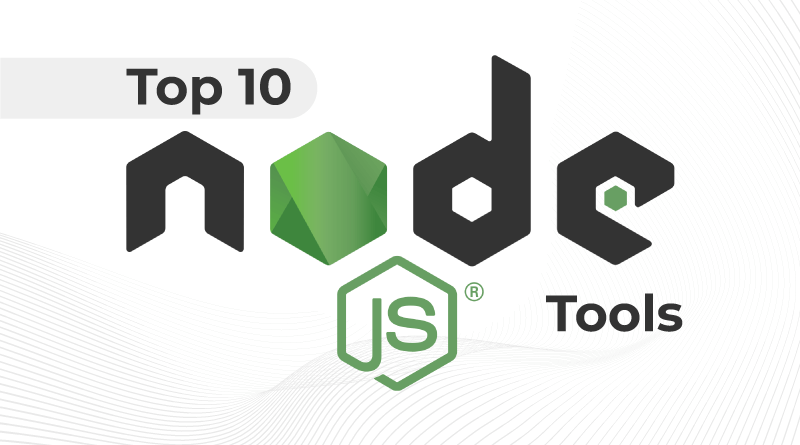Listen in Audio:
Node.js is a cross-platform that is accessible on different operating systems like Windows OS, mac OS, and others. So, Node.js developers use different tools to develop applications. These tools help developers make the application development task easier. To run and handle multiple sites simultaneously with higher scalability is the reason why streaming or chat-based applications are built on Node.js. According to reports, developers can increase the performance of your application by using node.js 50%
Moreover, MilesWeb offers Node js hosting solutions that allow users to access applications with higher scalability. They offer 99.95% uptime and SSD NVMe storage with unmetered bandwidth for a higher online ROI.
Talking about Node.js developer tools, in this blog we are sharing some tool names that can streamline your development tasks.
Popular 10 Node.js Developer Tools
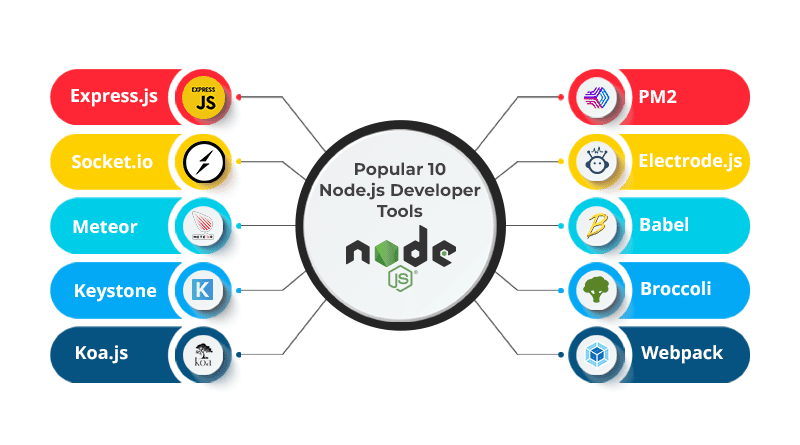
1. Express.js
Express.js contains premium features to develop mobile/web applications with ease. With this development tool, developers easily create a robust API (Application Programming Interface) more simply. Combining Node.js and Express.js makes the website creation a part of the minutes. Different features like integration simplified multiple routing, and template engines help in building robust applications with higher efficiency.
Using this combination, both Express.js and Node.js plays a crucial role in the Node.js aspect will look after the server part and Express.js will help in publishing applications on websites.
2. Socket.io
Socket.io enables two-way event-based communication through applications. It is one of the prominent real-time engines providing real-time analytical insights like logs, charts, and counters. Most of the chatting applications leverage this Node.js development tool. Huge tech conglomerates like Zendesk, Trello, and Microsoft and new-age startups are also using these Node.js development tools. Helpful features like debugging, scalability, integration and binary support help beginners, and experienced programmers.
Related: Node JS vs React JS : Which One To Choose For Your Next Project For Best Result?
3. Meteor
It is a Node.js-based framework having the potential to script cross-platform code including operating systems Android, iOS, and the web. This platform is seamlessly integrated with MongoDB and can be effortlessly implemented with any JavaScript UI widget library. One of its remarkable features is its ability to condense 1000 lines of code into a mere 10, enabling you to develop applications quickly and with ease, surpassing any other platform. This Node.js tool allows for seamless workflow, from accessing the database to server business logic and rendering to the client.
4. Keystone
There is the easiest way to learn and develop applications with Node.js with the help of Keystone. Keystone is Express based and an open source full-stack framework which uses MongoDB as a database. If you want to build database-driven websites, applications and APIs Node.js is the better option. In this Node.js development tool, there is an auto-generated user interface that solely handles the website. Both Express and MongoDB together provide a robust CMS framework and this tool is easy to download to start learning coding in Node.js.
5. Koa.js
A modern web framework for Node.js is called Koa.js. The Express design team created it. It has quickly established itself as more robust, expressive, and compact, especially when it comes to building online apps and APIs. Support for ES2015 and async functions need Node v7.6.0 or later.
In contrast to other frameworks of a similar nature, it is middleware independent. It features built-in plugin packages that give support for tasks like routing, compression, caching etc. Also, it can cut down on errors and eliminate callbacks.
6. PM2
PM2 is one of the prominent Node.js development tools that come to mind. It serves as a process manager for Node.js applications. There are different sets of features making this tool ideal for the production environment. Developers and enterprises will get all-time support from the PM2 community. Here are the key features included in this tool:
- Log management
- Source map support
- Integrating containers
- Watch & reload
- Monitoring Applications
Related: Node.js Vs Spring Boot- Which Should You Choose?
7. Electrode.js
WalmartLab has developed this Node.js development tool. It is a perfect and popular tool suitable for React.js and Node.js applications. Modern technologies, standardized structure and a set of best practices make them an efficient tool for web development. Other elements like Electrode Explorer and Electrify make this tool reusable with good performance and cloud hosting. Users of any skill level can easily learn and perform coding practices. So, today you only install and start working on it.
8. Babel
Developers can consider babel as a toolchain that can be implemented to Convert ECMAScript 2015+ code to JavaScript backwards compatible. It is mostly used as a front-end development tool providing support for JavaScript latest versions.
Let’s take a look at some of Babel’s interesting and powerful features. Below is a list of Babel’s main features:
Syntax transformation capability. Additionally, it uses as little code as possible.
Polyfills and source code transformations are supported.
Provides a support map for easy debugging.
Does not include any built-in plugins. It is possible to create your plugin and then use it.
9. Broccoli
This Node.js development tool is based on the ES6 module. It is a reliable asset, fast, supporting compact-building definitions and constant time rebuilds application. Output from this tool will be Brocfile.js in the project root. Beginners and professional Node.js developers can access this tool.
10. Webpack
Due to its ability to bundle and serve assets considerably more quickly and easily than other development tools, Webpack is frequently used in conjunction with Node.js. It truly makes the development process simple and streamlines the application deployment process as a whole.
To further enable the implementation of JavaScript pages in a browser, it is also used to bundle those pages. The entire initial loading time is reduced as a result.
These Node.js development tools help in building reliable and robust websites and applications. Make the most out of them and get a higher ROI out of your web development journey. To make this task more efficient, MilesWeb has Node.js hosting plans with robust IT infrastructure, good disk space, and other resources for a higher online ROI. So, don’t delay, start developing Node.js applications with a reliable hosting infrastructure.
FAQs
What is a node development tool?
Node. Js is an open-source environment for the JavaScript runtime environment. There are dedicated Node.js development tools to make web projects hassle-free, and using these tools will save time and effort for developers.
What is Node.js, and how it works?
Node.Js (Node) is an open-source, cross-platform runtime environment for JavaScript. JavaScript can be used for client-side and server-side code with Node.Js, as Node.js is extensively used for server-side programming.
Can I run Node.js Applications on shared hosting?
MilesWeb recommends opting for specific Node.Js web hosting plans. These web hosting plans comprise different specifications to host Node.Js web projects. Get sufficient storage and server configurations to scale web projects.