“If I had created a website using AI, it wouldn’t have taken more than 30 minutes.”
This is the regret that many new-age developers are facing today. Using an AI website builder will take less time. Now, let generative AI do the heavy workload. There are popular AI tools for developers to conduct activities like SEO optimization, coding, copywriting, and testing.
Improve your website by leveraging these best AI tools for developers. They will be worth every penny you invest.
Table Of Content
What Is AI in Web Development?
Artificial intelligence (AI) transforms how websites are built, optimized, and maintained. It leverages intelligent systems to streamline tasks like coding, testing, and user experience design. AI delivers dynamic websites. Traditional websites were static ones, and the in-depth comparison between both has been covered in static vs dynamic websites.
It leverages intelligent systems to streamline tasks such as coding, testing, and user experience design. AI has become essential for delivering dynamic, user-focused websites in today’s digital landscape.
The integration of AI into web development has evolved significantly:
- 2000s: CMS platforms like WordPress introduced automation in content creation.
- 2010s: AI-driven tools like Wix ADI revolutionised design workflows.
- Present: AI enables predictive analytics, chatbot functionalities, and intelligent testing.
What are AI Web Development Tools?
There are specific software applications utilizing artificial intelligence to assist developers with various tasks. It includes code generation, designing automation, and content creation. These tools significantly streamline the development process, enhance efficiency, and improve the overall website’s quality.
Why Choose AI for Web Development in 2025?
Dextra Lab reports show that best AI tools offer a competitive edge for developers to boost automation, faster prototyping, enhanced bug fixing, higher productivity, and efficient testing. The tools handle repetitive tasks, identify potential issues early, and optimize workflows, ultimately accelerating the development process and allowing developers to focus on more complex and creative aspects of their work.
Benefits for Developers
- Automation: Strategic and creative tasks can be automated along with a wide range of functions. AI tools for developers automate tedious and repetitive tasks like code generation, debugging, and testing.
- Faster Prototyping: AI tools for web development rapidly generate code for prototypes, enabling developers to test ideas and gather feedback quickly.
- Improved Bug Fixing: AI web development tools identify potential bugs before they become a major issue. It potentially saves significant time and effort in debugging.
- Increased Productivity: AI web development tools improve the code quality and accelerate web development cycles to boost productivity.
- Enhanced Testing: AI tools automate several testing processes like unit testing, integration testing, and system testing. With this, you can identify core areas of coding that need more attention.
Top 10 AI Tools for Developers in 2025
Let’s delve deeper into the list of best AI developer tools in 2025.
1. GitHub Copilot
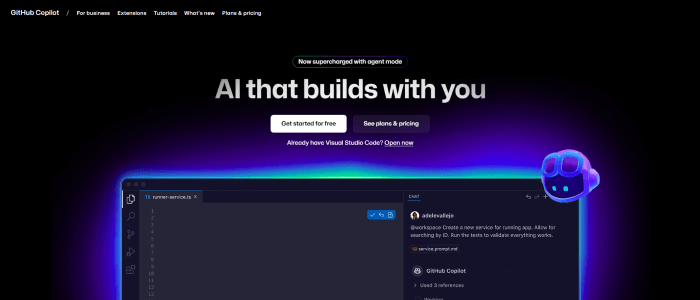
What it Does?
GitHub Copilot acts as an intelligent code completion tool. It is powered by OpenAI’s Codex, which suggests complicated algorithms or lines of code based on your project. It has a 3 tier pricing structure and works on a freemium model.
Key Features
- Code completion
- Multi-language support
- Pull request summaries
- Unit test generation
Use Cases
- Automating repetitive coding tasks
Pricing
- Free: $0/mo
- Pro: $10/mo
- Pro+: $39/mo
2. Tabnine
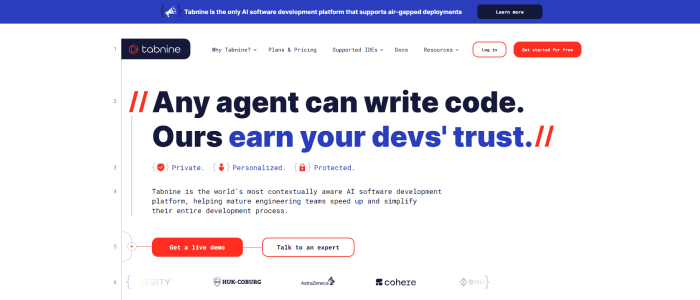
What it Does?
Tabnine is one of the AI tools for web development, suggesting suitable code lines based on the completion of what developers write. Also, this tool acts as an AI coding assistant through an open-sourced and proprietary coding dataset.
Key Features
- Natural language processing for human-like code generation
- Debugging and test case generation features
- Supports 25+ programming languages
Use Cases
- Debugging and error fixing
- Jira issue implementation and validation
- Facilitates faster onboarding for new team members
Pricing
- Dev: Free for 30 days
- Enterprise: $39 per user/mo
3. Amazon Q Developer
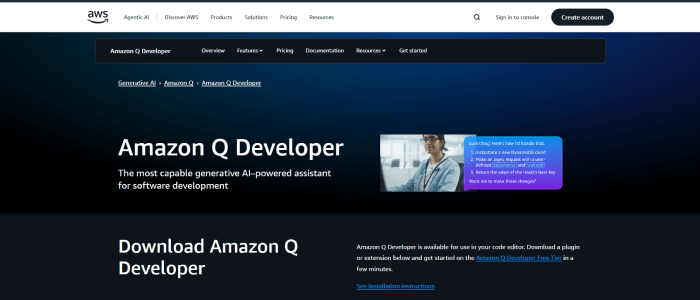
What it Does?
Accelerate your building across the software development lifecycle with Amazon Q Developer. This AI web development tool performs a range of tasks like implementing features, documenting, testing, reviewing, and performing software upgrades. They claim to speed up the web development tasks by 80% and 40% productivity increase of web developers. Moreover, they have a 37% code acceptance rate.
Key Features
- Code review and security scanning
- Debugging and troubleshooting
- Cloud resource management and optimization
- Conversational interface
Use Cases
- Infrastructure as Code (IaC)
- Data engineering and analytics
- AWS resource management
- Command Line Interface (CLI) assistance
Pricing
- Free: $0/mo (50 agentic requests per month)
- Pro: $19/mo/user (4,000 lines of code per month per user pooled at account level. Extra lines of code available at $.003 per line of code submitted. *)
4.Cursor.so
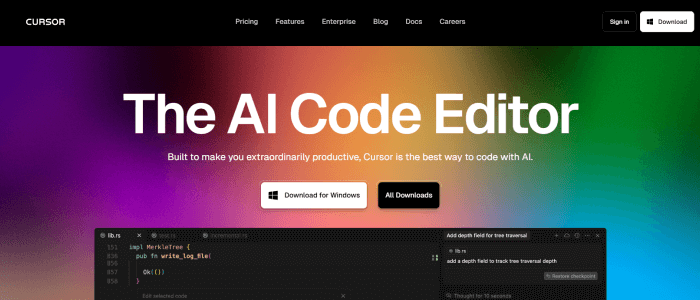
What it Does?
Cursor is meant to transform your coding extraordinarily productive one. You can get answers from your codebase or refer to files or documents. Using its built-in AI prompt feature, you can update entire classes or functions in the coding.
Key Features
- Smart rewrites that fix your mistakes
- It can suggest multiple edits at once, saving you time
- Cursor Tab jumps you through edits across files
Use Cases
- Agent mode for end-to-end tasks
- Debugging assistance for better visibility
- Web search integration
- Documentation generation and integration
Pricing
- Free
- Pro: $20/mo
- Ultra: $200/mo
- Teams: $40/mo/user
5. Figstack
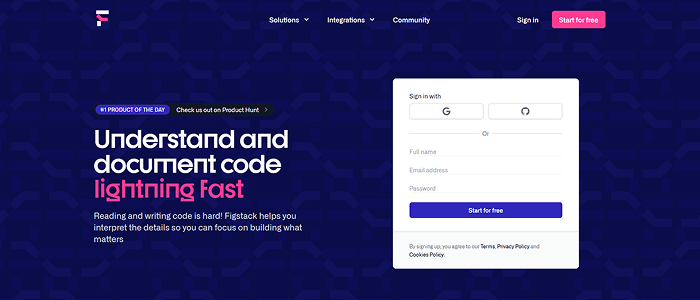
What it Does?
Figstack is the best AI tool for web development. It enables you to read and write code across multiple languages. It can naturally explain your code. Also, it is a go-to tool to translate code between different programming languages. (For ex: Python to JavaScript)
Key Features
- Reads and explains code in natural language
- Polyglot programming and language translation
- Optimizes time complexity with Big O notation analysis
- Automated docstring creation for better readability
Use Cases
- Automated documentation
- Learning and skill development
- Code understanding and onboarding
Pricing
- Starts at $10/mo per user.
6. Wix ADI
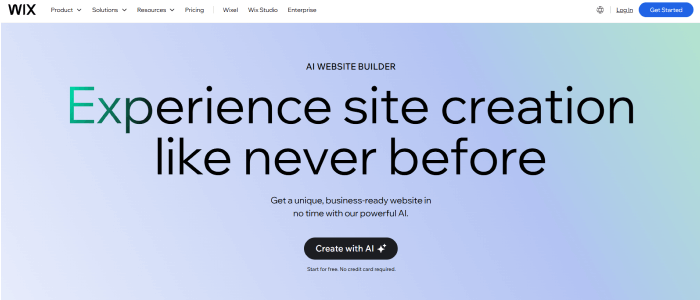
What it Does?
Non-technical users can create a website at the breeze with Wix ADI. Just answer a few questions with this AI web development tool and generate a fully functional website customized to your needs.
Key Features
- Custom templates
- Mobile responsiveness
- SEO integration
Use Cases
- Generate customized websites based on user inputs
Pricing
- Light: $17/mo
- Core: $29/mo
- Business: $39/mo
- Business Elite: $159/mo
7. Sourcery
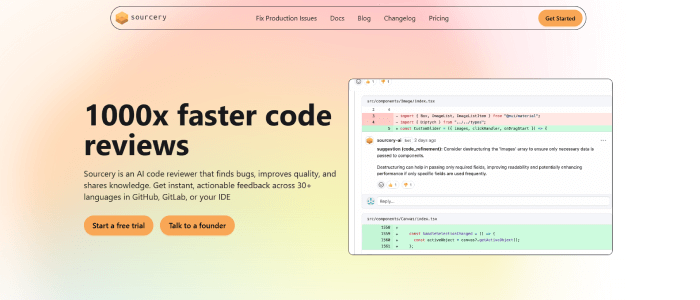
What it Does?
Sourcery is another AI tool for developer productivity that focuses on helping developers write cleaner code and removing duplicate code. Additionally, you can specify how code fragments should be handled. Maintaining consistency and high quality throughout the project life cycle is ensured by following those set rules.
Key Features
- Helps write cleaner, more efficient code
- Highlighting errors in real-time
- Removes duplicate code for better efficiency
- Customizable code handling instructions
Use Cases
- IDE coding assistant/pair programmer
- Code quality analysis
- Detection and security checks
Pricing
- Free
- Pro: $12/mo/user
- Team: $24/mo/user
8. DeepCode AI
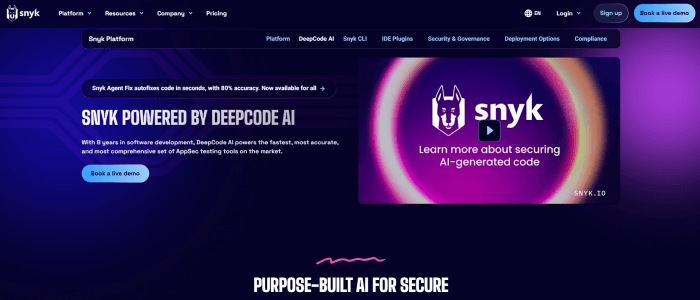
What It Does?
DeepCode AI is a purpose-built security AI that powers the Snyk AI Trust Platform. It uses fine-tuned AI models and security-specific data to provide AI capabilities for security by analyzing code to find, autofix, and prioritize vulnerabilities, and manage technical debt.
Key Features
- Analyzes code to find, autofix, and prioritize vulnerabilities
- Supports over 19 programming languages
- Boosts productivity with 80% accurate security autofixes
- Ensures data privacy, unlike single-model AIs
Use Cases
- Securing AI-generated code
- Automating security autofixes in code
- Prioritizing vulnerabilities based on risk
Pricing
- Free
- Team: $25/mo
- Enterprise: Customized
9. OpenAI Codex
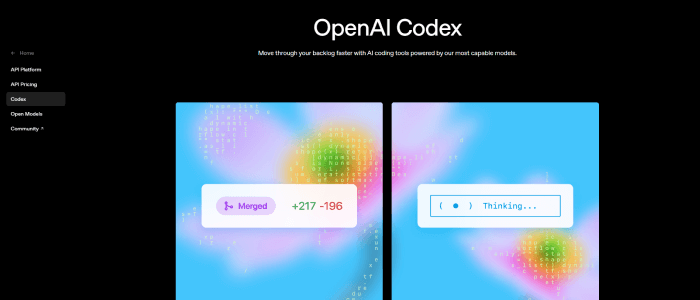
What It Does?
OpenAI Codex is an AI coding agent optimized for software engineering tasks. It can generate code from natural language, assist with bug fixing, code optimization, and integrate with development workflows to automate tasks and reduce context-switching for developers.
Key Features
- Code generation from natural language descriptions.
- Multi-language support (most effective in Python, also supports Go, JavaScript, Perl, PHP, Ruby, Shell, Swift, TypeScript).
- Can handle multiple software engineering tasks simultaneously (writing features, answering codebase questions, running tests, proposing PRs).
Use Cases
- IDE coding assistant/pair programmer.
- Automating repetitive coding tasks like refactoring, renaming, and writing tests.
- Scaffolding new features and wiring components.
Pricing
Not Available
10. Durable
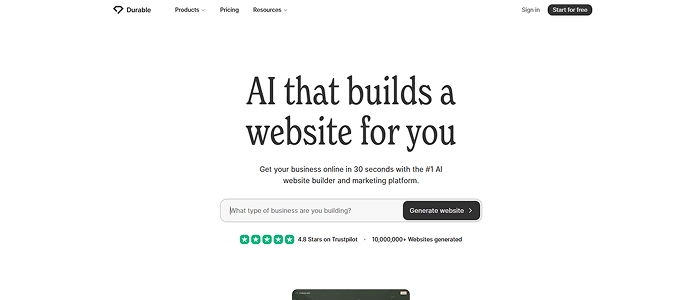
What It Does?
Durable is an AI website builder that enables small businesses and entrepreneurs to quickly create professional websites in seconds without requiring coding skills. It also offers a suite of integrated business tools, including an AI assistant, blog builder, invoicing system, and CRM.
Key Features
- AI-powered website generation with copy, images, and contact forms
- User-friendly drag-and-drop editor for customization
- Built-in SEO tools for better search engine ranking
Use Cases
- Quickly building and deploying a website for small businesses
- Automating marketing efforts (social media posts, Google ads)
- Managing customer relationships and leads
Pricing
- Starter: $12/mo
- Business: $20/mo
Tips to Choose the Right AI Development Tool
It is important to note that the choice of the AI-based web design tool greatly determines the effectiveness and efficiency of the work done. Keeping the following pointers in mind when picking the tool makes the work easier:
– Define Your Specific Needs and Goals
With AI in mind, seek to develop a tool to achieve the goals and objectives that fuel the motive behind development. Would you wish for a fully functional site to be built without the necessity of ever touching a line of code? Would you want the AI-sponsored virtual developer to be employed to help with code writing, bug detection and fixing, and optimization of site performance? What is the use of AI in drafting content, search engine optimization, content written by AI, security audits, and customer care services, such as for virtual bots? Your goals and aims efficiently filter the choices available to you.
– Evaluate Ease of Use and Learning Curve
How far does the knowledge and experience of your employees go when it comes to AI? Some tools, such as web design tools, are targeted at less experienced personnel as they are equipped with simple guides, drag, and drop functionality. On the other side of the spectrum are more complex tools such as artificial intelligence coding aids, which are targeted at more experienced personnel. Tools that are well-documented and suggested by other employees are easier to use and implement for training.
– Assess AI Capabilities and Feature Set
Artificial intelligence tools are not uniformly developed. Focus on defining specifics, including for AI content generation. Does it perform auto-suggestion, task automation, deep analysis, or intelligent automation for routine work? Also note sought-after features such as multi-layer personalization, deep tech stack integration (CI/CD, versioning, etc.), and support for used programming languages.
– Scalability, Performance, and Security
The tool should address your specifications, such as scaling with projected needs for more advanced data and set complexity. Security is critical, and this AI tool should be compliant with data privacy regulations like GDPR and sensitive data handling. Look for features like real-time security scanning and vulnerability detection.
– Analyze Cost-Effectiveness and Support
Aside from the sticker price, what is the total cost of ownership (TCO), including recurring subscription, servicing, onboarding, training, and AI quota overages? Scrutinize the pricing structure: are there free tiers, user-based, or token-based? The vendor’s standing and the quality of customer support (live chat, email, community forums), and update frequency should be monitored. Substantial support and active user networks are great when issues arise or for freshness on changes.
The web development industry is evolving at a rapid pace. In this blog, we have explored the best AI web development tools for 2025. The final verdict could be “It will not replace any web developers or coders in the future.” Instead, it will be a collaborative approach that frees us from the mundane to focus on true innovation.
Embrace these intelligent allies, experiment with their capabilities, and watch as your productivity soars and your creative boundaries expand. The journey of crafting the digital world just got infinitely more exciting and efficient. So, what AI superpower will you unlock first?
FAQs
What is the best AI tool for web development in 2025?
There isn’t a single “best” tool as it depends on specific needs, but popular and highly-rated options in 2025 include GitHub Copilot for coding assistance and Wix ADI or Durable for AI-powered website building.
Are there free AI tools for developers?
Yes, many AI tools for developers offer free tiers or open-source versions, such as GitHub Copilot (for individuals), Amazon CodeWhisperer, some features of ChatGPT, and various open-source AI code assistants.
How do AI developer tools help with coding?
AI developer tools accelerate coding by generating code snippets, completing lines, identifying and suggesting fixes for errors, automating repetitive tasks, assisting with testing, and improving code quality and documentation.
Can AI generate entire websites?
Yes, AI website builders can generate entire functional websites, including content and design, from simple text prompts, though further customization is often needed to achieve specific brand aesthetics or complex functionalities.















