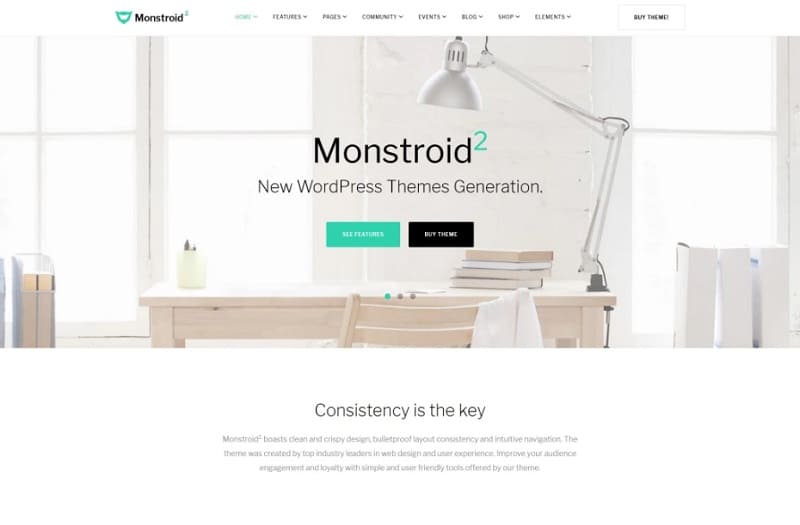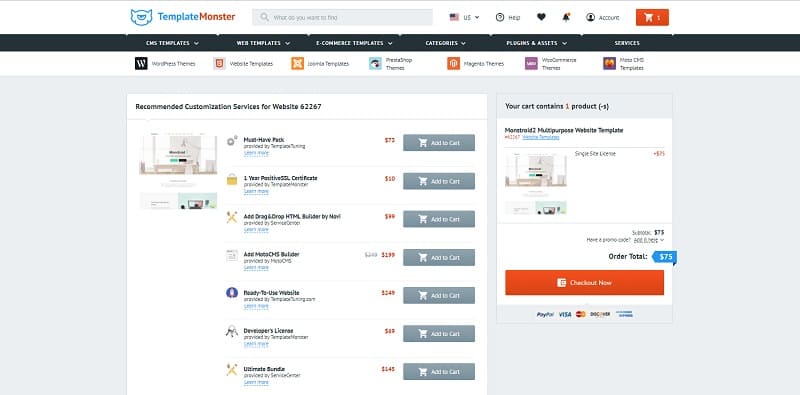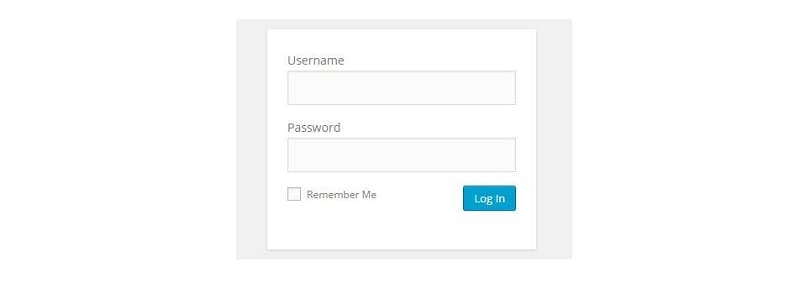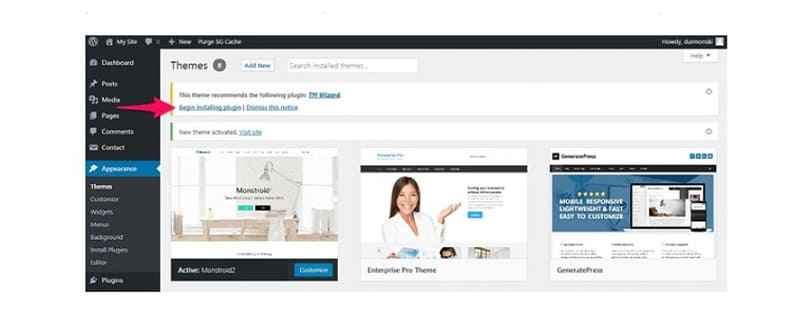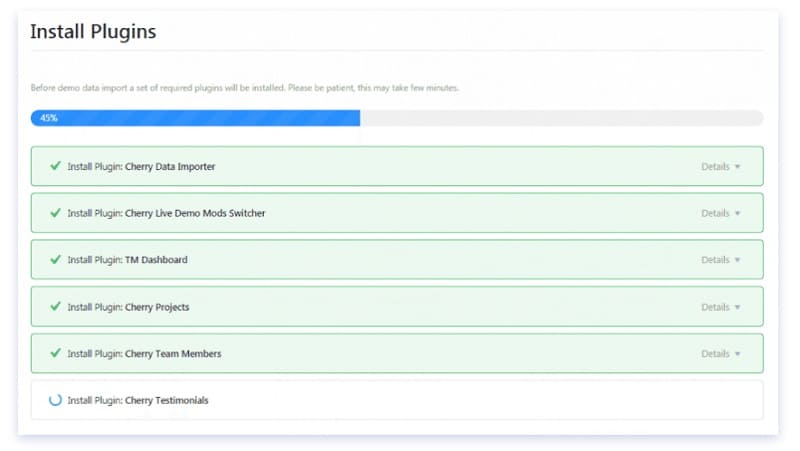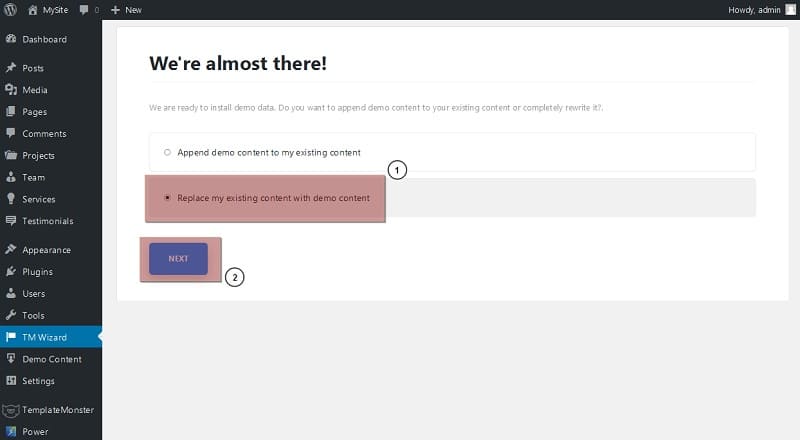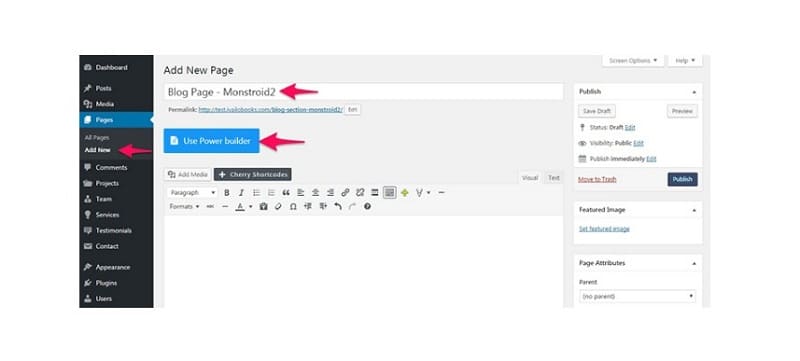Some people talk themselves out of creating a website because they’re afraid of a skill gap. The reality is that no coding or programming experience can no more be an excuse for this. In today’s digital age only lazy-bones cannot create a website with a theme. To help you do this, we’ like to encourage you to enjoy this Short Guide on How to Create a Website with a Theme. Take your time to learn this guide.
The goal of this short guide is to answer your questions. It consists of simple steps which highlight the next information:
- How can CMS Platform be a Great Choice for Your Needs?
- A place to Find High-Quality Themes to Jumpstart Your Web Project.
- Buying and installing the theme
- Customization of the theme
- How to Design Your Future Website to Attract Visitors?
So, let’s know, not guess!
Step #1. Laying the Groundwork. Choosing the Right CMS Platform.
First things first, before you build your site, you have a few important decisions to make. With an onslaught of easy-to-make website creators (CMS platforms), it’s practically a no-brainer to create a website. It can feel overwhelming especially when there are so many of them like WordPress, MotoCMS, Shopify, WooCommerce, and much more. Don’t fret, we’ll help you how to tackle this in a way that already makes sense to you.
Simply put, CMS is a content management system that helps non-technical people and business owners who’ve got bigger fish to fry than coding a website. It’s a go-to software tool that allows you create, edit, and publish a content, or in other words, modify websites in one place. Thus, without having to go into any coding, you can create a website and save you a ton of both time and effort.
Why is WordPress Best Option for You?
You’ve probably familiar with WordPress, which is by far and away the top-dog CMS platform as of today. And that’s no wonder. Why is it so popular? WordPress can be one of the best options for bloggers and small businesses which can grow with it. With WordPress, it’s easy to set up a website that is within your budget. That’s why it’s recommended to start with WordPress. However, you can take time to learn about other popular CMS platforms to make an informed decision later on. You can also check the digital marketplace to find the most staggering collection of high-quality website templates built on different CMS platforms.
The best thing about WordPress is its boundless ocean of beautiful themes and templates ready to jump start any web project in no time. With the help of their best free WordPress themes and premium ones you can build a compelling website. Most all of them feature responsive layout, a set of innovative features, custom plugins, and a bunch of useful customization options offering you a way to ease the pain. Apart from a plethora of advanced features, WordPress themes often come with an excellent customer support services that can help you get rid of all your worries.
Like any other CMS platform, WordPress offers both free and premium themes. For some people, it’s simply a matter of preference. However, for serious business owners, it’s recommended to use best WordPress themes for small business to create a website to last, not just to make money. Depending on your business niche, there are several categories of WordPress themes like design & photography, real estate, society & people, etc.
Step #2. Buying a Theme
There’s no silver bullet, however, a modern business WordPress website could be the answer. As a rule, a standard WordPress theme includes the Power drag-and-drop Page Builder, WordPress Live Customizer for personalization of your website, user friendly 24/7 support, a full set of documentation, and a live demo version to try any product before the purchase. Crafted with care, by a team of in-house designers, any of this top-notch themes can save you thousands when creating a glitzy website with tons of bells & whistles.
The theme you choose establishes the look and feel of your future website, and how much you can customize it without touching any single line of code. Once again, if you choose to go with a premium WordPress theme, you’ll get a better support, more frequent updates, and more customization options.
Say, Monstroid2 Multipurpose Business WordPress theme might very well be your best bet. The point is, Monstroid2 is a 100% GPLv.3 premium WordPress theme which gives you the free will to use it on multiple web projects. Jam-packed with the custom functionality, a set of premium plugins and advanced features, Monstroid2 is a perfect choice for different real-life projects like restaurants, corporate, hotels, and more. You could try the small version of Monstroid2 for free.
Optional upgrades are available for each theme purchase, so you can choose additional services like must-have plugins, installation, hosting, or a collection of finest stock images. Besides, there’s no theme club or a membership option with an access to all of their products for the one price. But, you can always choose a Buyout License and make sure you’re the last person who downloads the product. As you see, it all depends on your unique business needs and delicate tastes.
Anyway, let’s learn how to create a website using Monstroid2 WordPress theme. You can always pick any other high-quality product but after reading this short guide you’ll be able to-do-it-yourself with no headache.
First, add a theme to your cart.
Once the checkout process is done, you can download the theme, and start the activation process. Type in your username and password, and here you’re in.
Step #3. Customization of a Theme
Now, once you log in, take a minute to install TM Wizard plugin. What’s it, you may ask? It’s simple, this remarkable tool can help you with the installation process. Just select the plugin and install it by pressing the Install button.
Then, after choosing a skin you want to use for your website, you’ll need to decide whether you want to install the full version or the lite one. Remember, if you’re using a shared hosting, the full version is a bad choice for you. Shortly, after that, wait until all necessary plugins will be installed.
Now, it’s your turn to decide whether you want the demo content to replace the existing one or only to append it.
Congrats – you’ve got the job done! The default skin is successfully installed and you are ready to dive into the customization process. That’s where you have to be inventive and use your imagination instead of your wallet. Thus, you can modify the page layout, change the color scheme, play around its awesome font styles, add social links in major places of your future website, try different header variations, and much more. It costs next to nothing to change or modify everything on the page.
Let’s say, you’d like to switch between styles. Thanks to TM Style Switcher that’s simple as that. Just select one of the other available styles and this will immediately change the look of your website.
Step #4. Designing Your Website to Attract Customers
It’s not a secret that businesses are born with a product, but die without customers. So, if a visitor doesn’t understand the mission of your website within 3 seconds, chances are he/she will abandon your website without never to return. Thus, you should do everything in your power but attract a visitor. Entice a potential customer not only to land on your website but stick around to explore your offerings.
How does a potential customer should know you exist? He can type a search term into the search engine and find your company, through word of mouth, or through multiple social venues. Anyway, if people can’t find you – sorry, you’re not in business.
The point is, creating a consistent and impressive design leads to more natural traffic, engaged viewers who are more likely to return to your website for more. A happy customer can bring more loyal customers, which can bring in its turn more loyal, buying customers. And so on. But why do we all like clean, simple and attractive designs? It’s simple. Human emotions affect the decision-making process. So, people buy emotionally and only later realize their purchase with logic.
Most people who visit your website will spend only 10-15 seconds on it. How to stay connected to readers after they leave? Thanks to Google Analytics, you can collect data on your website traffic and visitors:
- Once you know how people navigate and use your site, you can add a call to action like an email newsletter sign-up.
- A blog can be a good way to attract natural traffic to your website, too.
- And of course, the best thing is that you can expand the functionality of your website without shouting for help. WordPress has done thing very easy.
In order to add a new post to your blog, go to Add a New Page > Enter a Title > Activate the Power Builder. After inserting a new module and loading the blog one, you can find a ton of available options that can help you show your content the best way.
From now on, you can start writing and publish blog posts. Thus, you can choose layout, columns and posts number, header font, size, color, and much more. Play around these settings to use them to your benefit. Take time to learn more useful information on how to create a successful blog and attract more traffic to your site. Don’t underestimate the importance of having a blog for a business website.
Final Thoughts
Well, hope this short guide on how to create a website with a theme can help you really much. Remember, you never know unless you dedicate time & effort to trying. Come to think of it, your website is like a puzzle where every piece is put together in the proper sequence until the final picture is achieved. You may say, not everyone rides roller coasters or cooks from scratch, but believe us, anyone can create a website with a theme. Moreover, you can train even a monkey to do it.
On top of that, we’d like to say Thank You for Stopping by and encourage you to try MilesWeb hosting services for hosting your WordPress website.
Design your website in a way that appeals to your potential customers and gives them a reason to come back. Creating a positive customer experience can be a key to your business’ survival. Every time you make any changes in your website design, it should be boiled down to one question – Is it good for the customer? The memorable design is an absolute necessity for your website. If you succeed – your business could be an overnight success.