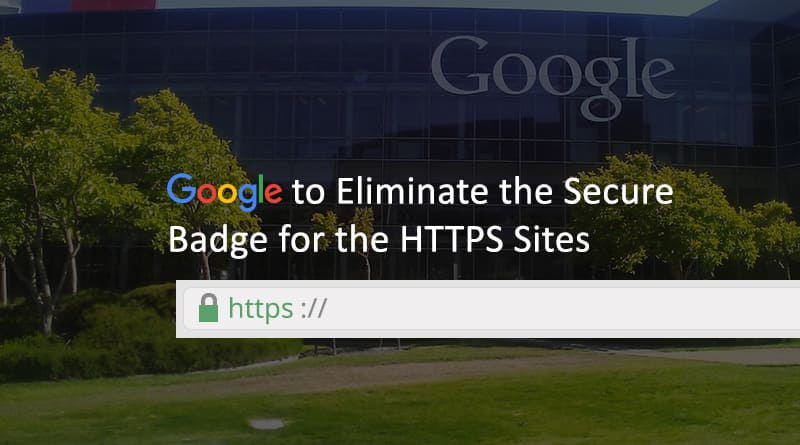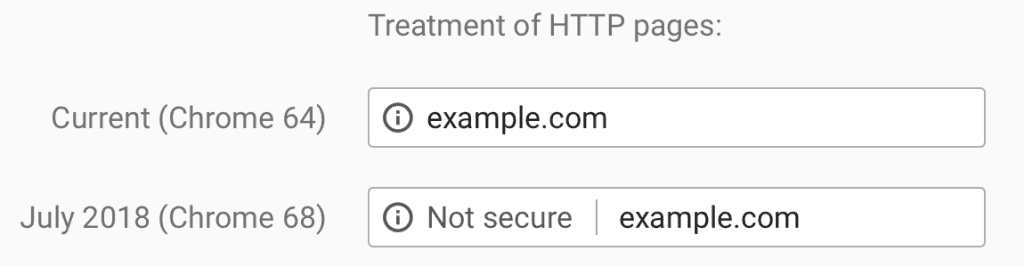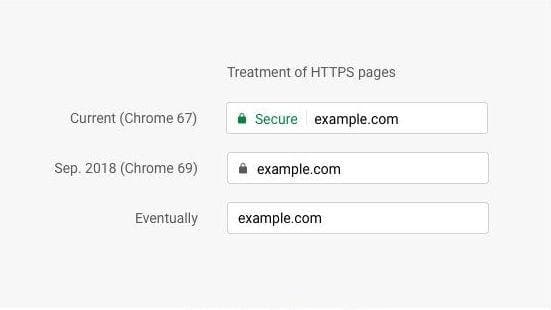You are always surfing the internet for an online merchant. Many times your browser’s address bar displays HTTPS instead of HTTP. You wonder what’s happening. Is that your credit card information secure?
Don’t worry, the site with HTTPS indicates that your information is secured on that website.
The Working of HTTPS
When HTTPS is used by any website, the computers accept a “code” between them and then they run the message with that “code” so that no one in between is able to read them. This helps in keeping your information safe from hackers.
The “code” used is placed on Secure Sockets Layer (SSL), also called as Transport Layer Security (TLS) for sending the information back and forth.
Google’s Important Update
Is your website SSL certified? You might say what’s so important about it when my site can run with HTTP instead of HTTPS.
Have you heard about the latest Google security update then? The update says that Google is going to phase out ‘secure’ badge for the HTTPS sites while the HTTP sites will be marked as “Not secure” in red in the address bar. Surprised right?
Over past couple of years, Google, the search giant has been strongly focusing on security as it’s a major concern for all the online audience. The company has been forcing website owners to adopt HTTPS encryption but only some have actually taken it seriously. Therefore, it is taking next step towards securing the web. From the start of September 2018, Google will start withdrawing the green “secure” badge and the lock icon from Google Chrome.
This won’t be affecting the sites that are currently using the HTTP standard. But Chrome is going to introduce its version 68 in July 2018 which will start marking all these HTTP sites as “Not secure” in the address bar. Even though the HTTP sites are accessed under the Incognito mode they will continue showing the “Not secure” label but in gray color. The image below displays a simplified format:
The Chrome’s version 69 will be released in September 2018 which won’t exhibit the “Secure” working for the HTTPS websites but display only a gray lock sign. It will appear as below:
This seems to be an odd decision as anyone would prefer the green “Secure” label while logging in to a website or entering credit card information.
As per Google, users should expect that the web is safe by default and they will be warned when there is something fishy. Therefore, Chrome is removing all positive security indicators so that the default unmarked state is secure. Share on X
The Chrome’s version 70 that will be released in October 2018 will display “Not Secure” warning sign in red when the users enter a site running on HTTP encryption.
The stats shared by Google in February, state that more than 78% of the Chrome traffic on Chrome OS as well as Mac was HTTPS while 68% of Chrome traffic on Android as well as Windows was HTTPS.
Benefits of Having a HTTPS Website
1. Increased Google Rankings
More than 40% sites that appear on Google’s first page are HTTPS as Google favors the sites with HTTPS.
Google wants to confirm that their customers get the best user experience and so they don’t want their searchers to be sent to insecure sites. Therefore, Google’s ranking algorithm places the HTTPS sites on the first page. In case, your website isn’t secure, it might get outranked.
2. Improved Security
The second reason behind Google favoring HTTPS is that they want to offer the safest web experience to their users.
Criteria are added by the Google to its ranking algorithm since it has ensured to offer better user experience. Your users’ as well as your information remains secure from hackers with HTTPS.
To keep everything safe and highly secure is one of the simplest and better option for all.
3. Increased Conversions
Users won’t have complete technical knowledge about secure connections but they just know that they require a site to be HTTPS, in case, they are entering personal information.
You might be aware of the difference in conversion rates between HTTP and HTTPS sites. There would be a much larger difference in conversion rates between the two after Google actually updates their new HTTP labeling in September 2018.
Users will avoid providing information such as name, email and phone number when a red label appears in the address bar for insecure websites.
4. Increased Customer Trust
There’s lot of buzz about HTTPS going around and so users looking for a secure connections while visiting a website are increasing.
With secure connection your customers get peace of mind that your website is trustable and their information is safe.
5. No penalties
The use of HTTPS for ranking in search engine was started in 2014 by Google. Google is already taking steps to strengthen the ranking signal to encourage website owners to adopt HTTPS.
Even browsers such as Chrome and Firefox display warnings in their latest versions, if users try to enter passwords or credit card details into forms loaded on non-HTTPS pages.
The websites that are browsed through Chrome and aren’t using HTTPS aren’t allowed to access features such as device motion, geolocation and orientation or the application cache. The Chrome developers will add more security labels this year as mentioned above. This means your website might face penalties just because you aren’t using HTTPS and so, it’s very important to avoid penalties.
At last, you might now have understood how important it is to have HTTPS for your website. Google’s objective behind removing the security indicators from Chrome is to make internet secure by default. What do you think? Google isn’t wrong, right? So, starting working on your website security to support Google’s latest update.
Want to secure your website with SSL certificate? Visit our SSL certificates page to buy the certificate and make your website HTTPS.