Watch this video for a step by step process on how to access webmail via DirectAdmin
DirectAdmin comes with one webmail application: RoundCube. It is important to be able to access your webmail whenever necessary if you’re not able to check your email on your device. Until your server is online, webmail will always be accessible.
Steps to Access Webmail via DirectAdmin
RoundCube is the only webmail client offered with DirectAdmin servers currently.
You can access webmail via two methods below:
- Through DirectAdmin Panel
- URL Direct (To access directly, the URL is https://{yourdomain.com}/webmail)
1. Login to your DirectAdmin account.
2. Go to Extra Features and click on Webmail: Roundcube.

3. You will get redirected to the RoundCube login page where you will need to enter your username and password. Ensure that you use username with the email address.

4. Click on the “Login” button and you will be logged into your webmail as below:
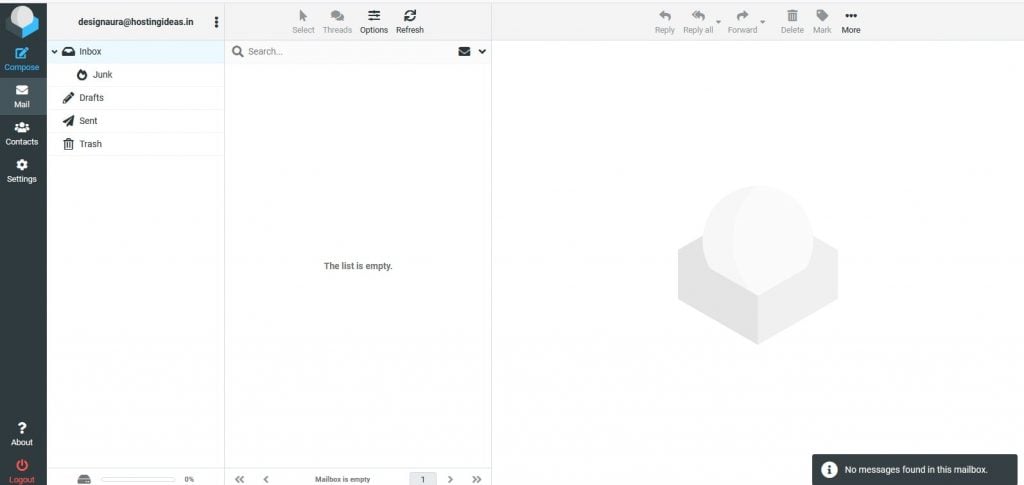
Hope that this guide has helped you in accessing webmail via DirectAdmin.








