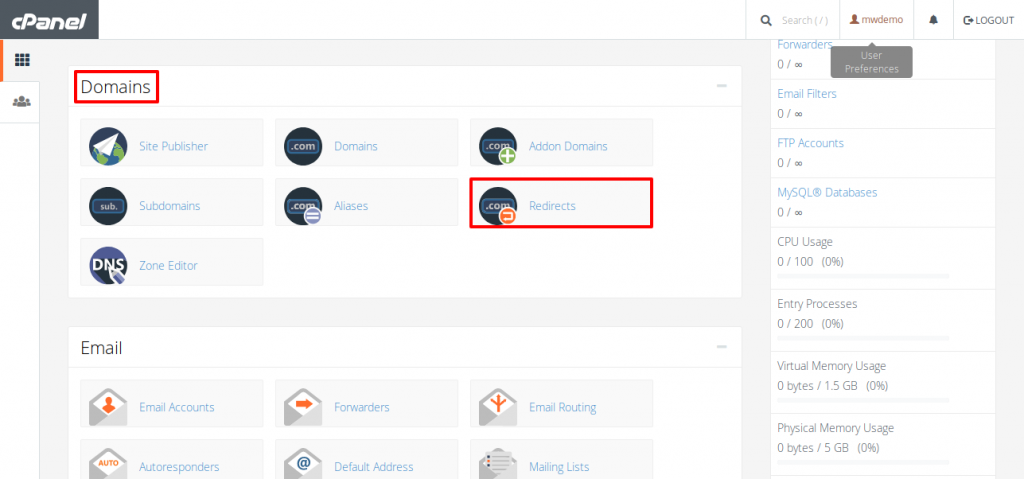You can easily create different types of web redirects through cPanel.
Go to cPanel >> Redirects in the ‘Domains’ box
You can set temporary and permanent redirects through this option.
Temporary redirects are not permanent and they mean that the page is sending the status 302 code to the browser. The 302 code indicates the browser not to save the redirect into its cached data. Temporary redirect is usually the recommended type of redirect unless you know that you are not going to change it in the future.
A permanent redirect has a status code of 301. In contrast to the temporary redirect, the permanent redirect is saved in the cached memory of the browser data. All 301 redirects are permanent and they indicate that the page has moved. They also request the search engines and user agents that visit the page to update the URL in their database.
At times the temporary and permanent redirects might show errors. In these situations, it is recommended to use plain HTML or PHP redirects.