The article will guide you on how to run SQL queries in phpMyAdmin.
SQL queries are executed in commands that are issued to the MySQL server to perform various functions. SQL is mostly used by developers to make changes to your database by using appropriate commands.
To execute MySQL query for a database, open the database with phpMyAdmin and then click on the SQL tab.
Perform the following steps to run SQL queries in phpMyAdmin :
1) Login to cPanel.
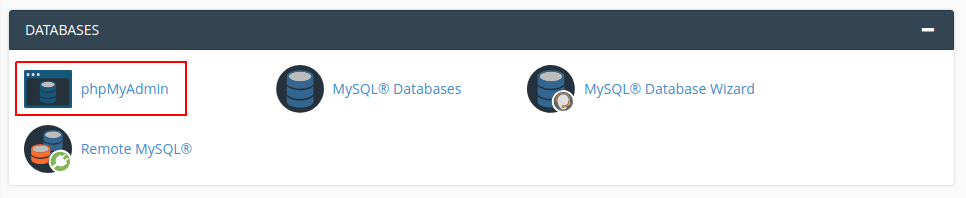
2) Go to Software and then click on phpMyAdmin.
3) Navigate to the area, where your SQL query appears. Select the database or tables for which you want to run queries.
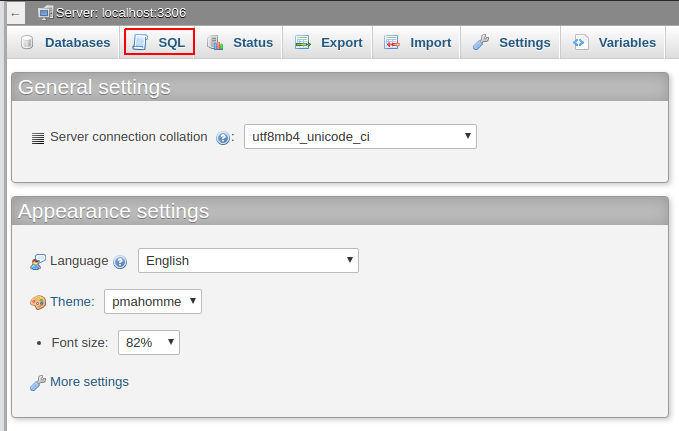
4) Click the SQL tab.
5) Now type your SQL query here.
6) Click on Go. Your query will get executed.

The result from a query that we executed is :
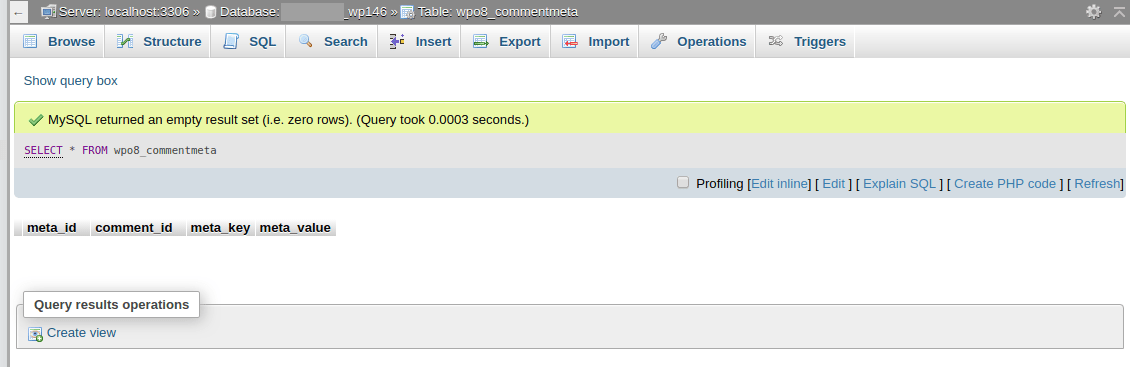
Once the SQL query has fired and executed, the command screen confirms that your SQL query has been executed successfully.
Also Read :
How can I connect to SQLite using PHP?








