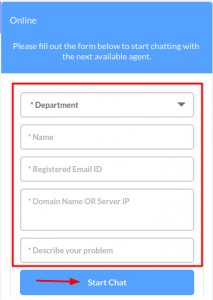Watch this video for a step by step process on how to Contact MilesWeb Support or Billing Team
To get in touch with MilesWeb support or billing team you will have to login to your client area first.
Follow these steps to login to your client area:
1. Visit www.milesweb.com
2. Click on Sign In

3. Enter your Email Address and Password
4. Click Sign in to My Account
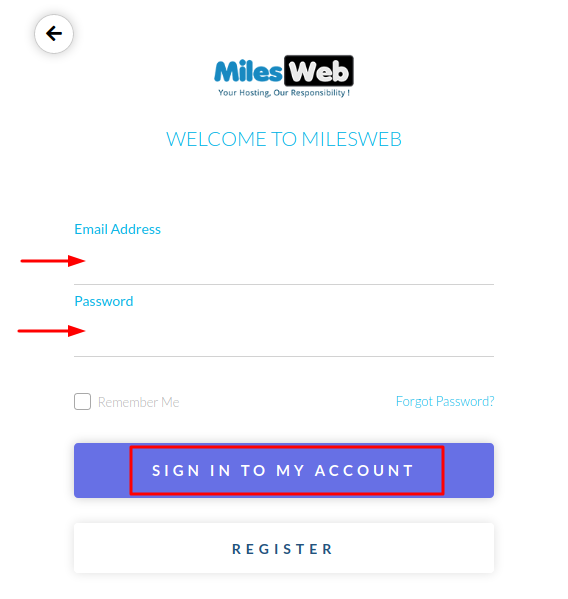
Click here to know how to reset the client area password
5. From your dashboard click on the Chat Button and initiate a live chat.
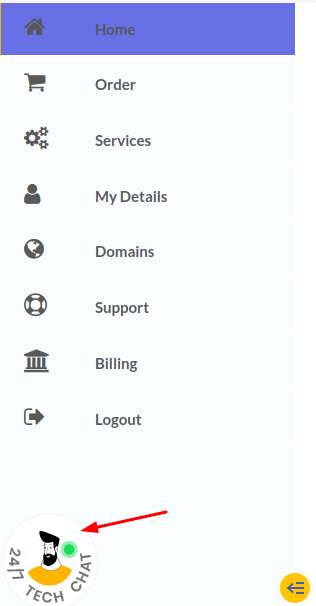
6. Fill all the required details and click start chat.