Your domain will need certain online services that are linked through DNS records. In the case that you would like to set up or manage AAAA records, it means that you are dealing with IPv6 addresses, which are a more modern version of IP addressing as compared to IPv4.
We will explain what AAAA records are, how you can add or update them in your MilesWeb hosting account, and some important tips that will help you avoid making errors.
What is an AAAA Record?
An AAAA (quad-A) record serves the same purpose as an A record does, only it maps to an IPv6 address instead.
Example:
If example.com was your domain and you had the IPv6 address 2001:0db8:85a3:0000:0000:8a2e:0370:7334, your AAAA record would link these together.
This will ensure that browsers and devices using the newer IPv6 protocol can access your website in a speedy and secure manner.
How to Add or Edit an AAAA Record in MilesWeb?
Use these quick steps to update your AAAA records using the MilesWeb DNS Zone Editor:
Step 1: Log in to Your MilesWeb Control Panel
- Go to your MilesWeb Client Area.
- Proceed to Services > My Services.
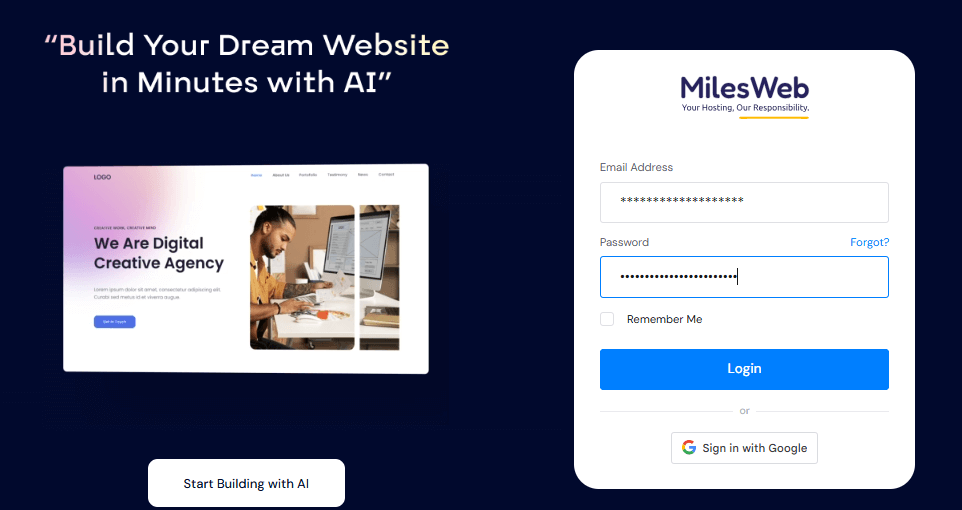
Choose the hosting plan associated with your domain name and click “Manage.”
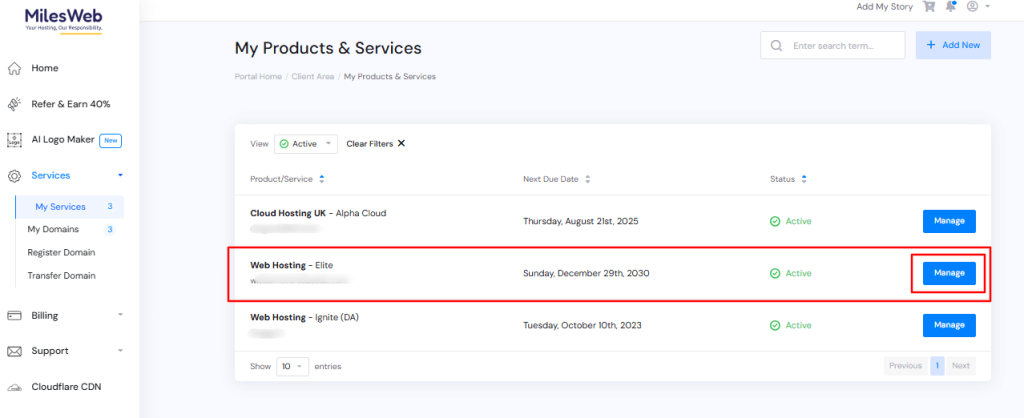
Step 2: Open DNS Management
Now under the “Shortcuts,” Locate the Domains.
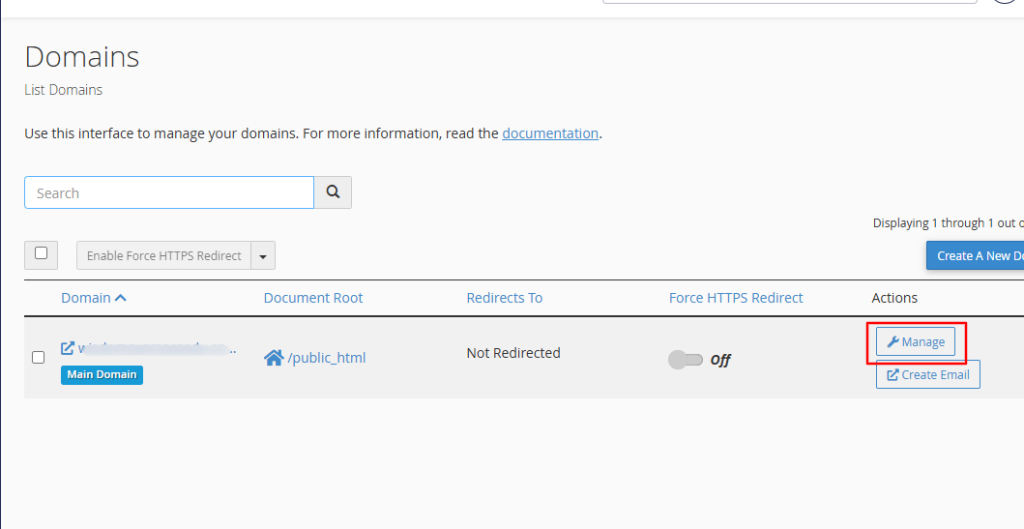
A new tab will be open. Now click on the manage tab and locate the “Modify The Zones” setting.
It will showcase all the records mentioned for your domain. Here you can add or delete your existing records as well.
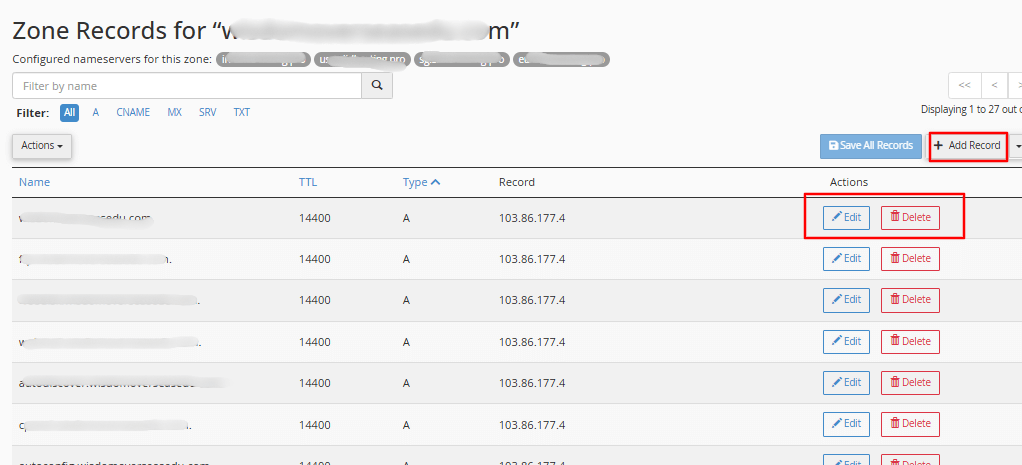
Now pick the domain or subdomain you want to edit AAAA records for.
Step 3: Add or Change an AAAA Record
- To add a new AAAA record, select Add Record or click on + Add AAAA Record.
- Enter the following information:
- Name: Leave it blank or use @ for the root domain. Use a subdomain if the record is for a specific subdomain.
- Type: Select AAAA.
- TTL: Keep the default value unless you have specific requirements.
- Address: Provide the appropriate IPv6 address.
- Click on Save or Add Record to finalize the changes.
Step 4: Validate Your Changes
Check the Google Dig Tool or nslookup to see if the AAAA record is active.
Best Practices for Successful Configuration of AAAA Records
- Check the IPv6 address: IPv6 addresses, due to their length, are easy to mistype.
- Always copy and paste from a reliable source.
- Avoid having more than one AAAA record per subdomain unless it is for redundancy.
- Maintaining the same TTL values is important to prevent caching problems.
Having sufficient AAAA records is critical in setting up your domain for the modern web using IPv6 frameworks. With AAAA records becoming more accessible with MilesWeb’s user-friendly control panel updates and DNS Zone Editor, even beginners yearning to learn can add or update records with ease.
Just ensure that you enter the right IPv6 address, use best practices, and steer clear of common mistakes. Following such small steps can guarantee that your website is quick, secure, and easily accessible.








