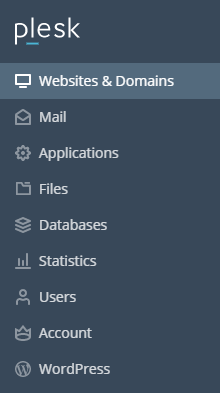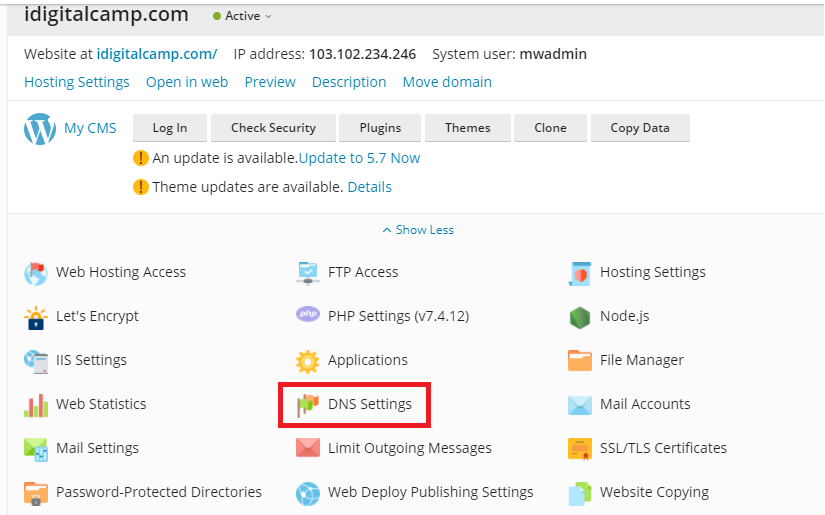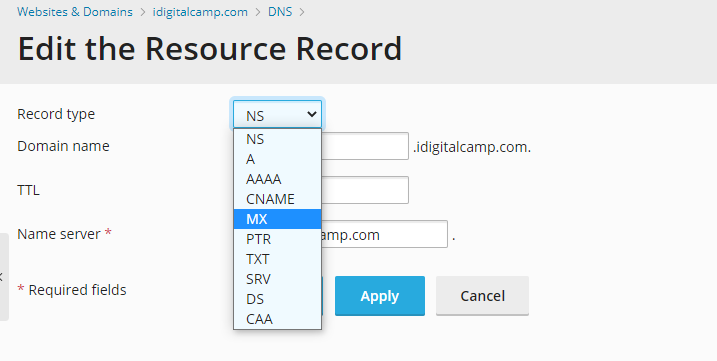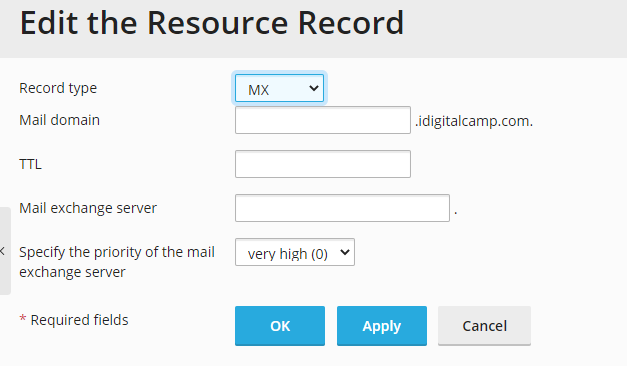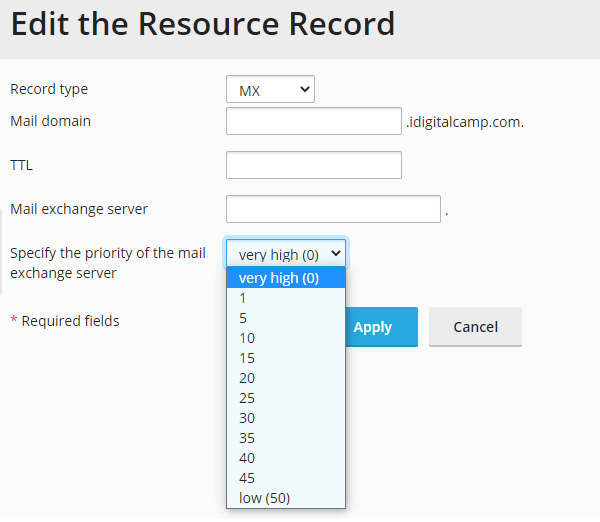This tutorial presents information on how to modify the mail exchanger or the MX Records through Plesk. An MX record provides information on the mail server that can set the MX record priority for planning the order in which the mail servers should be utilized.
Follow the instructions given below for changing the MX record priority in Plesk:
- Login to Plesk.
- Click on ‘Website & Domains’.
- Click on ‘DNS’ settings for the domain for which you want to set the MX record priority.
- A list of domains on that account will be displayed. Click on the domain for which you want to set the MX record priority.
- The following screen will be displayed. In the ‘record Type’ drop-down menu, select ‘MX’.
- When you select MX, a new list of fields will be displayed. Here, you have to enter all the information.
- Click on the drop-down menu for the ‘Specify the priority of the mail exchange server’ section and select the priority that you want to set. You can set a priority that ranges from 50 (the lowest priority) to 0 (the highest priority).
- Click on ‘OK’ for saving the changes.