Watch this video for a step by step process on How to Change a MySQL Database User’s Password in cPanel
May it be website software such as WordPress and Drupal, or database management software such as Workbench, they need a database user and the password so that the user can access your database. In case you don’t remember the password for your database user, it is possible to set a new password from inside of cPanel.
Note: Another option to resetting the MySQL password is to find the existing password in your site’s configuration file.
Steps to Set a New Password for Your MySQL User
For setting a new password for a MySQL database user:
- Log into your cPanel account with your username and password.
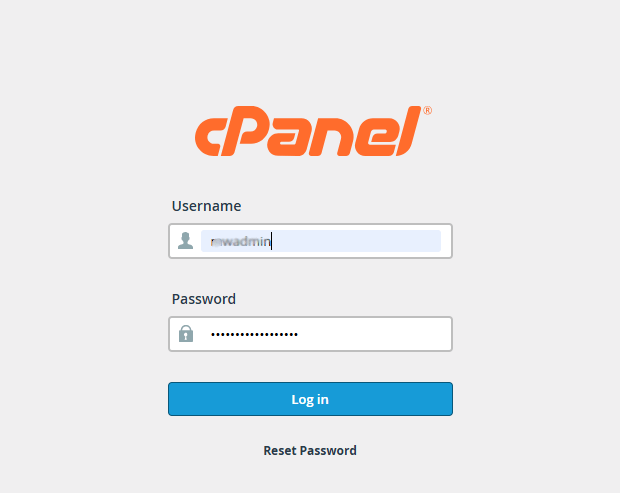
2. Now locate the Databases section and click on MySQL Databases.
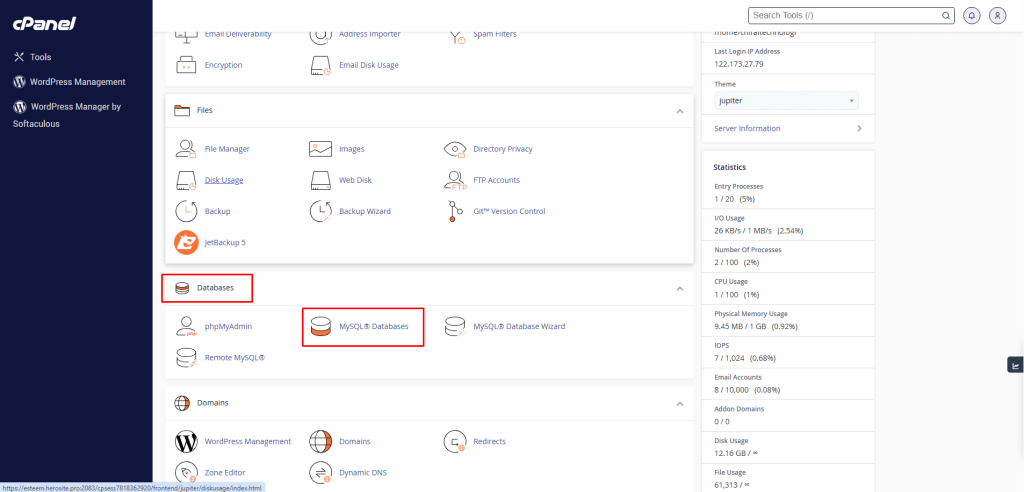
In the Current Users section, click on Set/Change Password next to the desired database user.

Then enter a new password. Re-enter the new password and click on the Change Password button.
Note: You can also use the password generator to generate strong passwords.
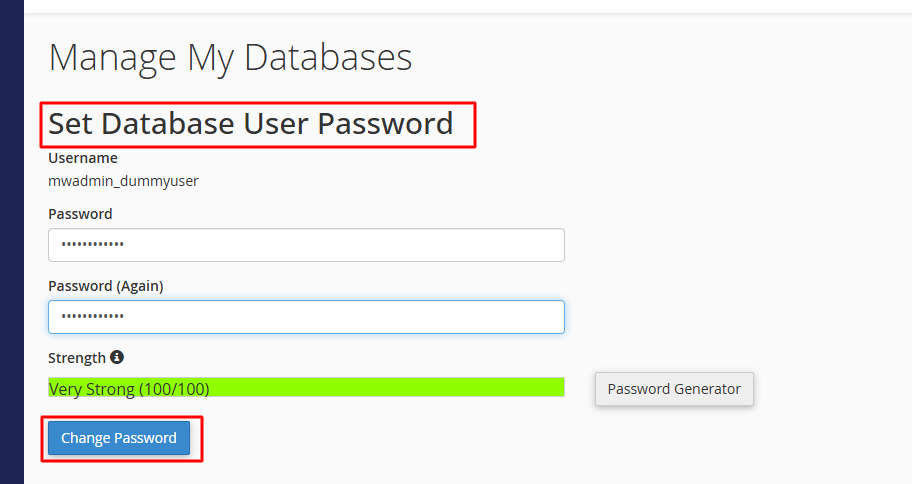
Note: You can also use the generate password button to randomly generate a secure password.
Once you click on the change password button, a confirmation popup of your changed password will appear on the screen.
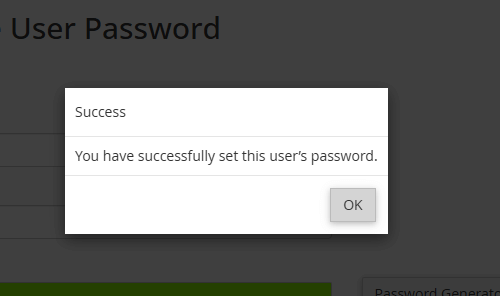
Re-Configuring Your Code
In case you need to reset the password to fix a website installation, it is important to update the site’s configuration file. After the configuration file is updated to reflect the new password, the site should work as it did earlier.








