Before knowing what DNS propagation is, ever wondered what makes your website reachable among millions of others on the internet?
You know that every website has a unique domain name that is registered in the Domain Name System (DNS). The DNS servers possess a record of every public IP, domain name, and other relevant information, like the hostname of a website.
A domain name has to be registered and pointed to at least two name servers. These name servers will host the DNS zone file for that specific domain.
The question is: What would happen if you changed/updated the record of a DNS? Would you have to do it on every one of your other nameservers?
Note: The DNS information should be the same on all servers if you want the domain to be stable and work without any problems.
Answer: No, you don’t have to make these changes for every nameserver. The DNS propagation makes these changes on the nameservers across your domain’s DNS zones around the world.
DNS Propagation? Explained
DNS propagation is the time taken for updating the changes made to a domain’s DNS records and getting recognized across the internet. DNS propagation generally completes within 24 to 48 hours, though in some cases—especially if TTL values are high or ISPs cache aggressively—it may take up to 72 hours. The propagation time varies based on the type of record updated and how DNS resolvers handle caching.
Pro Tip: To reduce propagation time, it’s a good idea to lower your DNS records TTL (Time-to-Live) to a shorter interval—like 300 or 600 seconds—24 to 48 hours before making changes. Once propagation is complete, you can revert it to a higher value for better caching performance.
How to Check if DNS Has Propagated?
You can use tools online like name server checker tools. These tools check your DNS records from multiple global locations and help you verify whether the new values have fully propagated. Here’s how you do it:
1. Open the DNS Checker application in your browser.
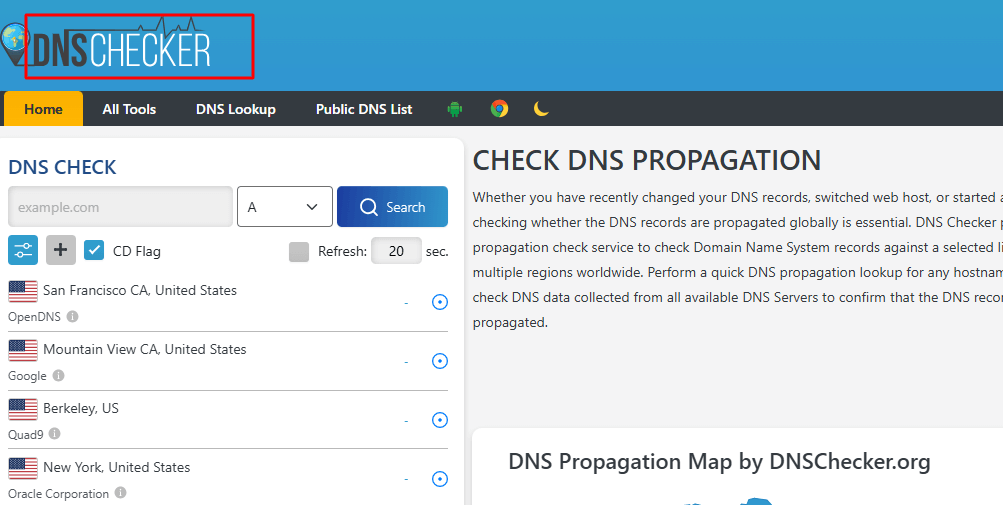
2. Enter your domain name in the search bar and click Search.
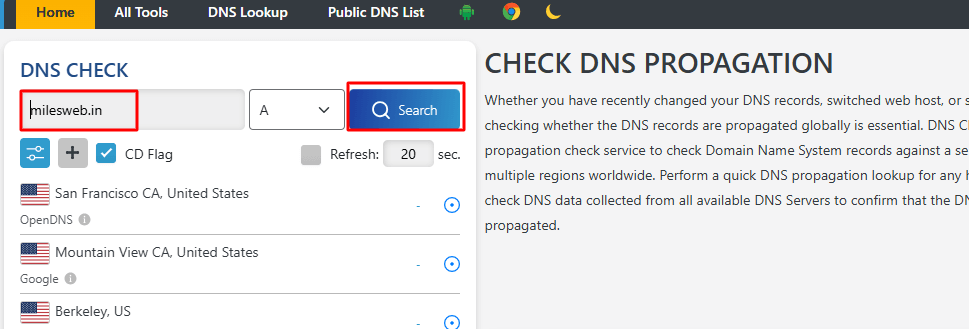
It will show you the list of the resolved nameservers and their global locations.
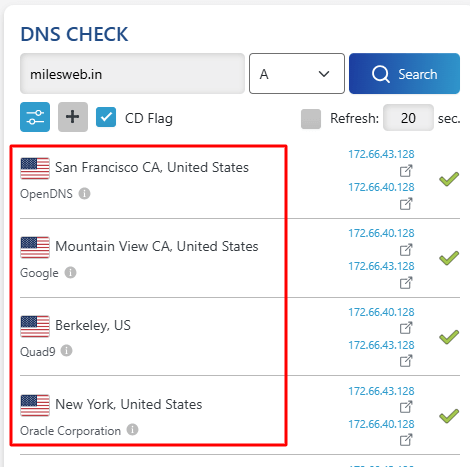
Moving on, while your updated record is propagating, you can flush the DNS cache.
- These articles may help you with that:
Flushing your local DNS helps your system retrieve the most recent DNS information and bypasses outdated cached entries from your computer.
DNS propagation is a natural part of managing domain names and server migrations. Although it may take up to 72 hours, understanding how it works—and taking steps to minimize the delay—can ensure smoother transitions. Being patient and proactive with TTL adjustments will save time and prevent confusion when making DNS changes.








