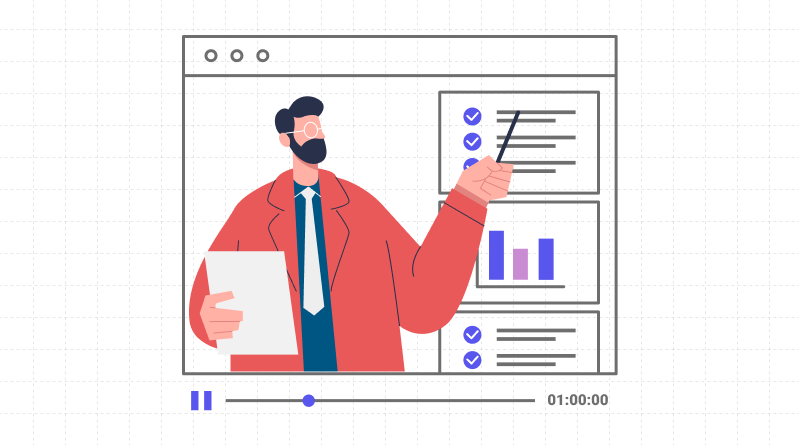Do you want to learn programming in your spare time, especially the popular Ruby on Rails programming language? Certainly, you might be looking for the best Ruby on Rails tutorial for ease of learning and finding important insights about it. Well, we know what your struggles are while finding a suitable Ruby on Rails guide along with effective Ruby on Rails hosting solutions, but we have the solution for you.
Ruby on Rails, also known as Rails, is a popular web development framework. It makes it easy by providing ready-made structures and functionalities, thus letting developers learn to write codes, work with fewer codes, and concentrate more on the distinctive features of their web applications.
Rails is praised for its simplicity and adherence to the Model-View-Controller (MVC) pattern. This separates application logic, data presentation, and user interaction into distinct parts, which leads to more organized code that can be easily maintained. Therefore, people looking to build web applications effectively will find Rails one of the best choices given its large community and many available resources.
This detailed insight is your ultimate destination if you want to start using Ruby on Rails helping you get efficient web hosting plans to launch your projects. We’ll take you through a beginner-friendly tutorial on Ruby on Rails that will help you start with how to install Rails and set up your development environment to build your first web application. We’ll do this by simplifying technical terms so that you will not only learn how to program but also establish a strong base in “Rail” concepts.
Table of Content
What is Ruby on Rails? A Quick Brief
As discussed earlier, Rails is a Ruby-written type of web application development framework that seeks to smooth the programming of web applications by making some assumptions about what every developer needs before they start. By writing less than most languages and frameworks but achieving more, Rails allows the programmer to work more efficiently. In addition, experienced Rail developers claim that it makes the process of building web applications enjoyable.
Rails is opinionated software; it assumes that there is always one right way of doing things, thus encouraging this way. If you master “The Rails Way,” you will experience tremendous productivity gains. Moreover, if you continue to bring old habits from other languages into your Rails development and try to apply patterns you have learned elsewhere, then you may not have much fun.
There are two main guiding principles behind the Rails philosophy:
DRY (Don’t Repeat Yourself): A principle in software development that states, every concept must be expressed only once in order to reduce ambiguity within the code base. By avoiding duplication, our code becomes less brittle, more maintainable, and easier to extend.
Convention Over Configuration: The Rails framework has opinions about the best approach to accomplishing many things, and defaults to these conventions rather than requiring the user to make endless configuration changes.
The benefits of using Ruby on Rails:
- Simple to Learn
- Open Source with a Very Permissive License
- Extensive Libraries
- Highly Extensible
- Genuinely Object-Oriented
- Less Code, Fewer Bugs
- Supportive Community
Essential Basics To Learn About Rails
– Ruby Versions
In this Ruby on Rails tutorial, the first discussion is all about the importance of Ruby’s versions. There have been numerous individual Ruby version releases with various updates, functionalities, and other reasons. The first official version of Ruby on Rails was released in July 2004 (version 1.0) with its official launch, and the most recent launch to date is Ruby 3.3.4, released on July 9, 2024.
Rails requires Ruby version 2.7.0 or later to work effectively. However, technically, it can still function and work for big development and design trends with other older versions less than 2.7.0, but users might face issues related to security measures, and must require more community support including Ruby on Rails tutorials.
How To Check Your Ruby Version:
As the version plays an important role, in this Ruby on Rails guide, we will learn the easiest way to check its version.
To change the version, you need to open your terminal. This terminal is present under the name “Terminal” on macOS/Linux, and it is named “Command Prompt” on Windows.
After opening the terminal, type the command “ruby –version” and press enter. You’ll instantly see the installed Ruby version on your system. For instance, it appears as “ruby 2.7.0 (2023-12-25 revision 00000) [x86_64-linux],” where the first part (ruby 2.7.0) indicates the major and minor version numbers, followed by other aspects of the versions.
Installation: Ruby On Rails Guide
For beginners, a Ruby on Rails tutorial for installation is essential. While there are several ways to do this, the easiest way is to install Ruby on the operating system you work with. For instance, both macOS/Linux and Windows have different ways.
- For macOS/Linux:
You get a package manager with your macOS or linux shared hosting operating system. Using it is the easiest approach that offers high compatibility. You have to use different commands that vary depending on your distributions, like Debian/Ubuntu and CentOS/Red Hat/Fedora.
- Debian/Ubuntu:
sudo apt update && sudo apt install ruby-full- CentOS/Red Hat/Fedora:
sudo yum update && sudo yum install ruby ruby-develFor Windows:
The Windows hosting operating system usually comes with a one-click installer that includes Ruby, development tools, and common RubyGems (Ruby libraries). Download the latest version from https://rubyinstaller.org/ and follow the installation wizard. That’s it!
Point to Note:
Installing Ruby on your system and installing Ruby on Rails are different. As we already know, Rails is a framework of Ruby, hence, it becomes a prerequisite for Rails. After installing Ruby, you’ll need to install Rails itself using the gem install rails command.
Create A New Rails Project
To create a new project on your Ruby on Rails, you need to access the Rails command-line interface. Similar to the installation process, the procedure to create a new project on Ruby on Rails depends on your operating system.
- For macOS/Linux:
Within the terminal, you get directories for various project needs. Navigate to your preferred directory in the terminal and run the command:
rails new project_nameReplace project_name with the desired name for your Rails application. Once the command is successfully run, it will create a new directory structure with all the necessary files, and your projects will successfully get started.
- For Windows:
Open your command prompt in your Windows operating system and search for “cmd.exe” in the start menu. Like Linux’s directory, Windows too has directories, so elect the directory using the cd command and run:
rails new project_nameReplace project_name with your desired name, just like in the above data.
Ruby On Rails Tutorial: Updating Rails
Updating your Ruby on Rails is easy, given that you have installed Rails using RubyGems. To update the rails, you can use a common command for both the Windows and Linux platforms.
Type the command:
tp> gem update railsAnd press enter to run it. Once the command runs successfully, it will show the output. When you restart your app, it’ll pick up this latest version of Rails. Ensure that you are connected to the Internet while using this command.
Best Uses Of Ruby On Rails Tutorials
Ruby on Rails (RoR) tutorials shine in various web development projects, but here are some areas where it truly excels:Ruby on Rails (RoR) shines in various web development projects, but here are some areas where it truly excels:

1. Rapid Prototyping
Due to the highly architectural approach and the numerous available libraries, RoR can be used for building highly functional prototypes. This is good for idea testing as well as for getting initial usage reactions from customers.
Examples:
- Idea validation tool
- Minimum Viable Product (MVP)
2. Fast Development
Using predefined structures, code generators, and a clean syntax helps cut development time. This results in freeing up most of the developers’ precious time for the creation of other features that give the application a unique selling proposition.
Examples:
- User authentication and post creation.
- Dashboard for real-time data visualization.
3. E-commerce Platforms
As for its suitability for developing sites for the best e-commerce hosting niche, Rails has quite a lot to offer, such as shopping carts, protected payment gateways, and user identification. Some of the most well-known and famous are the software, such as Shopify, which is based on Rails.
Examples:
- Shopify
- Groupon
4. Social Networking Apps
Interactive applications involving users, convenience for dealing with users’ data, and relatively good scalability made Rails a perfect match for social networking applications. Development is made easier because of integrated features such as user authentication and user authorization.
Examples:
- Basecamp
- Twitch
5. Content Management Systems (CMS)
Thus, having a CMS using Rails means that organizing the processes of content creation and editing can be done quickly and efficiently. Due to the opportunistic nature of Rails, it has provisions for accommodating unique requirements relating to content.
Examples:
- WordPress & WordPress Hosting
- Spree
6. APIs
Rails is used effectively in creating complex and dependable APIs, which are a set of services offered by software applications to other applications.
Examples:
- Stripe
- Twilio (cloud communications platform API)
7. Real-Time Applications
Although the ability to develop applications with some real-time functionalities like chat or live updates is not one of Rails’ strong suits, there are some libraries like ActionCable that can accomplish the job.
Examples:
- Slack
- Stock market trackers
Ruby on Rails is a fresh, full-fledged, powerful web application framework developed in the Ruby language. These include pre-built structures, code generators, and clean syntax to bolster the development process.
Rails is particularly outstanding in the creation of diverse applications. With these comprehensive Ruby on Rails guide endowments, you are properly positioned for the discovery of Ruby on Rails! Here I will go through the most basic concepts of what Rails is, why it is useful, how to install it, and how to create your first Rails project.
Just to refresh your memory, this is the start of the Ruby on Rails experience waiting for you ahead. It signals the fact that there is a huge library out there that is full of tutorials and resources. You are welcome to explore, build, and participate in the excellent Rails community for more learning and help.
Happy Railing!
FAQs
What is the primary purpose of Ruby on Rails?
Ruby on Rails is a technology that makes the creation of web applications fast and optimized. As such, it is mostly applied in applications such as prototyping, e-commerce, and social networking applications.
What is hosting for Ruby on Rails?
Rails hosting can be explained as web hosting specifically tailored for use with Ruby on Rails apps. They are the prerequisite environment for Rails to work positively; an example is Ruby on Rails hosting by MilesWeb, which is fully optimized and directed towards the efficient hosting of several Ruby on Rails projects.
Is Ruby on Rails a backend language or a frontend?
Today, Rails is mostly a backend language. On the contrary, the MVC web framework concentrates on server-side language programming, database integration, API development, or webpage development rather than the graphical chapters seen by users.
Which language does Ruby on Rails use?
Being developed based on the Ruby programming language, Ruby on Rails is fairly elegant. Ruby will be necessary for development as well as some concepts of Rails.
Does the web server run on Ruby on Rails?
No, the web server does not run on Rails itself; however, it is indeed supported by the Apache web server. In Rails applications, the application is served through a web server such as Apache or Nginx, and Rails is a framework that deals with the application.
Which is preferable? Ruby on Rails or Django?
Both are great choices. Rails is also more oriented toward convention over configuration, as for the large community, and Django hosting has clearer syntax than Rails and probably will be easier to start working in Python.