Digital marketing in 2021 has reshaped and redefined the business practices of the current internet-powered world. Just like the contact details and a physical office location are important for businesses, a website has also become its quintessential element. Having a website enhances the online presence and credibility.
Besides displaying important information through content marketing, a website also initiates sales directly to prospects by eliminating massive operating costs. With accessibility, there comes market expansion. As an entrepreneur, understanding consumer insights will highlight brand efficacy on social media channels. So, the significance of building a website cannot get overstated anywhere.
As a beginner, you must start from scratch. This is where the thought of website development becomes most dreadful. But without learning how to code, it might get challenging to establish an online presence.
While a competent designer can accomplish your task, there’s no denying the additional expense or time invested in working with a professional. While this is not a bad option, you do have other options to create your website.
There’s a DIY option even when it comes to website design. But without professional coding acumen or proficiency, how is it possible to build a website? It is! Read on to know-how.
Is It Possible To Build A Website Without Coding?

Yes, the good news is you can create your business website without getting confused about the technical details required for coding. Surprisingly, building a website has never got easier, especially for non-technical people who have no idea of coding. You only require implementing the use of premium plugins and tools to quickly design an easily customizable and professional website with no coding knowledge.
Related: Build a Website Without Coding: 15+ No-Code Tools You Need to Try
Is It Necessary To Use A Website Builder?

A website builder is an online tool that you use for building a website without editing or writing codes. Your web hosting package includes a website builder. This is a great deal because you get a lot of assistance for creating your website from a website builder.
Setting up a website without using codes might be bewildering. And a majority of builders have drag-and-drop features that enable the use of the mouse or touch screen to place the logo, headers, copy, and images. You may select from the library of images and templates to create a unique appeal.
Using a website builder is a seamless process in comparison to coding. Nonetheless, when a suite of design images, templates, and formatting options send you down a complexly bizarre state for hours, therefore, the automated AI-powered website builder can be a safer bet. The website builder will ask a couple of questions about your needs and goals. That’s how it uses the information to quickly create a website that suits the business and design requirements.
Related: Best Website Builder: Top 6 Website Builder Services In 2021
Thumb Rules To Create A Website Without Coding

It can become extremely daunting to design a fully functional and unique website from scratch. If you want to create a website the traditional way, it requires learning, especially languages like CSS and HTML.
You must ensure that your website is responsive and works well on all devices, along with ensuring accessibility for user types, and cross-browser compatibility. So, let’s highlight the major six steps that will take you from buying a hosting plan to building that website.
Related: How To Create A Website When You Are Not A Website Designer?
#1 Creating A Hosting Account
It is imperative to consider choosing a shared hosting plan that is an affordable hosting option. It turns out to be an ideal choice to give a good direction to a start-up company. With an intuitive interface, you are out of headache or stress. Building the website happens through a flexible solution – regardless of whether it’s a business website, blog, or an ecommerce store.
For newbie entrepreneurs, it is better to consider a shared hosting plan that provides a drag-and-drop and component-based website builder. As you visit its checkout page, all you need is to tick checkboxes. If you have WordPress on your account, you can get access to the WordPress website builder. You can access the control panel to include WP Website Builder in the existing installation.
Related: How Is MilesWeb Hosting?
#2 Accessing the Website & Selecting A Theme
Your next step is to log in to the new website. You might get presented with some options that take you through the setup process. After this, you must select the theme. This gives you a powerful entry point to determine the layout and appearance of the content.
Please hover over the different types of themes to check them closely. When you like a template, all you have to do is tap on the select button and apply it to the website. It is possible to change the theme at a later point in time. You will also be able to include some customization relating to styles and elements.
Related: A Definite WordPress Themes Guide For Beginners
#3 Opt For A Reliable Content Structure
Once you have finalized a good theme for your website, the next move is to select the content structure. You must select the change content button to initiate the right step. You get several page setting options, have a close look at them, and select the one that’s most valuable to your blog posts.
#4 Include Website Information Prerequisites
The next step is to enter the important information for populating the fundamental parameters of the website. It may include details of your social media account(s) and contact information.
You may leave the screen without any modification. Later on, you get the complete authority to edit these details with intricacy. Upon doing so, click on the Finish & Install button and complete your installation procedure.
Related: 5 Types Of Video Content That Your Audience Will Love To See
#5 Design Pages & Posts with Drag-and-Drop Functionality
As the installation gets completed, you get presented with the dashboard. So, the immediate next move is to start adding a personalized touch to your website. You can include new pages or posts if you have an active blog on your website. You can include a content section to post them regularly.
A new screen will pop up, and you can see two sections. While the page’s right side offers a selection of blocks, the left one showcases a preview of your webpage once the website goes live. Here, it is important to hover over a particular block and select the button that mentions + add to the page. Upon adding a suite of blocks, select a checkmark icon and accept it. Website Development
#6 Individualize The Blocks & Publish Content
Upon selecting a template, it is the right time to customize and make your website unique. With builders, you get to explore different tools available. Most business owners use drag-and-drop interfaces to put many functionalities together. You need to search for a tool that enables you to execute the tasks that you need.
Always remember that as long as the website doesn’t go live, you may experiment and learn about the tools before its launch. This becomes impressively advantageous; you would be confident about using the editor and making subtle changes.
You must frequently save the changes while editing. Saving does not make any changes, although it allows pulling up the most current edits if the browser crashes or in case of any other technical glitches. Once you are completely satisfied with the settings and changes, you can publish the website.
When your website goes live, it’s a great time to start surveying SEO and online marketing tactics to help expand the traffic. Remember to preview the webpage once you complete editing. Also, if you have added a blog while making the website earlier, you can start adding new blog posts now.
Related: A Complete Guide To Creating Website Content That Wins Customers
Parameters To Select A Web Hosting Service
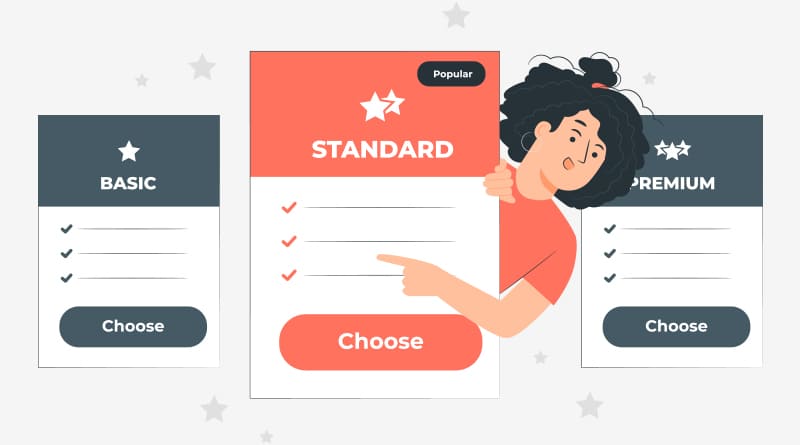
Here are some important aspects to consider while selecting a web hosting platform:
- Disk space and bandwidth
- SSL
- Speed
- Support
- Business Features
- Website Functionality
- Domains
- Costs
- Marketing Resources
Related: 10 Features That You Should Look For In The Modern Shared Hosting Plans
Setting Up A Website: How to Initiate?
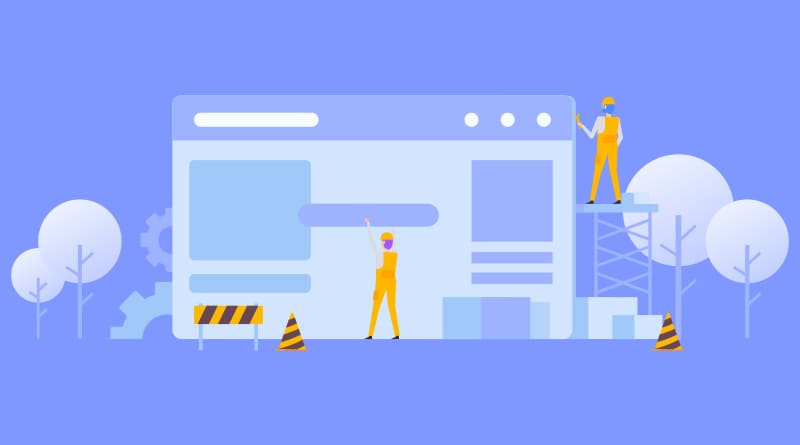
Upon registering the domain name and signing up for the hosting plan, the next move is to set up the website. In case you use an intelligent website builder, you must perform the following:
- Plan a layout, create content, and get images that match the goals and the type of business you own.
- Customize the headlines, add the logo and add relevant images.
- If you are setting up an online store, set the payments methods and inventory maintenance, and create coupons & discount offers for customers.
Over to you…
Building a business website must be easy and quick. Fortunately, you can easily create a website through a website builder that is available with your web hosting plan. Additionally, you can also use WordPress as it has a wide range of themes to make website creation easy for new website owners. If you are ready to develop your business website from scratch, get started, and don’t worry about coding.















