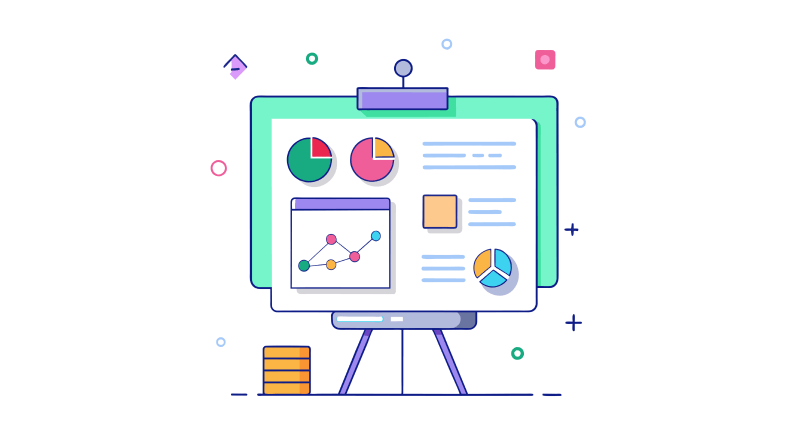You have landed on the right blog to find the best website monitoring tools. But wait! Do you analyze why this website monitoring is so crucial? Well, it determines your website’s health, uptime, and SEO performance. That’s why reliable web hosting providers offer some website monitoring tools for uptime monitoring and resource activity inspection. This sounds like a tedious task, but as a human being, if you need medical checkups, the website seeks the same too.
Hence, we have brought this website monitoring tools guide to enlighten your mind. No matter if you are an SEO professional, web developer, or a college-going student, these free and paid website monitoring tools will help you fix and monitor the website’s health issues. Let’s dive into the details.
Table of Content
What is Website Monitoring?
The term “website monitoring” means you are conducting an activity that involves testing a website or web service for availability, performance, or function. There are certain website monitoring to-dos like a website migration checklist. It verifies that the website is up and functional for your visitor’s use. Did you know that 70% of online visitors expect a website to load in just three seconds? If it does not happen, not only will the bounce rate increase but your visitors will abandon such websites.
Hence, most of the website owners track RUM (Real User Monitoring). It includes the periodic checks performed by the IT team. If there are any issues found out, users can upgrade their website hosting services (For ex: shared hosting to VPS hosting or dedicated hosting). Alternatively, fixing the Core Web Vitals issue also helps in increasing the website’s availability, performance, and function.
What Types of Website Monitoring Are There?
In this section, let’s discuss what kinds of website monitoring measures are available.
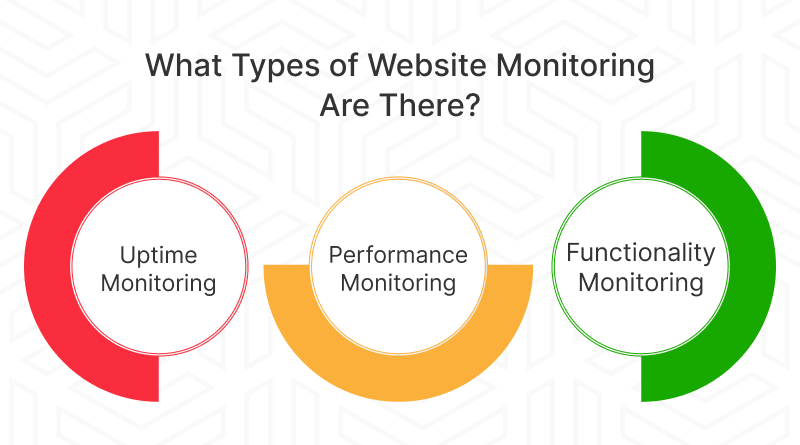
1. Uptime Monitoring
There are different uptime monitoring tools available that track the website’s availability rate. Further in this blog, we will be covering them briefly but using them you can check websites’ performance on the server. If it is low, you need to add more storage and optimize its speed. In this, domain speed is also being checked.
Moreover, some of the basic APIs and HTTP protocol checks are mandatory. Ensure that the time does not exceed 3 or 4 seconds to load websites on the web browser. Apart from that, if you have SSL certificates installed on the website, it will enhance its speed. Having HTTPS enabled based websites will give you sufficient uptime.
2. Performance Monitoring
Performance monitoring tests a website’s or a service’s speed. Specific performance monitors are used to monitor the time taken to connect at various speeds – frontend and backend and the time taken to load browsers. Employment of Synthetic Monitoring or RUM technology may be used in performance monitors. RUM and the Full Page Check offer the richest set of performance data. The Full Page Check provides the result of all elements in a specific page along with the performance statistics. If you are using cPanel, Webalizer from cPanel makes viewing stats easier. Performance monitors notify the staff regarding internal page errors, absent content, and slow processing.
3. Functionality Monitoring
Functionality is checked with Web Application Monitors or transaction monitors to test a site. They are highly specialized monitors relying on script files that engage form, site search, shopping carts, and payment systems. Transaction monitors behave like any other user and often confirm strict expectations of the “happy paths” in accomplishing a task within the type of web application. If there is an error or the performance is low, the system raises awareness among the support personnel. Several other mistakes can prevent the usage of a web application that even the availability and performance monitors can identify.
Why Website Monitoring?
Hey there! Have you ever asked yourself how and why website monitoring is important? Let’s chat about it.
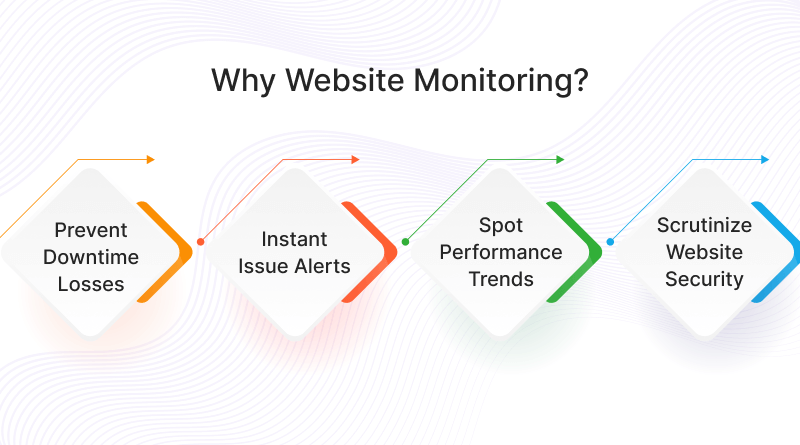
1. Prevent Downtime Losses
A website is like your virtual shop and therefore it should not just be attractive to visitors but also functional to those visitors that are potential customers. It’s open 24/7, right? Oh, but when it does go down, let’s say in the middle of the night when she is the only one awake, then what? You could be losing many visitors, land customers, and sales without you even knowing it!
2. Instant Issue Alerts
Website monitoring is the act of consistently and constantly paying attention to your site. It tells you if something is wrong, for instance, your site is down or is running slowly. So, when an inconvenience occurs you can easily rectify it and, at the same time, ensure that your visitors are satisfied.
3. Spot Performance Trends
Also, it assists you in identifying trends. Perhaps there is always a specific time of the day when the site predominantly receives low traffic. With monitoring, one can see that and make corrections as well.
4. Scrutinize Website Security
And here’s the big one: security. Awareness can enable one to sense danger, for instance, in case someone is trying to penetrate your site. Whenever these issues are detected early, you are likely to avoid a lot of trouble.
Website Monitoring Types You Must Know
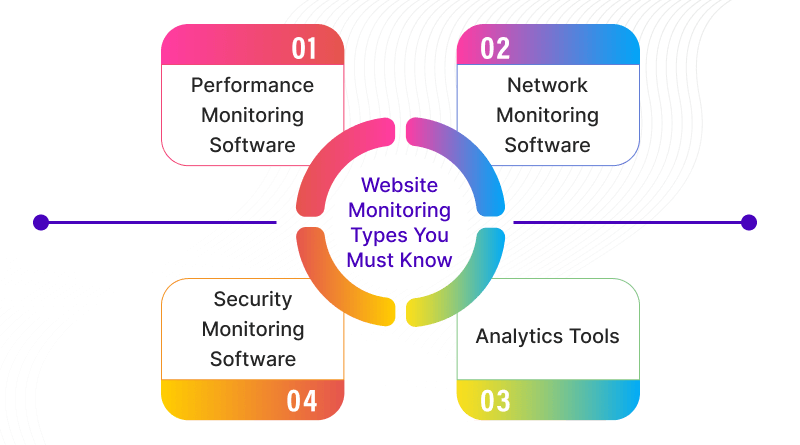
1. Performance Monitoring Software
There are special instruments that allow you to monitor the speed of your website; If for instance, you realize that your page is taking longer to load, then it will be your responsibility to discover why the situation is like that.
Apart from the time it takes for a page to load, good tools consider how a page loads also which influences the users. Performance monitors will look at indicators like:
- LCP (Largest Contentful Paint): What is the time it takes to load the largest content element on your site easily seen on the page, this may be an image or a block of text.
- TBT (Total Blocking Time): Total Blocking Time can be thought of as the time it takes for a website to start loading up to the point when the reader can engage with it.
- CLS (Cumulative Layout Shift): This quantifies the movement of the visible areas of the screen because the other parts of the page are loading. If while loading the site is shifting a lot, then the CLS will be bad and be a low score.
2. Network Monitoring Software
Network monitoring is a verification of all the background aspects that form your website such as the server and firewall. This is very good if you want to hold your web host responsible and to know if you must change the web host provider. Network monitoring will provide information like:
- Server uptime: It is the percent of time the server is available online or in operational status.
- Response time: The duration of time between a user entering your URL and then typing it into their browser or clicking a button on your site and when the server gets back to the person with a response.
- Bandwidth utilization: The amount of traffic, that is, the volume of the transmitted information by your website. Most hosting plans have limited bandwidth and, if this amount is exceeded, the functioning of the site will be impacted.
3. Security Monitoring Software
Security monitoring allows you to discover problem places in your site, as well as signs that your site has been hacked. This is very important in web security as it helps the problem to be fixed before it worsens to be unmanageable. Security monitoring may include features like:
- Malware scans: Your site is scanned for such malicious activities often to detect any external or internal malware attacking your files or the database. This enables you to easily get rid of the malware and regain control of your website. You can easily get it done from the managed web hosting company.
- Activity logs: These record all the events that have taken place on your site, including user activities. You can then monitor for signs of security breaches in the extranet such as login from unusual IP addresses, or pages that have been recently edited.
- Blocklist monitoring: This checks your domain name and lets you know whether you are on any blocklists such as Google Safe Browsing. The inability to browse certain sites is very damaging so if your site ends up on a block list, you are likely to suffer from reputational and ranking losses.
4. Analytics Tools
Website analytics tools give information regarding the website and can be either open source or bundled as a feature in the plugin or hosting service you use. Web traffic monitoring tools also come under this category. The greatest one is the one that offers the comparison of all the data at once meaning that it allows for the comparison of all at once with the different periods.
This also enables you to join data to enhance and simplify the interpretation of that data. For instance, just being informed that your site received more visitors this month is not enough. However, if you add the number of site visitors to the traffic sources, you might find which of the marketing tools works. If the graph shows that though visits have risen, conversion has declined, then you may discover that you have chosen the wrong target.
What are Uptime Monitoring Tools?
Do you want to know what the uptime rate is? With MilesWeb’s URL hosting servers, you could achieve up to 99.95%. Higher uptime or availability cannot be monitored manually. There are certain uptime monitoring tools dedicated to accomplishing this task. Imagine that you have received an alert through email or SMS and that very moment the website goes offline. It’s embarrassing, right? Hence, website uptime monitoring tools are crucial to fix problems. These tools send regular notifications about the website’s performance.
Uptime monitoring tools are easy to use and therefore, there are no issues if you don’t have technical expertise. You will get the leverage to analytics reports and other insights that lead to higher uptime.
Website Monitoring Tools vs Uptime Monitoring Tools
| Feature | Website Monitoring | Uptime Monitoring |
| Focus | Overall health and performance of a website. | Availability of a website (whether it’s up or down). |
| Scope | Broader – includes uptime, performance, SEO, functionality, security, etc. | Narrower – only checks if a website is accessible. |
| Metrics | Uptime percentage, page load speed, broken links, keyword rankings, user experience metrics, etc. | Uptime percentage, response times. |
| Benefits | Improved user experience, better SEO performance, faster issue identification and resolution. | Ensures website availability and avoids downtime losses. |
| Examples of Tools | Uptrends, Pingdom, Semrush, Google Search Console | UptimeRobot, Pingometer, StatusCake |
Best Website Monitoring Tools: Free & Paid
In the following section, we will be discussing free website monitoring tools and paid options. So, readers having a budget or not having will not go empty handed. Just have a quick look over the guide.
Free Website Monitoring Tools
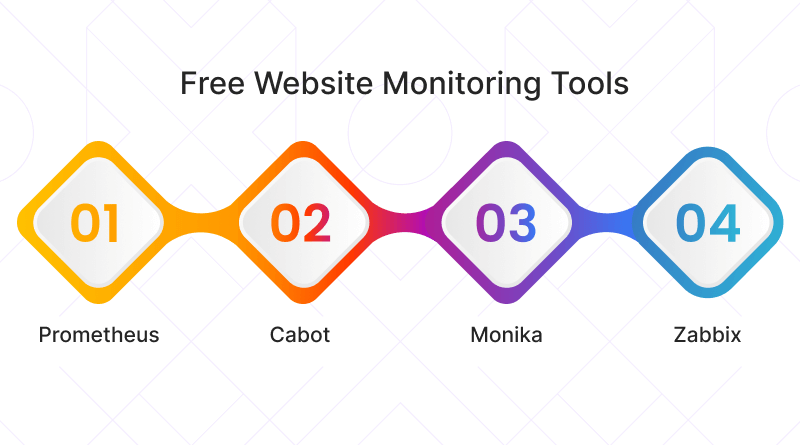
1. Prometheus
Prometheus is a cloud-based website monitoring tool that is 100% open source and available for you to download. With this, you can gather real-time data and users get an ideal containerized environment. Prometheus assembles metrics on servers, Kubernetes, and other devices using SNMP (Simple Network Management Protocol) pings, inspecting network bandwidth usage, and other functions.
| Pros | Cons |
| Large community for support. | Steep learning curve for beginners. |
| Comprehensive metric collection. | Requires additional setup for complex configurations. |
| Get alerts through AlertManager. |
2. Cabot
Cabot is well-equipped with written documentation that ensures a quick and hassle-free setup for monitoring. Using this, you will receive alerts through phone, SMS, or email that regularly informs you about the critical website issue. Cabot allows you to track graphite metrics, Jenkins jobs, and web endpoints with ease.
| Pros | Cons |
| Flexible monitoring. | May require extra technical knowledge to maintain. |
| Provides a good range of features with low complexity. |
3. Monika
Monika is also a 100% open-source command line application that can be integrated over various applications and devices. The best thing about it is that it is WhatsApp friendly. It means on your WhatsApp chats you will be receiving reports and alerts. Because of its lightweight and basic monitoring nature, many users prefer it.
| Pros | Cons |
| Multiple paths or URLs, with status code and response time. | Limited features and customization. |
| Basic monitoring for server outages and slow services. |
4. Zabbix
Are you looking for an enterprise-ready website monitoring tool? Your search ends with Zabbix! The tool has the potential to monitor networks, servers, applications, and services with a single platform. It means you don’t need extra web server monitoring tools to install on the system. It is configured to handle large-scale monitoring deployments with ease, ensuring it grows with your business.
| Pros | Cons |
| Highly customizable. | Steep learning curve. |
| Great for larger operations. | Some report that the UI could be improved. |
| Extensive visualization options. |
Paid Website Monitoring Tools
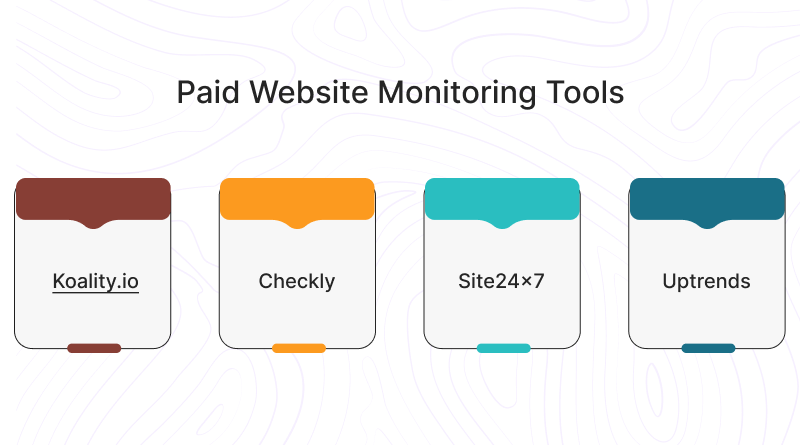
1. Koality.io
If you dream of keeping your online store’s performance, security, and technical error-free as a priority, Koality is the suitable website monitoring tool. In this, you will get comprehensive monitoring features that detect errors at all levels of the website. It means, there will be no decline in sales or unexpected breakdown. For quotations, reach out to our team.
| Pros | Cons |
| Uptime, SEO, Performance, Broken Links, E-commerce Metrics. | Limited Customization. |
| User-Friendly, No Coding Required. | Potentially Expensive. |
| Every 5 minutes (critical), Hourly (in-depth). | Limited Free Trial (7 days). |
| Email, SMS, Voice Call. | E-commerce Focused. |
2. Checkly
We know that multi-location testing is impossible for you as a web developer. To save you time Checkly comes with the same feature where you can test your website across different locations. In this, 6 locations are from America, 8 from Europe, and 6 others in Asia. Get the alerts on your mail and write your test scripts using Checkly. There is a browser extension also to aid your website monitoring needs.
Cost: $0-$1500/month
| Pros | Cons |
| Synthetic monitoring (simulates user actions). | Not real user monitoring (RUM). |
| Playwright integration for complex checks and focuses on modern DevOps practices. | Learning curve for those unfamiliar with coding. |
| Uptime & performance checks and advanced alerting with various integrations. | Limited out-of-the-box features for non-technical users. |
| Scales well for large deployments. Integrates with CI/CD pipelines and monitors as Code approaches. | May require additional setup for complex monitoring needs. |
3. Site24x7
Whenever your website or application fails to load a resource, has network connection problems, performance issues, Server CPU usage, or timeouts, Site24x7 will notify you. As well as excellent tools, quick and very helpful support staff, and an alerting system that sends notifications via email or SMS, Site24x7 is rapidly becoming the industry standard for resource monitoring.
Cost: $35 – $225/month
| Pros | Cons |
| Extensive – Uptime, servers, networks, applications, Real User Monitoring (RUM). | Can be overwhelming for simple needs. |
| User-friendly interface, intuitive setup. | Advanced features may require some technical knowledge. |
| Affordable plans with various tiers, free trial available. | May not be the cheapest option for basic monitoring. |
| Scales well for large and complex IT infrastructures. | Initial setup time may increase with larger deployments. |
| Customizable alerts via multiple channels, detailed reports with actionable insights. | Limited customization options for free plan. |
4. Uptrends
Uptrends offers more than 150 monitoring locations worldwide and they monitor your applications for between 1 and 60 minutes and provide you with a set of instruments for you to always be at your best. Along with the website monitoring they offer web performance monitoring, API monitoring, Server monitoring, SSL certificate monitoring, and Real user monitoring which includes features like Third party content monitoring, mobile website monitoring, waterfall reports, mobile website monitoring, and transaction screenshots.
Cost: $16.21 – $54.04/month
| Pros | Cons |
| Uptime, performance, transactions (simulates user actions), real user monitoring (RUM) available as add-on. | Limited built-in mobile device monitoring. |
| User-friendly interface, easy setup for basic monitoring. | Advanced features require some technical knowledge. |
| In-depth waterfall charts and detailed performance insights. | Can be data-heavy for slower internet connections. |
| Customizable alerts with various notification options, comprehensive reports with historical data. | Limited customization options for free trial. |
Website Monitoring Tools: Key Advantages
Why is website monitoring so crucial for your SEO and web development strategies? Here we have a detailed insight into it!
1. A Deeper Understanding Of Competitors’ Strategies
By using website monitoring tools, you can keep track of your competitor’s strategies. Tools give you valuable insights about their marketing, products, and promotional campaigns. Check the website traffic, or performance and match with yours. If there is something lag, work on it.
2. Receive Early Warnings Of Potential Threats
Manually, monitoring every aspect of the website is not an easy task. Hence, it is recommended to identify changes using website monitoring tools and keep an eye on potential threats. Early notification will help you to make strategies to keep your websites away from cyber threats.
3. Enhance the Service Delivery and Customer Satisfaction
It is not just a crusade of watching your website alone but also a process of learning from the likes of your competitors. Identifying which aspects demonstrate the competitors’ website design and functionality strengths is also useful for improving your site. This can result in satisfied customers, a higher level of activity, and, consequently, enhanced loyalty.
4. Benchmark Your Performance Against Competitors
Website monitoring is another way through which an individual can be able to compare his/her performance with that of the competitors. By benchmarking such factors as the general time it takes to load the page and the bounce rate, you can easily identify certain sections that require improvement. This will make your site fit in your industry by reducing bounce rate and maybe even overthrow other sites in the same industry.
Website Monitoring Tool: How to Choose the Right Option?
So, your website is up and running, sleek, and informative. But how do you ensure it stays that way? Website monitoring tools are your silent guardians, constantly checking for glitches, slowdowns, or outages – anything that might disrupt your visitors’ experience (and your conversions because of speed!). But with a sea of options available, choosing the right one can feel overwhelming. Worry not, fellow website whiz! Let’s break down the key factors to consider and find the perfect fit for your needs.
1. The Kind of Monitoring
Some website monitoring tools excel at basic uptime monitoring, letting you know if your site is down. Others delve deeper, checking website performance, functionality, and even real user experience. Identify your priorities. Do you need a hawk-eyed guardian for every detail or a reliable watchdog for uptime?
2. User-Friendly
Not everyone is a coding whiz. Some website monitoring tools offer user-friendly interfaces that let you set things up with just a few clicks. Others cater to the technically inclined, allowing for deep customization through code. Consider your comfort level. If the thought of code makes you break out in a sweat, prioritize user-friendly options.
3. Keeping an Eye on the Wallet
Website monitoring tools come in all types, and so do their price tags. Many offer free trials or basic plans, allowing you to test the waters before committing. Consider your budget and needs. Do you need a basic watchdog, or a full-fledged security system with all the bells and whistles? Evaluate the requirements first.
4. Location
Does your website cater to a global audience? If so, consider a tool that monitors your site’s performance from various locations around the world. This ensures a smooth experience for visitors no matter where they’re accessing your site from.
5. Speak Up When Things Go Wrong
Your website monitoring tool should offer customizable alerts. Do you prefer email notifications, a pop-up on your screen, or even a text message? Choose a tool that allows you to stay informed in the way that works best for you.
Website Monitoring Best Practices
As a website owner, you aim to score 100/100 in Google PageSpeed Insights or Core Web Vitals! For that, you need to implement the best website monitoring practices and here we have explained them.

1. Spend the Time In Learning
Don’t rush to set up the monitoring environment. Although it may sound inconvenient it’s true! First, you must always gain some expertise or get a professional engineer who can fix it in less time. Being a non-tech savvy person a single mistake can cost you millions. Let website hosting companies or professionals help you with the monitoring activities. They have the right set of expertise and resources to make things easier for you.
2. Focus on Key Pages And Functions
It’s understood that not all pages require comprehensive monitoring. So, find out the loopholes as to which pages are responsible for your website’s performance. It could be your sales page sometimes. If there are critical pages like product pages, checkout pages, or landing pages creating issues, then you need to rectify or optimize them.
3. Use Website Monitoring Tools
Why do manual testing when there are website monitoring tools? They streamline the activity and you can do multiple content checks or gain insights related to issues. With this, you can make practical and efficient decisions. Some tools are automated and can test your servers to share reports on site performance and user experience.
4. Combine Synthetic and RUM monitoring
Synthetic monitoring should also be performed with the help of instruments that perform numerous automated checkups and tests of various functions, transactions, and site pages. Synthetic monitoring on the other hand employs other web servers to emulate a customer thus you can always check if your back end is cold, if your server is up, or if your SSL cert configuration is ok. It lets you know of bugs and problems at the basic level of development and is the only way you can know that your website is down.
However, without such information on how the actual visitor is approaching your site, you’re missing a lot of action. Real-user monitoring (RUM) involves the use of monitoring networks through which one gets to view how actual clients from various browsers and locations are experiencing the site’s performance. Google Analytics provides at least a basic view of the website, but to get the full picture implementing synthetic website monitoring together with real-user monitoring is recommended.
So, that’s the wrap-up on website monitoring tools for 2025! With these handy apps in your back pocket, your website’s got a guardian angel. Uptime checks, SEO tips, performance reports – they’ve got your back. Free or paid, the key is finding a tool that fits your website’s needs, and budget, of course!
Speaking of needs, if you’re looking for a web hosting provider who cares about your website’s health as much as you do, then MilesWeb is your best friend. Not only do they offer stellar hosting plans, but they also play nicely with all the popular monitoring tools. That means your website can run smoothly as butter, climb the SEO ranks, and keep your visitors happy. Head over to MilesWeb and check out their plans – they’ll help you take your website monitoring to the next level!
FAQs-Website Monitoring Tools
Why is website monitoring important?
Think of your website as your online storefront. Just like a brick-and-mortar store, you wouldn’t want customers to find the doors locked or the lights off. Website monitoring acts like a security guard, constantly checking that your site is up and running, functioning smoothly, and delivering a great user experience. Monitoring helps you catch problems early and fix them before they impact your business.
How do website monitoring tools work?
These tools are like tireless little helpers working behind the scenes. They typically check your website from various locations around the world, simulating how real visitors would access it. They can monitor for things like uptime (is your site accessible?), page loading speed (is it lightning fast or molasses slow?), and broken links (are visitors hitting dead ends?). Some tools even delve deeper, analyzing your website’s code for potential security vulnerabilities.
How often should I use website monitoring tools?
The answer depends on your website’s traffic and criticality. For high-traffic sites or those crucial for generating leads and sales, constant monitoring is ideal. Most tools offer customizable settings, so you can choose how frequently they check your site. Daily checks are a good starting point, but you can adjust based on your needs.
Can website monitoring tools help improve website performance?
Absolutely! These tools provide valuable data and insights into how your website is functioning. They can pinpoint areas that are slow to load, identify broken elements, and even flag potential security issues. With this information, you can make informed decisions to optimize your website’s code, improve image compression, and streamline the overall user experience. Think of it as getting a website checkup with clear recommendations for improvement.